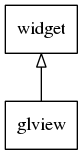
A GLView widget allows for simple GL rendering in elementary environment. GLView hides all the complicated evas_gl details so that the user only has to deal with registering a few callback functions for rendering to a surface using OpenGL APIs.
This widget emits the following signals, besides the ones sent from Elm_GLView:
"focused"- when glview has received focus."unfocused"- when glview has lost focus."language,changed"- the program's language changed
Functions | |
| Evas_Object * | elm_glview_add (Evas_Object *parent) |
Enumeration Type Documentation
| enum Elm_GLView_Mode |
Selects the target surface properties.
An OR combination of Elm_GLView_Mode values should be passed to elm_glview_mode_set when setting up a GL widget. These flags will specify the properties of the rendering target surface; in particular, the mode can request the surface to support alpha, depth and stencil buffers.
- Note:
ELM_GLVIEW_CLIENT_SIDE_ROTATIONis a special value that indicates to EFL that the application will handle the view rotation when the device is rotated. This is needed only when the application requests direct rendering. Please refer to Rendering GL on Evas for more information about direct rendering.
- See also:
- elm_glview_mode_set
- OpenGL with Elementary
- Enumerator:
Defines a policy for gl rendering.
The rendering policy tells glview where to run the gl rendering code. ELM_GLVIEW_RENDER_POLICY_ON_DEMAND tells glview to call the rendering calls on demand, which means that the rendering code gets called only when it is visible.
- Note:
- Default is ELM_GLVIEW_RENDER_POLICY_ON_DEMAND
Defines a policy for the glview resizing.
The resizing policy tells glview what to do with the underlying surface when resize happens. ELM_GLVIEW_RESIZE_POLICY_RECREATE will destroy the current surface and recreate the surface to the new size. ELM_GLVIEW_RESIZE_POLICY_SCALE will instead keep the current surface but only display the result at the desired size scaled.
- Note:
- Default is ELM_GLVIEW_RESIZE_POLICY_RECREATE
Function Documentation
| Evas_Object* elm_glview_add | ( | Evas_Object * | parent | ) |
Add a new glview to the parent
- Parameters:
-
parent The parent object
- Returns:
- The new object or NULL if it cannot be created
- Since :
- 2.3