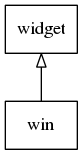
The window class of Elementary. Contains functions to manipulate windows. The Evas engine used to render the window contents is specified in the system or user elementary config files (whichever is found last), and can be overridden with the ELM_ENGINE environment variable for testing. Engines that may be supported (depending on Evas and Ecore-Evas compilation setup and modules actually installed at runtime) are (listed in order of best supported and most likely to be complete and work to lowest quality). Note that ELM_ENGINE is really only needed for special cases and debugging. you should normally use ELM_DISPLAY and ELM_ACCEL environment variables, or core elementary config. ELM_DISPLAY can be set to "x11" or "wl" to indicate the target display system (as on Linux systems you may have both display systems available, so this selects which to use). ELM_ACCEL may also be set to indicate if you want accelerations and which kind to use. see elm_config_accel_preference_set(0 for details on this environment variable values.
- "x11", "x", "software-x11", "software_x11" (Software rendering in X11)
- "gl", "opengl", "opengl-x11", "opengl_x11" (OpenGL or OpenGL-ES2 rendering in X11)
- "shot:..." (Virtual screenshot renderer - renders to output file and exits)
- "fb", "software-fb", "software_fb" (Linux framebuffer direct software rendering)
- "sdl", "software-sdl", "software_sdl" (SDL software rendering to SDL buffer)
- "gl-sdl", "gl_sdl", "opengl-sdl", "opengl_sdl" (OpenGL or OpenGL-ES2 rendering using SDL as the buffer)
- "gdi", "software-gdi", "software_gdi" (Windows WIN32 rendering via GDI with software)
- "ddraw", "software-ddraw", "software_ddraw" (Windows WIN32 rendering via DirectDraw with software)
- "ews" (rendering to EWS - Ecore + Evas Single Process Windowing System)
- "gl-cocoa", "gl_cocoa", "opengl-cocoa", "opengl_cocoa" (OpenGL rendering in Cocoa)
- "wayland_shm" (Wayland client SHM rendering)
- "wayland_egl" (Wayland client OpenGL/EGL rendering)
- "drm" (Linux drm/kms etc. direct display)
All engines use a simple string to select the engine to render, EXCEPT the "shot" engine. This actually encodes the output of the virtual screenshot and how long to delay in the engine string. The engine string is encoded in the following way:
"shot:[delay=XX][:][repeat=DDD][:][file=XX]"
Where options are separated by a ":" char if more than one option is given, with delay, if provided being the first option and file the last (order is important). The delay specifies how long to wait after the window is shown before doing the virtual "in memory" rendering and then save the output to the file specified by the file option (and then exit). If no delay is given, the default is 0.5 seconds. If no file is given the default output file is "out.png". Repeat option is for continuous capturing screenshots. Repeat range is from 1 to 999 and filename is fixed to "out001.png" Some examples of using the shot engine:
ELM_ENGINE="shot:delay=1.0:repeat=5:file=elm_test.png" elementary_test ELM_ENGINE="shot:delay=1.0:file=elm_test.png" elementary_test ELM_ENGINE="shot:file=elm_test2.png" elementary_test ELM_ENGINE="shot:delay=2.0" elementary_test ELM_ENGINE="shot:" elementary_test
Signals that you can add callbacks for are:
- "delete,request": the user requested to close the window. See elm_win_autodel_set() and elm_win_autohide_set().
- "focus,in": window got focus (deprecated. use "focused" instead.)
- "focus,out": window lost focus (deprecated. use "unfocused" instead.)
- "moved": window that holds the canvas was moved
- "withdrawn": window is still managed normally but removed from view
- "iconified": window is minimized (perhaps into an icon or taskbar)
- "normal": window is in a normal state (not withdrawn or iconified)
- "stick": window has become sticky (shows on all desktops)
- "unstick": window has stopped being sticky
- "fullscreen": window has become fullscreen
- "unfullscreen": window has stopped being fullscreen
- "maximized": window has been maximized
- "unmaximized": window has stopped being maximized
- "ioerr": there has been a low-level I/O error with the display system
- "indicator,prop,changed": an indicator's property has been changed
- "rotation,changed": window rotation has been changed
- "profile,changed": profile of the window has been changed
- "focused" : When the win has received focus. (since 1.8)
- "unfocused" : When the win has lost focus. (since 1.8)
- "theme,changed" - The theme was changed. (since 1.13)
- "visibility,changed" - visibility of the window has been changed.
- "effect,started" - window effect has been started.
- "effect,done" - window effect has been done.
- "aux,msg,received" - an aux message received
Note that calling evas_object_show() after window contents creation is recommended. It will trigger evas_smart_objects_calculate() and some backend calls directly. For example, XMapWindow is called directly during evas_object_show() in X11 engine.
Functions | |
| EINA_DEPRECATED void | elm_win_profiles_set (Evas_Object *obj, const char **profiles, unsigned int num_profiles) |
| Sets the profile list of a window. | |
| void | elm_win_keyboard_win_set (Elm_Win *obj, Eina_Bool is_keyboard) |
| Sets whether the window is a keyboard. | |
| Eina_Bool | elm_win_keyboard_win_get (const Elm_Win *obj) |
| Get whether the window is a keyboard. | |
| void | elm_win_autodel_set (Elm_Win *obj, Eina_Bool autodel) |
| Set the window's autodel state. | |
| Eina_Bool | elm_win_autodel_get (const Elm_Win *obj) |
| Get the window's autodel state. | |
| void | elm_win_autohide_set (Elm_Win *obj, Eina_Bool autohide) |
| Window's autohide state. | |
| Eina_Bool | elm_win_autohide_get (const Elm_Win *obj) |
| Window's autohide state. | |
| void | elm_win_override_set (Elm_Win *obj, Eina_Bool override) |
| Set the override state of a window. | |
| Eina_Bool | elm_win_override_get (const Elm_Win *obj) |
| Get the override state of a window. | |
| void | elm_win_iconified_set (Elm_Win *obj, Eina_Bool iconified) |
| Set the iconified state of a window. | |
| Eina_Bool | elm_win_iconified_get (const Elm_Win *obj) |
| Get the iconified state of a window. | |
| void | elm_win_wm_rotation_available_rotations_set (Elm_Win *obj, const int *rotations, unsigned int count) |
| Set the array of available window rotations. | |
| Eina_Bool | elm_win_wm_rotation_available_rotations_get (const Elm_Win *obj, int **rotations, unsigned int *count) |
| Get the array of available window rotations. | |
| void | elm_win_quickpanel_zone_set (Elm_Win *obj, int zone) |
| Set which zone this quickpanel should appear in. | |
| int | elm_win_quickpanel_zone_get (const Elm_Win *obj) |
| Get which zone this quickpanel should appear in. | |
| void | elm_win_maximized_set (Elm_Win *obj, Eina_Bool maximized) |
| Set the maximized state of a window. | |
| Eina_Bool | elm_win_maximized_get (const Elm_Win *obj) |
| Get the maximized state of a window. | |
| void | elm_win_modal_set (Elm_Win *obj, Eina_Bool modal) |
| Set the modal state of a window. | |
| Eina_Bool | elm_win_modal_get (const Elm_Win *obj) |
| Get the modal state of a window. | |
| void | elm_win_icon_name_set (Elm_Win *obj, const char *icon_name) |
| Set the icon name of the window. | |
| const char * | elm_win_icon_name_get (const Elm_Win *obj) |
| Get the icon name of the window. | |
| void | elm_win_withdrawn_set (Elm_Win *obj, Eina_Bool withdrawn) |
| Set the withdrawn state of a window. | |
| Eina_Bool | elm_win_withdrawn_get (const Elm_Win *obj) |
| Get the withdrawn state of a window. | |
| void | elm_win_role_set (Elm_Win *obj, const char *role) |
| Set the role of the window. | |
| const char * | elm_win_role_get (const Elm_Win *obj) |
| Get the role of the window. | |
| void | elm_win_size_step_set (Elm_Win *obj, int w, int h) |
| Set the window stepping used with sizing calculation. | |
| void | elm_win_size_step_get (const Elm_Win *obj, int *w, int *h) |
| Get the stepping of a window. | |
| void | elm_win_focus_highlight_style_set (Elm_Win *obj, const char *style) |
| Set the style for the focus highlight on this window. | |
| const char * | elm_win_focus_highlight_style_get (const Elm_Win *obj) |
| Get the style set for the focus highlight object. | |
| void | elm_win_borderless_set (Elm_Win *obj, Eina_Bool borderless) |
| Set the borderless state of a window. | |
| Eina_Bool | elm_win_borderless_get (const Elm_Win *obj) |
| Get the borderless state of a window. | |
| void | elm_win_border_style_set (Elm_Win *obj, const char *style) |
| Set the border style of a window. | |
| const char * | elm_win_border_style_get (const Elm_Win *obj) |
| Get the border style of a window. | |
| void | elm_win_screen_constrain_set (Elm_Win *obj, Eina_Bool constrain) |
| Constrain the maximum width and height of a window to the width and height of its screen. | |
| Eina_Bool | elm_win_screen_constrain_get (const Elm_Win *obj) |
| Get the constraints on the maximum width and height of a window relative to the width and height of its screen. | |
| void | elm_win_available_profiles_set (Elm_Win *obj, const char **profiles, unsigned int count) |
| Set the array of available profiles to a window. | |
| Eina_Bool | elm_win_available_profiles_get (const Elm_Win *obj, char ***profiles, unsigned int *count) |
| Get the array of available profiles of a window. | |
| void | elm_win_focus_highlight_enabled_set (Elm_Win *obj, Eina_Bool enabled) |
| Set the enabled status for the focus highlight in a window. | |
| Eina_Bool | elm_win_focus_highlight_enabled_get (const Elm_Win *obj) |
| Get the enabled value of the focus highlight for this window. | |
| void | elm_win_title_set (Elm_Win *obj, const char *title) |
| Set the title of the window. | |
| const char * | elm_win_title_get (const Elm_Win *obj) |
| Get the title of the window. | |
| void | elm_win_alpha_set (Elm_Win *obj, Eina_Bool alpha) |
| Set the alpha channel state of a window. | |
| Eina_Bool | elm_win_alpha_get (const Elm_Win *obj) |
| Get the alpha channel state of a window. | |
| void | elm_win_urgent_set (Elm_Win *obj, Eina_Bool urgent) |
| Set the urgent state of a window. | |
| Eina_Bool | elm_win_urgent_get (const Elm_Win *obj) |
| Get the urgent state of a window. | |
| void | elm_win_rotation_set (Elm_Win *obj, int rotation) |
| Set the rotation of the window. | |
| int | elm_win_rotation_get (const Elm_Win *obj) |
| Get the rotation of the window. | |
| void | elm_win_icon_object_set (Elm_Win *obj, Evas_Object *icon) |
| Set a window object's icon. | |
| const Evas_Object * | elm_win_icon_object_get (const Elm_Win *obj) |
| Get the icon object used for the window. | |
| void | elm_win_quickpanel_priority_minor_set (Elm_Win *obj, int priority) |
| Set the minor priority of a quickpanel window. | |
| int | elm_win_quickpanel_priority_minor_get (const Elm_Win *obj) |
| Get the minor priority of a quickpanel window. | |
| void | elm_win_sticky_set (Elm_Win *obj, Eina_Bool sticky) |
| Set the sticky state of the window. | |
| Eina_Bool | elm_win_sticky_get (const Elm_Win *obj) |
| Get the sticky state of the window. | |
| void | elm_win_keyboard_mode_set (Elm_Win *obj, Elm_Win_Keyboard_Mode mode) |
| Sets the keyboard mode of the window. | |
| Elm_Win_Keyboard_Mode | elm_win_keyboard_mode_get (const Elm_Win *obj) |
| Get the keyboard mode of the window. | |
| void | elm_win_focus_highlight_animate_set (Elm_Win *obj, Eina_Bool animate) |
| Set the animate status for the focus highlight for this window. | |
| Eina_Bool | elm_win_focus_highlight_animate_get (const Elm_Win *obj) |
| Get the animate value of the focus highlight for this window. | |
| void | elm_win_aspect_set (Elm_Win *obj, double aspect) |
| Set the aspect ratio of a window. | |
| double | elm_win_aspect_get (const Elm_Win *obj) |
| Get the aspect ratio of a window. | |
| void | elm_win_quickpanel_priority_major_set (Elm_Win *obj, int priority) |
| Set the major priority of a quickpanel window. | |
| int | elm_win_quickpanel_priority_major_get (const Elm_Win *obj) |
| Get the major priority of a quickpanel window. | |
| void | elm_win_indicator_opacity_set (Elm_Win *obj, Elm_Win_Indicator_Opacity_Mode mode) |
| Sets the indicator opacity mode of the window. | |
| Elm_Win_Indicator_Opacity_Mode | elm_win_indicator_opacity_get (const Elm_Win *obj) |
| Get the indicator opacity mode of the window. | |
| void | elm_win_demand_attention_set (Elm_Win *obj, Eina_Bool demand_attention) |
| Set the demand_attention state of a window. | |
| Eina_Bool | elm_win_demand_attention_get (const Elm_Win *obj) |
| Get the demand_attention state of a window. | |
| int | elm_win_wm_rotation_preferred_rotation_get (const Elm_Win *obj) |
| Get the preferred rotation value. | |
| void | elm_win_layer_set (Elm_Win *obj, int layer) |
| Set the layer of the window. | |
| int | elm_win_layer_get (const Elm_Win *obj) |
| Get the layer of the window. | |
| void | elm_win_profile_set (Elm_Win *obj, const char *profile) |
| Set the profile of a window. | |
| const char * | elm_win_profile_get (const Elm_Win *obj) |
| Get the profile of a window. | |
| void | elm_win_shaped_set (Elm_Win *obj, Eina_Bool shaped) |
| Set the shaped state of a window. | |
| Eina_Bool | elm_win_shaped_get (const Elm_Win *obj) |
| Get the shaped state of a window. | |
| void | elm_win_fullscreen_set (Elm_Win *obj, Eina_Bool fullscreen) |
| Set the fullscreen state of a window. | |
| Eina_Bool | elm_win_fullscreen_get (const Elm_Win *obj) |
| Get the fullscreen state of a window. | |
| void | elm_win_wm_rotation_manual_rotation_done_set (Elm_Win *obj, Eina_Bool set) |
| Set the manual rotation done mode. | |
| Eina_Bool | elm_win_wm_rotation_manual_rotation_done_get (const Elm_Win *obj) |
| Get the state of manual rotation done mode. | |
| void | elm_win_indicator_mode_set (Elm_Win *obj, Elm_Win_Indicator_Mode mode) |
| Sets the indicator mode of the window. | |
| Elm_Win_Indicator_Mode | elm_win_indicator_mode_get (const Elm_Win *obj) |
| Get the indicator mode of the window. | |
| void | elm_win_conformant_set (Elm_Win *obj, Eina_Bool conformant) |
| Set if this window is an illume conformant window. | |
| Eina_Bool | elm_win_conformant_get (const Elm_Win *obj) |
| Get if this window is an illume conformant window. | |
| void | elm_win_size_base_set (Elm_Win *obj, int w, int h) |
| Set the base window size used with stepping calculation. | |
| void | elm_win_size_base_get (const Elm_Win *obj, int *w, int *h) |
| Get the base size of a window. | |
| void | elm_win_quickpanel_set (Elm_Win *obj, Eina_Bool quickpanel) |
| Set a window to be an illume quickpanel window. | |
| Eina_Bool | elm_win_quickpanel_get (const Elm_Win *obj) |
| Get if this window is a quickpanel or not. | |
| void | elm_win_rotation_with_resize_set (Elm_Win *obj, int rotation) |
| Rotates the window and resizes it. | |
| void | elm_win_prop_focus_skip_set (Elm_Win *obj, Eina_Bool skip) |
| Set the window to be skipped by keyboard focus. | |
| void | elm_win_screen_position_get (const Elm_Win *obj, int *x, int *y) |
| Get the screen position of a window. | |
| Eina_Bool | elm_win_wm_rotation_supported_get (const Elm_Win *obj) |
| Query whether window manager supports window rotation or not. | |
| Eina_Bool | elm_win_focus_get (const Elm_Win *obj) |
| Get whether a window has focus. | |
| void | elm_win_screen_size_get (const Elm_Win *obj, int *x, int *y, int *w, int *h) |
| Get screen geometry details for the screen that a window is on. | |
| Ecore_Cocoa_Window * | elm_win_cocoa_window_get (const Elm_Win *obj) |
| Get the Ecore_Cocoa_Window of an Evas.Object. | |
| void | elm_win_screen_dpi_get (const Elm_Win *obj, int *xdpi, int *ydpi) |
| Get screen dpi for the screen that a window is on. | |
| Evas_Object * | elm_win_inlined_image_object_get (const Elm_Win *obj) |
| Get the inlined image object handle. | |
| void | elm_win_name_set (Elm_Win *obj, const char *name) |
| The window name. | |
| void | elm_win_type_set (Elm_Win *obj, Elm_Win_Type type) |
| The type of the window. | |
| Elm_Win_Type | elm_win_type_get (const Elm_Win *obj) |
| The type of the window. | |
| void | elm_win_noblank_set (Elm_Win *obj, Eina_Bool noblank) |
| Set the noblank property of a window. | |
| Eina_Bool | elm_win_noblank_get (const Elm_Win *obj) |
| Get the noblank property of a window. | |
| void * | elm_win_trap_data_get (const Elm_Win *obj) |
| Get the trap data associated with a window. | |
| void | elm_win_fake_canvas_set (Elm_Win *obj, Ecore_Evas *oee) |
| Internal. Used to completent the fake window type. | |
| void | elm_win_wm_rotation_manual_rotation_done (Elm_Win *obj) |
| To notify the rotation done to WM manually. | |
| Eina_Bool | elm_win_socket_listen (Elm_Win *obj, const char *svcname, int svcnum, Eina_Bool svcsys) |
| Create a socket to provide the service for Plug widget. | |
| void | elm_win_illume_command_send (Elm_Win *obj, Elm_Illume_Command command, void *params) |
| Send a command to the windowing environment. | |
| void | elm_win_activate (Elm_Win *obj) |
| Activate a window object. | |
| void | elm_win_resize_object_add (Elm_Win *obj, Evas_Object *subobj) |
Add subobj as a resize object of window obj. | |
| void | elm_win_raise (Elm_Win *obj) |
| Raise a window object. | |
| void | elm_win_lower (Elm_Win *obj) |
| Lower a window object. | |
| void | elm_win_resize_object_del (Elm_Win *obj, Evas_Object *subobj) |
Delete subobj as a resize object of window obj. | |
| void | elm_win_center (Elm_Win *obj, Eina_Bool h, Eina_Bool v) |
| Center a window on its screen. | |
| Eina_Bool | elm_win_trap_set (const Elm_Win_Trap *trap) |
| Evas_Object * | elm_win_add (Evas_Object *parent, const char *name, Elm_Win_Type type) |
| Evas_Object * | elm_win_fake_add (Ecore_Evas *ee) |
| Evas_Object * | elm_win_util_standard_add (const char *name, const char *title) |
| Evas_Object * | elm_win_util_dialog_add (Evas_Object *parent, const char *name, const char *title) |
| void | elm_win_floating_mode_set (Evas_Object *obj, Eina_Bool floating) |
| Eina_Bool | elm_win_floating_mode_get (const Evas_Object *obj) |
| void | elm_win_norender_push (Evas_Object *obj) |
| void | elm_win_norender_pop (Evas_Object *obj) |
| int | elm_win_norender_get (const Evas_Object *obj) |
| void | elm_win_render (Evas_Object *obj) |
| Ecore_Win32_Window * | elm_win_win32_window_get (const Evas_Object *obj) |
| void | elm_win_wm_rotation_preferred_rotation_set (const Evas_Object *obj, int rotation) |
Typedefs | |
| typedef struct _Elm_Win_Trap | Elm_Win_Trap |
Typedef Documentation
Trap can be set with elm_win_trap_set() and will intercept the calls to internal ecore_evas with the same name and parameters. If there is a trap and it returns EINA_TRUE then the call will be allowed, otherwise it will be ignored.
- Since (EFL) :
- 1.7
Enumeration Type Documentation
In some environments, like phones, you may have an indicator that shows battery status, reception, time etc. This is the indicator.
Sometimes you don't want it because you provide the same functionality inside your app, so this will request that the indicator is hidden in this circumstance if you use ELM_ILLUME_INDICATOR_HIDE. The default is to have the indicator shown.
Defines the opacity modes of indicator that can be shown
- Enumerator:
The different layouts that can be requested for the virtual keyboard.
When the application window is being managed by Illume, it may request any of the following layouts for the virtual keyboard.
- Enumerator:
| enum Elm_Win_Keygrab_Mode |
Define the keygrab modes of window. A window may send commands to the Keyrouter according this mode, and perform different actions.
- Enumerator:
Define the move or resize mode of window.
The user can request the display server to start moving or resizing the window by combining these modes. However, only limited combinations are allowed.
Currently, only the following 9 combinations are allowed, and possibly more combinations may be added in the future: 1. move, 2. top, 3. bottom, 4. left, 5. right, 6. top | left, 7. top | right, 8. bottom | left, 9. bottom | right.
| enum Elm_Win_Type |
Defines the types of window that can be created.
These are hints set on the window so that a running Window Manager knows how the window should be handled and/or what kind of decorations it should have.
Currently, only the X11 backed engines use them.
- Enumerator:
ELM_WIN_BASIC A normal window. Indicates a normal, top-level window. Almost every window will be created with this type.
ELM_WIN_DIALOG_BASIC Used for simple dialog windows.
ELM_WIN_DESKTOP For special desktop windows, like a background window holding desktop icons.
ELM_WIN_DOCK The window is used as a dock or panel. Usually would be kept on top of any other window by the Window Manager.
ELM_WIN_TOOLBAR The window is used to hold a floating toolbar, or similar.
ELM_WIN_MENU Similar to ELM_WIN_TOOLBAR.
ELM_WIN_UTILITY A persistent utility window, like a toolbox or palette.
ELM_WIN_SPLASH Splash window for a starting up application.
ELM_WIN_DROPDOWN_MENU The window is a dropdown menu, as when an entry in a menubar is clicked. Typically used with elm_win_override_set. This hint exists for completion only, as the EFL way of implementing a menu would not normally use a separate window for its contents.
ELM_WIN_POPUP_MENU Like ELM_WIN_DROPDOWN_MENU, but for the menu triggered by right-clicking an object.
ELM_WIN_TOOLTIP The window is a tooltip. A short piece of explanatory text that typically appear after the mouse cursor hovers over an object for a while. Typically used with elm_win_override_set and also not very commonly used in the EFL.
ELM_WIN_NOTIFICATION A notification window, like a warning about battery life or a new E-Mail received.
ELM_WIN_COMBO A window holding the contents of a combo box. Not usually used in the EFL.
ELM_WIN_DND Used to indicate the window is a representation of an object being dragged across different windows, or even applications. Typically used with elm_win_override_set().
ELM_WIN_INLINED_IMAGE The window is rendered onto an image buffer. No actual window is created for this type, instead the window and all of its contents will be rendered to an image buffer. This allows to have children window inside a parent one just like any other object would be, and do other things like applying Evas_Map effects to it. This is the only type of window that requires the parent parameter of elm_win_add to be a valid Evas_Object.
ELM_WIN_SOCKET_IMAGE The window is rendered onto an image buffer and can be shown other process's plug image object. No actual window is created for this type, instead the window and all of its contents will be rendered to an image buffer and can be shown other process's plug image object.
ELM_WIN_FAKE This window was created using a pre-existing canvas. The window widget can be deleted, but the canvas must be managed externally.
- Since (EFL) :
- 1.13
Function Documentation
| void elm_win_activate | ( | Elm_Win * | obj | ) |
Activate a window object.
This function sends a request to the Window Manager to activate the window pointed by obj. If honored by the WM, the window will receive the keyboard focus.
- Note:
- This is just a request that a Window Manager may ignore, so calling this function does not ensure in any way that the window will be the active one after it.
- Since :
- 2.3
- Parameters:
-
[in] obj The object.
| Evas_Object* elm_win_add | ( | Evas_Object * | parent, |
| const char * | name, | ||
| Elm_Win_Type | type | ||
| ) |
Adds a window object. If this is the first window created, pass NULL as parent.
- Parameters:
-
parent Parent object to add the window to, or NULL name The name of the window type The window type, one of Elm_Win_Type.
The parent parameter can be NULL for every window type except ELM_WIN_INLINED_IMAGE, which needs a parent to retrieve the canvas on which the image object will be created.
- Returns:
- The created object, or
NULLon failure
- Since :
- 2.3
| Eina_Bool elm_win_alpha_get | ( | const Elm_Win * | obj | ) |
Get the alpha channel state of a window.
- Since :
- 2.3
- Parameters:
-
[in] obj The object.
- Returns:
trueif the window alpha channel is enabled,falseotherwise.
| void elm_win_alpha_set | ( | Elm_Win * | obj, |
| Eina_Bool | alpha | ||
| ) |
Set the alpha channel state of a window.
If alpha is true, the alpha channel of the canvas will be enabled possibly making parts of the window completely or partially transparent. This is also subject to the underlying system supporting it, like for example, running under a compositing manager. If no compositing is available, enabling this option will instead fallback to using shaped windows, with elm_win_shaped_set.
- Note:
- Alpha window can be enabled automatically by window theme style's property. If "alpha" data.item is "1" or "true" in window style(eg. elm/win/base/default), the window is switched to alpha automatically without the explicit api call.
- Since :
- 2.3
- Parameters:
-
[in] obj The object. [in] alpha trueif the window alpha channel is enabled,falseotherwise.
| double elm_win_aspect_get | ( | const Elm_Win * | obj | ) |
Get the aspect ratio of a window.
- Since :
- 2.3
- Parameters:
-
[in] obj The object.
- Returns:
- If 0, the window has no aspect limits, otherwise it is width divided by height.
| void elm_win_aspect_set | ( | Elm_Win * | obj, |
| double | aspect | ||
| ) |
Set the aspect ratio of a window.
- Since :
- 2.3
- Parameters:
-
[in] obj The object. [in] aspect If 0, the window has no aspect limits, otherwise it is width divided by height.
| Eina_Bool elm_win_autodel_get | ( | const Elm_Win * | obj | ) |
Get the window's autodel state.
- Since :
- 2.3
- Parameters:
-
[in] obj The object.
- Returns:
- If true, the window will automatically delete itself when closed.
| void elm_win_autodel_set | ( | Elm_Win * | obj, |
| Eina_Bool | autodel | ||
| ) |
Set the window's autodel state.
When closing the window in any way outside of the program control, like pressing the X button in the titlebar or using a command from the Window Manager, a "delete,request" signal is emitted to indicate that this event occurred and the developer can take any action, which may include, or not, destroying the window object.
When the autodel parameter is set, the window will be automatically destroyed when this event occurs, after the signal is emitted. If autodel is false, then the window will not be destroyed and is up to the program to do so when it's required.
- Since :
- 2.3
- Parameters:
-
[in] obj The object. [in] autodel If true, the window will automatically delete itself when closed.
| Eina_Bool elm_win_autohide_get | ( | const Elm_Win * | obj | ) |
Window's autohide state.
This property works similarly to elm_win_autodel_get, automatically handling "delete,request" signals when set to trze, with the difference that it will hide the window, instead of destroying it.
It is specially designed to work together with ELM_POLICY_QUIT_LAST_WINDOW_HIDDEN which allows exiting Elementary's main loop when all the windows are hidden.
- Note:
- elm_win_autodel_get and
autohideare not mutually exclusive. The window will be deleted if both are set totrue.
- Since :
- 3.0
- Parameters:
-
[in] obj The object.
- Returns:
- If true, the window will automatically hide itself when closed.
| void elm_win_autohide_set | ( | Elm_Win * | obj, |
| Eina_Bool | autohide | ||
| ) |
Window's autohide state.
This property works similarly to elm_win_autodel_get, automatically handling "delete,request" signals when set to trze, with the difference that it will hide the window, instead of destroying it.
It is specially designed to work together with ELM_POLICY_QUIT_LAST_WINDOW_HIDDEN which allows exiting Elementary's main loop when all the windows are hidden.
- Note:
- elm_win_autodel_get and
autohideare not mutually exclusive. The window will be deleted if both are set totrue.
- Since :
- 3.0
- Parameters:
-
[in] obj The object. [in] autohide If true, the window will automatically hide itself when closed.
| Eina_Bool elm_win_available_profiles_get | ( | const Elm_Win * | obj, |
| char *** | profiles, | ||
| unsigned int * | count | ||
| ) |
Get the array of available profiles of a window.
- Since :
- 3.0
- Parameters:
-
[in] obj The object. [out] profiles The string array of available profiles. [out] count The number of members in profiles.
- Returns:
trueif available window profiles exist,falseotherwise
- Since (EFL) :
- 1.8
| void elm_win_available_profiles_set | ( | Elm_Win * | obj, |
| const char ** | profiles, | ||
| unsigned int | count | ||
| ) |
Set the array of available profiles to a window.
- Since :
- 3.0
- Parameters:
-
[in] obj The object. [in] profiles The string array of available profiles. [in] count The number of members in profiles.
- Since (EFL) :
- 1.8
| const char* elm_win_border_style_get | ( | const Elm_Win * | obj | ) |
Get the border style of a window.
- Parameters:
-
[in] obj The object.
- Returns:
- The style or
nullif none.
| void elm_win_border_style_set | ( | Elm_Win * | obj, |
| const char * | style | ||
| ) |
Set the border style of a window.
Sets the specific style of border to decorate window.
- Parameters:
-
[in] obj The object. [in] style The style or nullif none.
| Eina_Bool elm_win_borderless_get | ( | const Elm_Win * | obj | ) |
Get the borderless state of a window.
- Since :
- 2.3
- Parameters:
-
[in] obj The object.
- Returns:
- If true, the window is borderless.
| void elm_win_borderless_set | ( | Elm_Win * | obj, |
| Eina_Bool | borderless | ||
| ) |
Set the borderless state of a window.
This function requests the Window Manager to not draw any decoration around the window.
- Since :
- 2.3
- Parameters:
-
[in] obj The object. [in] borderless If true, the window is borderless.
| void elm_win_center | ( | Elm_Win * | obj, |
| Eina_Bool | h, | ||
| Eina_Bool | v | ||
| ) |
Center a window on its screen.
This function centers window obj horizontally and/or vertically based on the values of h and v.
- Since :
- 2.3
- Deprecated:
- Deprecated since Tizen 2.4
- Parameters:
-
[in] obj The object. [in] h If true, center horizontally. If false, do not change horizontal location. [in] v If true, center vertically. If false, do not change vertical location.
| Ecore_Cocoa_Window* elm_win_cocoa_window_get | ( | const Elm_Win * | obj | ) |
Get the Ecore_Cocoa_Window of an Evas.Object.
- Parameters:
-
[in] obj The object.
- Returns:
- The Ecore_Cocoa_Window of
obj.
| Eina_Bool elm_win_conformant_get | ( | const Elm_Win * | obj | ) |
Get if this window is an illume conformant window.
- Since :
- 2.3
- Parameters:
-
[in] obj The object.
- Returns:
- The conformant flag.
| void elm_win_conformant_set | ( | Elm_Win * | obj, |
| Eina_Bool | conformant | ||
| ) |
Set if this window is an illume conformant window.
- Since :
- 2.3
- Parameters:
-
[in] obj The object. [in] conformant The conformant flag.
| Eina_Bool elm_win_demand_attention_get | ( | const Elm_Win * | obj | ) |
Get the demand_attention state of a window.
- Since :
- 2.3
- Parameters:
-
[in] obj The object.
- Returns:
- If true, the window is demand_attention.
| void elm_win_demand_attention_set | ( | Elm_Win * | obj, |
| Eina_Bool | demand_attention | ||
| ) |
Set the demand_attention state of a window.
- Since :
- 2.3
- Parameters:
-
[in] obj The object. [in] demand_attention If true, the window is demand_attention.
| Evas_Object* elm_win_fake_add | ( | Ecore_Evas * | ee | ) |
Creates a fake window object using a pre-existing canvas.
- Parameters:
-
ee The Ecore_Evas to use
The returned window widget will not manage or modify the canvas; this canvas must continue to be managed externally.
Do not use this function if you are not writing a window manager.
- Warning:
- Exact behaviors of this function are not guaranteed.
- Returns:
- The created object, or
NULLon failure
- Since (EFL) :
- 1.13
- Since :
- 3.0
| void elm_win_fake_canvas_set | ( | Elm_Win * | obj, |
| Ecore_Evas * | oee | ||
| ) |
Internal. Used to completent the fake window type.
- Since :
- 3.0
- Parameters:
-
[in] obj The object. [in] oee
| Eina_Bool elm_win_floating_mode_get | ( | const Evas_Object * | obj | ) |
Gets the floating mode of a window.
- Parameters:
-
obj The window object
- Returns:
- If true, the window is floating mode
- See also:
- elm_win_floating_mode_set()
- Since (EFL) :
- 1.8
- Since :
- 2.3
| void elm_win_floating_mode_set | ( | Evas_Object * | obj, |
| Eina_Bool | floating | ||
| ) |
Sets the floating mode of a window.
- Parameters:
-
obj The window object floating If true, the window is floating mode
The floating mode can be used on mobile environment. For example, if the video-player window sets the floating mode, then e (enlightenment window manager) changes its geometry and handles it like a popup. This is similar to a multi window concept in a mobile phone. The way of handling floating mode window is decided by enlightenment window manager.
- See also:
- elm_win_floating_mode_get()
- Since (EFL) :
- 1.8
- Since :
- 2.3
| Eina_Bool elm_win_focus_get | ( | const Elm_Win * | obj | ) |
Get whether a window has focus.
- Since :
- 2.3
- Parameters:
-
[in] obj The object.
- Returns:
trueif window has focus,falseotherwise
| Eina_Bool elm_win_focus_highlight_animate_get | ( | const Elm_Win * | obj | ) |
Get the animate value of the focus highlight for this window.
- Since :
- 3.0
- Parameters:
-
[in] obj The object.
- Returns:
- The enabled value for the highlight animation.
| void elm_win_focus_highlight_animate_set | ( | Elm_Win * | obj, |
| Eina_Bool | animate | ||
| ) |
Set the animate status for the focus highlight for this window.
This function will enable or disable the animation of focus highlight only for the given window, regardless of the global setting for it.
- Since :
- 3.0
- Parameters:
-
[in] obj The object. [in] animate The enabled value for the highlight animation.
| Eina_Bool elm_win_focus_highlight_enabled_get | ( | const Elm_Win * | obj | ) |
Get the enabled value of the focus highlight for this window.
- Since :
- 2.3
- Parameters:
-
[in] obj The object.
- Returns:
- The enabled value for the highlight.
| void elm_win_focus_highlight_enabled_set | ( | Elm_Win * | obj, |
| Eina_Bool | enabled | ||
| ) |
Set the enabled status for the focus highlight in a window.
This function will enable or disable the focus highlight only for the given window, regardless of the global setting for it.
- Since :
- 2.3
- Parameters:
-
[in] obj The object. [in] enabled The enabled value for the highlight.
| const char* elm_win_focus_highlight_style_get | ( | const Elm_Win * | obj | ) |
Get the style set for the focus highlight object.
- Since :
- 2.3
- Parameters:
-
[in] obj The object.
- Returns:
- The style or
nullif none.
| void elm_win_focus_highlight_style_set | ( | Elm_Win * | obj, |
| const char * | style | ||
| ) |
Set the style for the focus highlight on this window.
Sets the style to use for theming the highlight of focused objects on the given window. If style is NULL, the default will be used.
- Since :
- 2.3
- Parameters:
-
[in] obj The object. [in] style The style or nullif none.
| Eina_Bool elm_win_fullscreen_get | ( | const Elm_Win * | obj | ) |
Get the fullscreen state of a window.
- Since :
- 2.3
- Deprecated:
- Deprecated since Tizen 2.4
- Parameters:
-
[in] obj The object.
- Returns:
- If
true, the window is fullscreen.
| void elm_win_fullscreen_set | ( | Elm_Win * | obj, |
| Eina_Bool | fullscreen | ||
| ) |
Set the fullscreen state of a window.
- Since :
- 2.3
- Deprecated:
- Deprecated since Tizen 2.4
- Parameters:
-
[in] obj The object. [in] fullscreen If true, the window is fullscreen.
| const char* elm_win_icon_name_get | ( | const Elm_Win * | obj | ) |
Get the icon name of the window.
The returned string is an internal one and should not be freed or modified. It will also be invalid if a new icon name is set or if the window is destroyed.
- Since :
- 2.3
- Parameters:
-
[in] obj The object.
- Returns:
- The icon name to set.
| void elm_win_icon_name_set | ( | Elm_Win * | obj, |
| const char * | icon_name | ||
| ) |
Set the icon name of the window.
- Since :
- 2.3
- Parameters:
-
[in] obj The object. [in] icon_name The icon name to set.
| const Evas_Object* elm_win_icon_object_get | ( | const Elm_Win * | obj | ) |
Get the icon object used for the window.
The object returns is the one marked by elm_win_icon_object_set as the object to use for the window icon.
- Since :
- 2.3
- Parameters:
-
[in] obj The object.
- Returns:
- The Evas image object to use for an icon.
| void elm_win_icon_object_set | ( | Elm_Win * | obj, |
| Evas_Object * | icon | ||
| ) |
Set a window object's icon.
This sets an image to be used as the icon for the given window, in the window manager decoration part. The exact pixel dimensions of the object (not object size) will be used, and the image pixels will be used as-is when this function is called. If the image object has been updated, then call this function again to source the image pixels and put them on the window's icon. Note that only Evas image objects are allowed.
- Since :
- 2.3
- Parameters:
-
[in] obj The object. [in] icon The Evas image object to use for an icon.
| Eina_Bool elm_win_iconified_get | ( | const Elm_Win * | obj | ) |
Get the iconified state of a window.
- Since :
- 2.3
- Parameters:
-
[in] obj The object.
- Returns:
- If true, the window is iconified.
| void elm_win_iconified_set | ( | Elm_Win * | obj, |
| Eina_Bool | iconified | ||
| ) |
Set the iconified state of a window.
- Since :
- 2.3
- Parameters:
-
[in] obj The object. [in] iconified If true, the window is iconified.
| void elm_win_illume_command_send | ( | Elm_Win * | obj, |
| Elm_Illume_Command | command, | ||
| void * | params | ||
| ) |
Send a command to the windowing environment.
This is intended to work in touchscreen or small screen device environments where there is a more simplistic window management policy in place. This uses the window object indicated to select which part of the environment to control (the part that this window lives in), and provides a command and an optional parameter structure (use NULL for this if not needed).
- Since :
- 2.3
- Parameters:
-
[in] obj The object. [in] command The command to send. [in] params Optional parameters for the command.
| Elm_Win_Indicator_Mode elm_win_indicator_mode_get | ( | const Elm_Win * | obj | ) |
Get the indicator mode of the window.
- Since :
- 2.3
- Parameters:
-
[in] obj The object.
- Returns:
- The mode, one of Elm_Win_Indicator_Mode.
| void elm_win_indicator_mode_set | ( | Elm_Win * | obj, |
| Elm_Win_Indicator_Mode | mode | ||
| ) |
Sets the indicator mode of the window.
- Since :
- 2.3
- Parameters:
-
[in] obj The object. [in] mode The mode, one of Elm_Win_Indicator_Mode.
| Elm_Win_Indicator_Opacity_Mode elm_win_indicator_opacity_get | ( | const Elm_Win * | obj | ) |
Get the indicator opacity mode of the window.
- Since :
- 2.3
- Parameters:
-
[in] obj The object.
- Returns:
- The mode, one of Elm_Win_Indicator_Opacity_Mode.
| void elm_win_indicator_opacity_set | ( | Elm_Win * | obj, |
| Elm_Win_Indicator_Opacity_Mode | mode | ||
| ) |
Sets the indicator opacity mode of the window.
- Since :
- 2.3
- Parameters:
-
[in] obj The object. [in] mode The mode, one of Elm_Win_Indicator_Opacity_Mode.
| Evas_Object* elm_win_inlined_image_object_get | ( | const Elm_Win * | obj | ) |
Get the inlined image object handle.
When you create a window with elm_win_add() of type ELM_WIN_INLINED_IMAGE, then the window is in fact an evas image object inlined in the parent canvas. You can get this object (be careful to not manipulate it as it is under control of elementary), and use it to do things like get pixel data, save the image to a file, etc.
- Since :
- 2.3
- Parameters:
-
[in] obj The object.
- Returns:
- The inlined image object or
nullif none exists.
| Elm_Win_Keyboard_Mode elm_win_keyboard_mode_get | ( | const Elm_Win * | obj | ) |
Get the keyboard mode of the window.
- Since :
- 2.3
- Parameters:
-
[in] obj The object.
- Returns:
- The mode, one of Elm_Win_Keyboard_Mode.
| void elm_win_keyboard_mode_set | ( | Elm_Win * | obj, |
| Elm_Win_Keyboard_Mode | mode | ||
| ) |
Sets the keyboard mode of the window.
- Since :
- 2.3
- Parameters:
-
[in] obj The object. [in] mode The mode, one of Elm_Win_Keyboard_Mode.
| Eina_Bool elm_win_keyboard_win_get | ( | const Elm_Win * | obj | ) |
Get whether the window is a keyboard.
- Since :
- 2.3
- Deprecated:
- Deprecated since Tizen 2.4
- Parameters:
-
[in] obj The object.
- Returns:
- If true, the window is a virtual keyboard.
| void elm_win_keyboard_win_set | ( | Elm_Win * | obj, |
| Eina_Bool | is_keyboard | ||
| ) |
Sets whether the window is a keyboard.
- Since :
- 2.3
- Deprecated:
- Deprecated since Tizen 2.4
- Parameters:
-
[in] obj The object. [in] is_keyboard If true, the window is a virtual keyboard.
| int elm_win_layer_get | ( | const Elm_Win * | obj | ) |
Get the layer of the window.
- Since :
- 2.3
- Parameters:
-
[in] obj The object.
- Returns:
- The layer of the window.
| void elm_win_layer_set | ( | Elm_Win * | obj, |
| int | layer | ||
| ) |
Set the layer of the window.
What this means exactly will depend on the underlying engine used.
In the case of X11 backed engines, the value in layer has the following meanings - less than 3 means that the window will be placed below all others, more than 5 means that the window will be placed above all others, and anything else means that the window will be placed in the default layer.
- Since :
- 2.3
- Parameters:
-
[in] obj The object. [in] layer The layer of the window.
| void elm_win_lower | ( | Elm_Win * | obj | ) |
Lower a window object.
Places the window pointed by obj at the bottom of the stack, so that no other window is covered by it.
If elm_win_override_set is not set, the Window Manager may ignore this request.
- Since :
- 2.3
- Parameters:
-
[in] obj The object.
| Eina_Bool elm_win_maximized_get | ( | const Elm_Win * | obj | ) |
Get the maximized state of a window.
- Since :
- 2.3
- Parameters:
-
[in] obj The object.
- Returns:
- If true, the window is maximized.
| void elm_win_maximized_set | ( | Elm_Win * | obj, |
| Eina_Bool | maximized | ||
| ) |
Set the maximized state of a window.
- Since :
- 2.3
- Parameters:
-
[in] obj The object. [in] maximized If true, the window is maximized.
| Eina_Bool elm_win_modal_get | ( | const Elm_Win * | obj | ) |
Get the modal state of a window.
- Since :
- 2.3
- Parameters:
-
[in] obj The object.
- Returns:
- If true, the window is modal.
| void elm_win_modal_set | ( | Elm_Win * | obj, |
| Eina_Bool | modal | ||
| ) |
Set the modal state of a window.
- Since :
- 2.3
- Parameters:
-
[in] obj The object. [in] modal If true, the window is modal.
| void elm_win_name_set | ( | Elm_Win * | obj, |
| const char * | name | ||
| ) |
The window name.
The meaning of name depends on the underlying windowing system.
The window name is a constructing property that need to be set at creation within eo_add.
- Note:
- Once set, it can NOT be modified afterward.
Can only be used at creation time, within eo_add.
- Since :
- 3.0
- Parameters:
-
[in] obj The object. [in] name
| Eina_Bool elm_win_noblank_get | ( | const Elm_Win * | obj | ) |
Get the noblank property of a window.
- Since :
- 3.0
- Parameters:
-
[in] obj The object.
- Returns:
- If true, the window is set to noblank.
- Since (EFL) :
- 1.11
| void elm_win_noblank_set | ( | Elm_Win * | obj, |
| Eina_Bool | noblank | ||
| ) |
Set the noblank property of a window.
The "noblank" property is a way to request the display on which the windowis shown does not blank, screensave or otherwise hide or obscure the window. It is intended for uses such as media playback on a television where a user may not want to be interrupted by an idle screen. The noblank property may have no effect if the window is iconified/minimized or hidden.
- Since :
- 3.0
- Parameters:
-
[in] obj The object. [in] noblank If true, the window is set to noblank.
- Since (EFL) :
- 1.11
| int elm_win_norender_get | ( | const Evas_Object * | obj | ) |
The retruns how many times norender has been pushed on the window
- Parameters:
-
obj The window object
- Returns:
- The number of times norender has been pushed
- Since (EFL) :
- 1.7
- Since :
- 2.3
| void elm_win_norender_pop | ( | Evas_Object * | obj | ) |
This pops (decrements) the norender counter on the window
- Parameters:
-
obj The window object
Once norender has gone back to 0, then automatic rendering will continue in the given window. If it is already at 0, this will have no effect.
- Since (EFL) :
- 1.7
- Since :
- 2.3
| void elm_win_norender_push | ( | Evas_Object * | obj | ) |
This pushes (increments) the norender counter on the window
- Parameters:
-
obj The window object
There are some occasions where you wish to suspend rendering on a window. You may be "sleeping" and have nothing to update and do not want animations or other theme side-effects causing rendering to the window while "asleep". You can push (and pop) the norender mode to have this work.
If combined with evas_render_dump(), evas_image_cache_flush() and evas_font_cache_flush() (and maybe edje_file_cache_flush() and edje_collection_cache_flush()), you can minimize memory footprint significantly while "asleep", and the pausing of rendering ensures evas does not re-load data into memory until needed. When rendering is resumed, data will be re-loaded as needed, which may result in some lag, but does save memory.
- Since (EFL) :
- 1.7
- Since :
- 2.3
| Eina_Bool elm_win_override_get | ( | const Elm_Win * | obj | ) |
Get the override state of a window.
- Since :
- 2.3
- Deprecated:
- Deprecated since Tizen 2.4
- Parameters:
-
[in] obj The object.
- Returns:
- If true, the window is overridden.
| void elm_win_override_set | ( | Elm_Win * | obj, |
| Eina_Bool | override | ||
| ) |
Set the override state of a window.
A window with override set to true will not be managed by the Window Manager. This means that no decorations of any kind will be shown for it, moving and resizing must be handled by the application, as well as the window visibility.
This should not be used for normal windows, and even for not so normal ones, it should only be used when there's a good reason and with a lot of care. Mishandling override windows may result situations that disrupt the normal workflow of the end user.
- Since :
- 2.3
- Deprecated:
- Deprecated since Tizen 2.4
- Parameters:
-
[in] obj The object. [in] override If true, the window is overridden.
| const char* elm_win_profile_get | ( | const Elm_Win * | obj | ) |
Get the profile of a window.
- Since :
- 2.3
- Parameters:
-
[in] obj The object.
- Returns:
- The string value of a window profile.
- Since (EFL) :
- 1.8
| void elm_win_profile_set | ( | Elm_Win * | obj, |
| const char * | profile | ||
| ) |
Set the profile of a window.
- Since :
- 2.4
- Parameters:
-
[in] obj The object. [in] profile The string value of a window profile.
- Since (EFL) :
- 1.8
| EINA_DEPRECATED void elm_win_profiles_set | ( | Evas_Object * | obj, |
| const char ** | profiles, | ||
| unsigned int | num_profiles | ||
| ) |
Sets the profile list of a window.
- Since :
- 2.3
- Parameters:
-
[in] obj The window object [in] profiles The list of profile names [in] num_profiles The number of profile names
- Deprecated:
- Deprecated since Tizen 2.4
- Since :
- 2.3
| void elm_win_prop_focus_skip_set | ( | Elm_Win * | obj, |
| Eina_Bool | skip | ||
| ) |
Set the window to be skipped by keyboard focus.
This sets the window to be skipped by normal keyboard input. This means a window manager will be asked to not focus this window as well as omit it from things like the taskbar, pager, "alt-tab" list etc. etc.
Call this and enable it on a window BEFORE you show it for the first time, otherwise it may have no effect.
Use this for windows that have only output information or might only be interacted with by the mouse or fingers, and never for typing input. Be careful that this may have side-effects like making the window non-accessible in some cases unless the window is specially handled. Use this with care.
- Since :
- 2.3
- Parameters:
-
[in] obj The object. [in] skip The skip flag state ($true if it is to be skipped).
| Eina_Bool elm_win_quickpanel_get | ( | const Elm_Win * | obj | ) |
Get if this window is a quickpanel or not.
- Since :
- 2.3
- Deprecated:
- Deprecated since Tizen 2.4
- Parameters:
-
[in] obj The object.
- Returns:
- The quickpanel flag.
| int elm_win_quickpanel_priority_major_get | ( | const Elm_Win * | obj | ) |
Get the major priority of a quickpanel window.
- Since :
- 2.3
- Deprecated:
- Deprecated since Tizen 2.4
- Parameters:
-
[in] obj The object.
- Returns:
- The major priority for this quickpanel or -1.
| void elm_win_quickpanel_priority_major_set | ( | Elm_Win * | obj, |
| int | priority | ||
| ) |
Set the major priority of a quickpanel window.
- Since :
- 2.3
- Deprecated:
- Deprecated since Tizen 2.4
- Parameters:
-
[in] obj The object. [in] priority The major priority for this quickpanel or -1.
| int elm_win_quickpanel_priority_minor_get | ( | const Elm_Win * | obj | ) |
Get the minor priority of a quickpanel window.
- Since :
- 2.3
- Deprecated:
- Deprecated since Tizen 2.4
- Parameters:
-
[in] obj The object.
- Returns:
- The minor priority for this quickpanel.
| void elm_win_quickpanel_priority_minor_set | ( | Elm_Win * | obj, |
| int | priority | ||
| ) |
Set the minor priority of a quickpanel window.
- Since :
- 2.3
- Deprecated:
- Deprecated since Tizen 2.4
- Parameters:
-
[in] obj The object. [in] priority The minor priority for this quickpanel.
| void elm_win_quickpanel_set | ( | Elm_Win * | obj, |
| Eina_Bool | quickpanel | ||
| ) |
Set a window to be an illume quickpanel window.
By default window objects are not quickpanel windows.
- Since :
- 2.3
- Deprecated:
- Deprecated since Tizen 2.4
- Parameters:
-
[in] obj The object. [in] quickpanel The quickpanel flag.
| int elm_win_quickpanel_zone_get | ( | const Elm_Win * | obj | ) |
Get which zone this quickpanel should appear in.
- Since :
- 2.3
- Deprecated:
- Deprecated since Tizen 2.4
- Parameters:
-
[in] obj The object.
- Returns:
- The requested zone for this quickpanel.
| void elm_win_quickpanel_zone_set | ( | Elm_Win * | obj, |
| int | zone | ||
| ) |
Set which zone this quickpanel should appear in.
- Since :
- 2.3
- Deprecated:
- Deprecated since Tizen 2.4
- Parameters:
-
[in] obj The object. [in] zone The requested zone for this quickpanel.
| void elm_win_raise | ( | Elm_Win * | obj | ) |
Raise a window object.
Places the window pointed by obj at the top of the stack, so that it's not covered by any other window.
If elm_win_override_set is not set, the Window Manager may ignore this request.
- Since :
- 2.3
- Parameters:
-
[in] obj The object.
| void elm_win_render | ( | Evas_Object * | obj | ) |
This manually asks evas to render the window now
- Parameters:
-
obj The window object
You should NEVER call this unless you really know what you are doing and why. Never call this unless you are asking for performance degredation and possibly weird behavior. Windows get automatically rendered when the application goes into the idle enter state so there is never a need to call this UNLESS you have enabled "norender" mode.
- Since (EFL) :
- 1.7
- Since :
- 2.3
| void elm_win_resize_object_add | ( | Elm_Win * | obj, |
| Evas_Object * | subobj | ||
| ) |
Add subobj as a resize object of window obj.
Setting an object as a resize object of the window means that the subobj child's size and position will be controlled by the window directly. That is, the object will be resized to match the window size and should never be moved or resized manually by the developer.
In addition, resize objects of the window control what the minimum size of it will be, as well as whether it can or not be resized by the user.
For the end user to be able to resize a window by dragging the handles or borders provided by the Window Manager, or using any other similar mechanism, all of the resize objects in the window should have their evas_object_size_hint_weight_set set to EVAS_HINT_EXPAND.
Also notice that the window can get resized to the current size of the object if the EVAS_HINT_EXPAND is set after the call to this. So if the object should get resized to the size of the window, set this hint before adding it as a resize object (this happens because the size of the window and the object are evaluated as soon as the object is added to the window).
- Since :
- 2.3
- Parameters:
-
[in] obj The object. [in] subobj The resize object to add.
| void elm_win_resize_object_del | ( | Elm_Win * | obj, |
| Evas_Object * | subobj | ||
| ) |
Delete subobj as a resize object of window obj.
This function removes the object subobj from the resize objects of the window obj. It will not delete the object itself, which will be left unmanaged and should be deleted by the developer, manually handled or set as child of some other container.
- Since :
- 2.3
- Parameters:
-
[in] obj The object. [in] subobj The resize object to add.
| const char* elm_win_role_get | ( | const Elm_Win * | obj | ) |
Get the role of the window.
The returned string is an internal one and should not be freed or modified. It will also be invalid if a new role is set or if the window is destroyed.
- Since :
- 2.3
- Parameters:
-
[in] obj The object.
- Returns:
- The role to set.
| void elm_win_role_set | ( | Elm_Win * | obj, |
| const char * | role | ||
| ) |
Set the role of the window.
- Since :
- 2.3
- Parameters:
-
[in] obj The object. [in] role The role to set.
| int elm_win_rotation_get | ( | const Elm_Win * | obj | ) |
Get the rotation of the window.
- Since :
- 2.3
- Parameters:
-
[in] obj The object.
- Returns:
- The rotation of the window, in degrees (0-360), counter-clockwise.
| void elm_win_rotation_set | ( | Elm_Win * | obj, |
| int | rotation | ||
| ) |
Set the rotation of the window.
Most engines only work with multiples of 90.
This function is used to set the orientation of the window obj to match that of the screen. The window itself will be resized to adjust to the new geometry of its contents. If you want to keep the window size, see elm_win_rotation_with_resize_set.
- Since :
- 2.3
- Parameters:
-
[in] obj The object. [in] rotation The rotation of the window, in degrees (0-360), counter-clockwise.
| void elm_win_rotation_with_resize_set | ( | Elm_Win * | obj, |
| int | rotation | ||
| ) |
Rotates the window and resizes it.
Like elm_win_rotation_set, but it also resizes the window's contents so that they fit inside the current window geometry.
- Since :
- 2.3
- Parameters:
-
[in] obj The object. [in] rotation The rotation of the window in degrees (0-360), counter-clockwise.
| Eina_Bool elm_win_screen_constrain_get | ( | const Elm_Win * | obj | ) |
Get the constraints on the maximum width and height of a window relative to the width and height of its screen.
When this function returns true, obj will never resize larger than the screen.
- Since :
- 2.3
- Parameters:
-
[in] obj The object.
- Returns:
trueto restrict the window's maximum size.
| void elm_win_screen_constrain_set | ( | Elm_Win * | obj, |
| Eina_Bool | constrain | ||
| ) |
Constrain the maximum width and height of a window to the width and height of its screen.
When constrain is true, obj will never resize larger than the screen.
- Since :
- 2.3
- Parameters:
-
[in] obj The object. [in] constrain trueto restrict the window's maximum size.
| void elm_win_screen_dpi_get | ( | const Elm_Win * | obj, |
| int * | xdpi, | ||
| int * | ydpi | ||
| ) |
Get screen dpi for the screen that a window is on.
- Since :
- 2.3
- Parameters:
-
[in] obj The object. [out] xdpi Pointer to value to store return horizontal dpi. May be null.[out] ydpi Pointer to value to store return vertical dpi. May be null.
- Since (EFL) :
- 1.7
| void elm_win_screen_position_get | ( | const Elm_Win * | obj, |
| int * | x, | ||
| int * | y | ||
| ) |
Get the screen position of a window.
- Since :
- 2.3
- Parameters:
-
[in] obj The object. [out] x The int to store the x coordinate to. [out] y The int to store the y coordinate to.
| void elm_win_screen_size_get | ( | const Elm_Win * | obj, |
| int * | x, | ||
| int * | y, | ||
| int * | w, | ||
| int * | h | ||
| ) |
Get screen geometry details for the screen that a window is on.
- Since :
- 2.3
- Parameters:
-
[in] obj The object. [out] x Where to return the horizontal offset value. May be null.[out] y Where to return the vertical offset value. May be null.[out] w Where to return the width value. May be null.[out] h Where to return the height value. May be null.
| Eina_Bool elm_win_shaped_get | ( | const Elm_Win * | obj | ) |
Get the shaped state of a window.
- Since :
- 2.3
- Deprecated:
- Deprecated since Tizen 2.4
- Parameters:
-
[in] obj The object.
- Returns:
- If
true, the window is shaped.
| void elm_win_shaped_set | ( | Elm_Win * | obj, |
| Eina_Bool | shaped | ||
| ) |
Set the shaped state of a window.
Shaped windows, when supported, will render the parts of the window that has no content, transparent.
If shaped is false, then it is strongly advised to have some background object or cover the entire window in any other way, or the parts of the canvas that have no data will show framebuffer artifacts.
- Since :
- 2.3
- Deprecated:
- Deprecated since Tizen 2.4
- Parameters:
-
[in] obj The object. [in] shaped If true, the window is shaped.
| void elm_win_size_base_get | ( | const Elm_Win * | obj, |
| int * | w, | ||
| int * | h | ||
| ) |
Get the base size of a window.
- Since :
- 2.3
- Parameters:
-
[in] obj The object. [out] w The base width. [out] h The base height.
- Since (EFL) :
- 1.7
| void elm_win_size_base_set | ( | Elm_Win * | obj, |
| int | w, | ||
| int | h | ||
| ) |
Set the base window size used with stepping calculation.
Base size + stepping is what is calculated for window sizing restrictions.
- Since :
- 2.3
- Parameters:
-
[in] obj The object. [in] w The base width. [in] h The base height.
- Since (EFL) :
- 1.7
| void elm_win_size_step_get | ( | const Elm_Win * | obj, |
| int * | w, | ||
| int * | h | ||
| ) |
Get the stepping of a window.
- Since :
- 2.3
- Parameters:
-
[in] obj The object. [out] w The stepping width (0 disables). [out] h The stepping height (0 disables).
- Since (EFL) :
- 1.7
| void elm_win_size_step_set | ( | Elm_Win * | obj, |
| int | w, | ||
| int | h | ||
| ) |
Set the window stepping used with sizing calculation.
Base size + stepping is what is calculated for window sizing restrictions.
- Since :
- 2.3
- Parameters:
-
[in] obj The object. [in] w The stepping width (0 disables). [in] h The stepping height (0 disables).
- Since (EFL) :
- 1.7
| Eina_Bool elm_win_socket_listen | ( | Elm_Win * | obj, |
| const char * | svcname, | ||
| int | svcnum, | ||
| Eina_Bool | svcsys | ||
| ) |
Create a socket to provide the service for Plug widget.
- Since :
- 2.3
- Parameters:
-
[in] obj The object. [in] svcname The name of the service to be advertised. Eensure that it is unique (when combined with svcnum) otherwise creation may fail.[in] svcnum A number (any value, 0 being the common default) to differentiate multiple instances of services with the same name. [in] svcsys A boolean that if true, specifies to create a system-wide service all users can connect to, otherwise the service is private to the user id that created the service.
- Returns:
trueon success,falseotherwise
| Eina_Bool elm_win_sticky_get | ( | const Elm_Win * | obj | ) |
Get the sticky state of the window.
- Since :
- 2.3
- Deprecated:
- Deprecated since Tizen 2.4
- Parameters:
-
[in] obj The object.
- Returns:
- If true, the window's sticky state is enabled.
| void elm_win_sticky_set | ( | Elm_Win * | obj, |
| Eina_Bool | sticky | ||
| ) |
Set the sticky state of the window.
Hints the Window Manager that the window in obj should be left fixed at its position even when the virtual desktop it's on moves or changes.
- Since :
- 2.3
- Deprecated:
- Deprecated since Tizen 2.4
- Parameters:
-
[in] obj The object. [in] sticky If true, the window's sticky state is enabled.
| const char* elm_win_title_get | ( | const Elm_Win * | obj | ) |
Get the title of the window.
The returned string is an internal one and should not be freed or modified. It will also be invalid if a new title is set or if the window is destroyed.
- Since :
- 2.3
- Parameters:
-
[in] obj The object.
- Returns:
- The title.
| void elm_win_title_set | ( | Elm_Win * | obj, |
| const char * | title | ||
| ) |
Set the title of the window.
- Since :
- 2.3
- Parameters:
-
[in] obj The object. [in] title The title.
| void* elm_win_trap_data_get | ( | const Elm_Win * | obj | ) |
Get the trap data associated with a window.
- Since :
- 3.0
- Parameters:
-
[in] obj The object.
- Returns:
- The trap data of the window.
- Since (EFL) :
- 1.12
| Eina_Bool elm_win_trap_set | ( | const Elm_Win_Trap * | trap | ) |
Sets the trap to be used for internal Ecore_Evas management.
- Parameters:
-
trap the trap to be used or NULLto remove traps. Pointer is not modified or copied, keep it alive.
- Returns:
EINA_TRUEon success,EINA_FALSEif there was a problem, such as invalid version number.
- Warning:
- this is an advanced feature that you should avoid using.
- Since (EFL) :
- 1.7
- Since :
- 2.3
| Elm_Win_Type elm_win_type_get | ( | const Elm_Win * | obj | ) |
The type of the window.
It is a hint of how the Window Manager should handle it.
The window type is a constructing property that need to be set at creation within eo_add.
- Note:
- Once set, it can NOT be modified afterward.
If the object is not window object, return #ELM_WIN_UNKNOWN.
- Since :
- 2.3
- Parameters:
-
[in] obj The object.
- Returns:
- Window type
| void elm_win_type_set | ( | Elm_Win * | obj, |
| Elm_Win_Type | type | ||
| ) |
The type of the window.
It is a hint of how the Window Manager should handle it.
The window type is a constructing property that need to be set at creation within eo_add.
- Note:
- Once set, it can NOT be modified afterward.
Can only be used at creation time, within eo_add.
- Since :
- 3.0
- Parameters:
-
[in] obj The object. [in] type Window type
| Eina_Bool elm_win_urgent_get | ( | const Elm_Win * | obj | ) |
Get the urgent state of a window.
- Since :
- 2.3
- Parameters:
-
[in] obj The object.
- Returns:
- If true, the window is urgent.
| void elm_win_urgent_set | ( | Elm_Win * | obj, |
| Eina_Bool | urgent | ||
| ) |
Set the urgent state of a window.
- Since :
- 2.3
- Parameters:
-
[in] obj The object. [in] urgent If true, the window is urgent.
| Evas_Object* elm_win_util_dialog_add | ( | Evas_Object * | parent, |
| const char * | name, | ||
| const char * | title | ||
| ) |
Adds a window object with dialog setup
- Parameters:
-
parent The parent window name The name of the window title The title for the window
This creates a window like elm_win_add() but also puts in a standard background with elm_bg_add(), as well as setting the window title to title. The window type created is of type ELM_WIN_DIALOG_BASIC. This tipe of window will be handled in special mode by window managers with regards of it's parent window.
- Returns:
- The created object, or
NULLon failure
- See also:
- elm_win_add()
- Since (EFL) :
- 1.13
- Since :
- 3.0
| Evas_Object* elm_win_util_standard_add | ( | const char * | name, |
| const char * | title | ||
| ) |
Adds a window object with standard setup
- Parameters:
-
name The name of the window title The title for the window
This creates a window like elm_win_add() but also puts in a standard background with elm_bg_add(), as well as setting the window title to title. The window type created is of type ELM_WIN_BASIC, with NULL as the parent widget.
- Returns:
- The created object, or
NULLon failure
- See also:
- elm_win_add()
- Since :
- 2.3
| Ecore_Win32_Window* elm_win_win32_window_get | ( | const Evas_Object * | obj | ) |
Gets the Ecore_Win32_Window of an Evas_Object
Do not use this function if you'd like your application/library be portable. You have been warned.
- Parameters:
-
obj the object
- Returns:
- The Ecore_Win32_Window of
obj
- Since (EFL) :
- 1.16
| Eina_Bool elm_win_withdrawn_get | ( | const Elm_Win * | obj | ) |
Get the withdrawn state of a window.
- Since :
- 2.3
- Parameters:
-
[in] obj The object.
- Returns:
- If true, the window is withdrawn.
| void elm_win_withdrawn_set | ( | Elm_Win * | obj, |
| Eina_Bool | withdrawn | ||
| ) |
Set the withdrawn state of a window.
- Since :
- 2.3
- Parameters:
-
[in] obj The object. [in] withdrawn If true, the window is withdrawn.
| Eina_Bool elm_win_wm_rotation_available_rotations_get | ( | const Elm_Win * | obj, |
| int ** | rotations, | ||
| unsigned int * | count | ||
| ) |
Get the array of available window rotations.
This function is used to get the available rotations.
- Since :
- 2.3
- Parameters:
-
[in] obj The object. [out] rotations The array of rotation value. [out] count The size of the rotations array.
- Returns:
trueon success,falseotherwise
- Since (EFL) :
- 1.9
| void elm_win_wm_rotation_available_rotations_set | ( | Elm_Win * | obj, |
| const int * | rotations, | ||
| unsigned int | count | ||
| ) |
Set the array of available window rotations.
This function is used to set the available rotations to give the hints to WM. WM will refer this hints and set the orientation window properly.
- Since :
- 2.3
- Parameters:
-
[in] obj The object. [in] rotations The array of rotation value. [in] count The size of the rotations array.
- Since (EFL) :
- 1.9
| void elm_win_wm_rotation_manual_rotation_done | ( | Elm_Win * | obj | ) |
To notify the rotation done to WM manually.
This function is used to notify the rotation done to WM manually.
- Since :
- 2.3
- Parameters:
-
[in] obj The object.
- Since (EFL) :
- 1.9
| Eina_Bool elm_win_wm_rotation_manual_rotation_done_get | ( | const Elm_Win * | obj | ) |
Get the state of manual rotation done mode.
This function is used to get the state of manual rotation done mode.
- Since :
- 2.3
- Parameters:
-
[in] obj The object.
- Returns:
trueto set manual rotation done mode,falseotherwise.
- Since (EFL) :
- 1.9
| void elm_win_wm_rotation_manual_rotation_done_set | ( | Elm_Win * | obj, |
| Eina_Bool | set | ||
| ) |
Set the manual rotation done mode.
This function is used to set or reset the manual rotation done mode. the message of rotation done is sent to WM after rendering its canvas in Ecore_Evas. but if set the manual rotation done mode, it's disabled and user should call this explicitly to sends the message.
- Since :
- 2.3
- Parameters:
-
[in] obj The object. [in] set trueto set manual rotation done mode,falseotherwise.
- Since (EFL) :
- 1.9
| int elm_win_wm_rotation_preferred_rotation_get | ( | const Elm_Win * | obj | ) |
Get the preferred rotation value.
This function is used to get the preferred rotoation value.
- Since :
- 2.3
- Parameters:
-
[in] obj The object.
- Returns:
- The preferred rotation of the window in degrees (0-360), counter-clockwise.
- Since (EFL) :
- 1.9
| void elm_win_wm_rotation_preferred_rotation_set | ( | const Evas_Object * | obj, |
| int | rotation | ||
| ) |
Sets the preferred rotation value.
This function is used to set the orientation of window obj to spicific angle fixed.
- Parameters:
-
obj The window object rotation The preferred rotation of the window in degrees (0-360), counter-clockwise.
- Since (EFL) :
- 1.9
- Since :
- 2.3
| Eina_Bool elm_win_wm_rotation_supported_get | ( | const Elm_Win * | obj | ) |
Query whether window manager supports window rotation or not.
The window manager rotation allows the WM to controls the rotation of application windows. It is designed to support synchronized rotation for the multiple application windows at same time.
See also elm_win_wm_rotation_preferred_rotation_get, elm_win_wm_rotation_available_rotations_get, elm_win_wm_rotation_manual_rotation_done_get.
- Since :
- 2.3
- Parameters:
-
[in] obj The object.
- Returns:
trueif whether window manager supports window rotation,falseotherwise
- Since (EFL) :
- 1.9