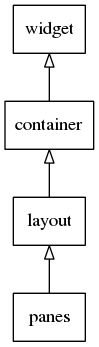

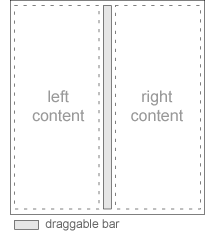
The panes widget adds a draggable bar between two contents. When dragged this bar will resize contents' size.
Panes can be split vertically or horizontally, and contents size proportion can be customized (homogeneous by default).
This widget inherits from the Layout one, so that all the functions acting on it also work for panes objects.
This widget emits the following signals, besides the ones sent from Layout:
"press"- The panes has been pressed (button wasn't released yet)."unpress"- The panes was released after being pressed."clicked"- The panes has been clicked>"clicked,double"- The panes has been double clicked
Available styles for it:
"default"
Default content parts of the panes widget that you can use are:
- "left" - A leftside content of the panes
- "right" - A rightside content of the panes
- "top" - A top content of the vertical panes
- "bottom" - A bottom content of the vertical panes
If panes are displayed vertically, left content will be displayed on top.
Supported elm_object common APIs.
Here is an example on its usage:
Functions | |
| Evas_Object * | elm_panes_add (Evas_Object *parent) |
| void | elm_panes_horizontal_set (Evas_Object *obj, Eina_Bool horizontal) |
| Set how to split and dispose each content. | |
| Eina_Bool | elm_panes_horizontal_get (const Evas_Object *obj) |
| Get how to split and dispose each content. | |
Function Documentation
| Evas_Object* elm_panes_add | ( | Evas_Object * | parent | ) |
Add a new panes widget to the given parent Elementary (container) object.
- Parameters:
-
parent The parent object.
- Returns:
- a new panes widget handle or
NULL, on errors.
This function inserts a new panes widget on the canvas.
- Since :
- 2.3
- Examples:
- panes_example.c.
| Eina_Bool elm_panes_horizontal_get | ( | const Evas_Object * | obj | ) |
Get how to split and dispose each content.
Use this function to change how your panes is to be disposed: vertically or horizontally. Horizontal panes have "top" and "bottom" contents, vertical panes have "left" and "right" contents.
By default panes is in a vertical mode.
- Returns:
- Use
trueto makeobjto split panes horizontally ("top" and "bottom" contents).falseto make it vertically ("left" and "right" contents).
- Since :
- 2.3
| void elm_panes_horizontal_set | ( | Evas_Object * | obj, |
| Eina_Bool | horizontal | ||
| ) |
Set how to split and dispose each content.
Use this function to change how your panes is to be disposed: vertically or horizontally. Horizontal panes have "top" and "bottom" contents, vertical panes have "left" and "right" contents.
By default panes is in a vertical mode.
- Parameters:
-
[in] horizontal Use trueto makeobjto split panes horizontally ("top" and "bottom" contents).falseto make it vertically ("left" and "right" contents).
- Since :
- 2.3
- Examples:
- panes_example.c.