|
Tizen Native API
5.0
|
Actionslider
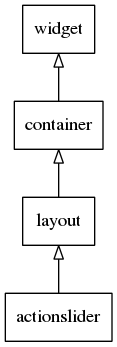
An actionslider is a switcher for 2 or 3 labels with customizable magnet properties. The user drags and releases the indicator, to choose a label.
Labels occupy the following positions. a. Left b. Right c. Center
Positions can be enabled or disabled.
Magnets can be set on the above positions.
When the indicator is released, it will move to its nearest "enabled and magnetized" position.
- Note:
- By default all positions are set as enabled.
This widget inherits from the Layout one, so that all the functions acting on it also work for actionslider objects.
This widget emits the following signals, besides the ones sent from Layout:
"selected"- when user selects an enabled position (the label is passed as event info)."pos_changed"- when the indicator reaches any of the positions("left", "right" or "center")."language,changed"- the program's language changed (since 1.9)
Default text parts of the actionslider widget that you can use for are:
- "indicator" - An indicator label of the actionslider
- "left" - A left label of the actionslider
- "right" - A right label of the actionslider
- "center" - A center label of the actionslider
Supported elm_object common APIs.
See an example of actionslider usage here
Enumeration Type Documentation
| enum Elm_Actionslider_Pos |