|
Tizen Native API
5.0
|
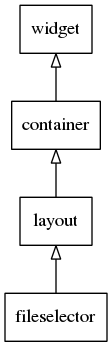
A file selector is a widget that allows a user to navigate through a file system, reporting file selections back via its API.
It contains shortcut buttons for home directory (~) and to jump one directory upwards (..), as well as cancel/ok buttons to confirm/cancel a given selection. After either one of those two former actions, the file selector will issue its "done" smart callback.
There's a text entry on it, too, showing the name of the current selection. There's the possibility of making it editable, so it is useful on file saving dialogs on applications, where one gives a file name to save contents to, in a given directory in the system. This custom file name will be reported on the "done" smart callback (explained in sequence).
Finally, it has a view to display file system items into in two possible forms:
- list
- grid
If Elementary is built with support of the Ethumb thumbnailing library, the second form of view will display preview thumbnails of files which it supports.
This widget inherits from the Layout one, so that all the functions acting on it also work for file selector objects.
This widget emits the following signals, besides the ones sent from Layout:
"activated"- the user activated a file. This can happen by double-clicking or pressing Enter key. (event_infois a pointer to the activated file path)"selected"- the user has clicked on a file (when not in folders-only mode) or directory (when in folders-only mode)"selected,invalid"- the user has tried to access wrong path which does not exist."directory,open"- the list has been populated with new content (event_infois a pointer to the directory's path, a stringshared string)"done"- the user has clicked on the "ok" or "cancel" buttons (event_infois a pointer to the selection's path, a stringshared string)"focused"- When the fileselector has received focus. (since 1.9)"unfocused"- When the fileselector has lost focus. (since 1.9)
For text, elm_layout_text_set() will work here on:
"ok"- OK button label if the ok button is set.- Since (EFL) :
- 1.8
"cancel"- Cancel button label if the cancel button is set.- Since (EFL) :
- 1.8
- File selector widget example