
The System Info sample application demonstrates how you can get information about the system.
The following figure illustrates the main screen of the application.
Figure: System Info screens
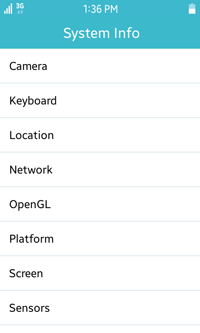
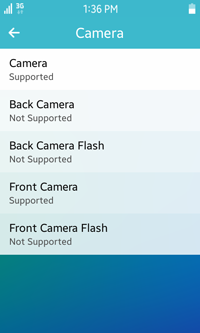
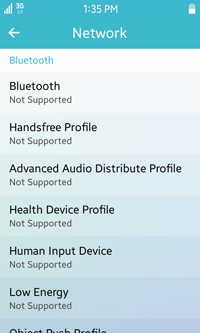
The application opens with the main screen of system information categories. To check the information, touch the list item.
Implementation
To implement the application:
- To use the device-specific information-related features of the System Information API, include the <system_info.h> header file in your application:
#include <system_info.h>
- Initialize the application using a common Tizen application structure:
int main(int argc, char *argv[]) { appdata_s ad = {0,}; int ret = 0; ui_app_lifecycle_callback_s event_callback = {0,}; app_event_handler_h handlers[5] = {NULL,}; event_callback.create = app_create; event_callback.terminate = app_terminate; event_callback.pause = app_pause; event_callback.resume = app_resume; event_callback.app_control = app_control; ui_app_add_event_handler(&handlers[APP_EVENT_LOW_BATTERY], APP_EVENT_LOW_BATTERY, ui_app_low_battery, &ad); ui_app_add_event_handler(&handlers[APP_EVENT_LOW_MEMORY], APP_EVENT_LOW_MEMORY, ui_app_low_memory, &d); ui_app_add_event_handler(&handlers[APP_EVENT_DEVICE_ORIENTATION_CHANGED], APP_EVENT_DEVICE_ORIENTATION_CHANGED, ui_app_orient_changed, &ad); ui_app_add_event_handler(&handlers[APP_EVENT_LANGUAGE_CHANGED], APP_EVENT_LANGUAGE_CHANGED, ui_app_lang_changed, &ad); ui_app_add_event_handler(&handlers[APP_EVENT_REGION_FORMAT_CHANGED], APP_EVENT_REGION_FORMAT_CHANGED, ui_app_region_changed, &ad); ui_app_remove_event_handler(handlers[APP_EVENT_LOW_MEMORY]); ret = ui_app_main(argc, argv, &event_callback, &ad); if (ret != APP_ERROR_NONE) { _E("ui_app_main() failed. err = %d", ret); } return ret; }The initialization is done with the _create_base_gui() function:
static void _create_base_gui(appdata_s *ad) { Evas_Object *bg = NULL; Evas_Object *list = NULL; // Window ad->win = elm_win_util_standard_add(PACKAGE, PACKAGE); elm_win_conformant_set(ad->win, EINA_TRUE); elm_win_autodel_set(ad->win, EINA_TRUE); if (elm_win_wm_rotation_supported_get(ad->win)) { int rots[4] = {0, 90, 180, 270}; elm_win_wm_rotation_available_rotations_set(ad->win, (const int *)(&rots), 4); } evas_object_smart_callback_add(ad->win, "delete,request", win_delete_request_cb, NULL); // Conformant ad->conform = elm_conformant_add(ad->win); elm_win_indicator_mode_set(ad->win, ELM_WIN_INDICATOR_SHOW); elm_win_indicator_opacity_set(ad->win, ELM_WIN_INDICATOR_OPAQUE); evas_object_size_hint_weight_set(ad->conform, EVAS_HINT_EXPAND, EVAS_HINT_EXPAND); elm_win_resize_object_add(ad->win, ad->conform); evas_object_show(ad->conform); // Indicator BG bg = elm_bg_add(ad->conform); elm_object_style_set(bg, "indicator/headerbg"); elm_object_part_content_set(ad->conform, "elm.swallow.indicator_bg", bg); evas_object_show(bg); // Naviframe ad->navi = elm_naviframe_add(ad->conform); evas_object_size_hint_weight_set(ad->navi, EVAS_HINT_EXPAND, EVAS_HINT_EXPAND); elm_object_content_set(ad->conform, ad->navi); evas_object_show(ad->navi); eext_object_event_callback_add(ad->navi, EEXT_CALLBACK_BACK, layout_back_cb, ad); // Base layout list = _create_main_list(ad); // Push the main layout to the naviframe elm_naviframe_item_push(ad->navi, "System Info", NULL, NULL, list, NULL); // Show the window after the base GUI is set up evas_object_show(ad->win); } - Create the main list menu.
Each main menu list item has a callback function for getting the system information. If an item is clicked, the information about the category is illustrated in a genlist.
Evas_Object *_create_main_list(appdata_s *ad) { Evas_Object *list = NULL; list = elm_list_add(ad->navi); evas_object_size_hint_weight_set(list, EVAS_HINT_EXPAND, EVAS_HINT_EXPAND); evas_object_size_hint_align_set(list, EVAS_HINT_FILL, EVAS_HINT_FILL); elm_list_item_append(list, "Camera", NULL, NULL, camera_list_cb, ad); elm_list_item_append(list, "Keyboard", NULL, NULL, input_list_cb, ad); elm_list_item_append(list, "Location", NULL, NULL, location_list_cb, ad); elm_list_item_append(list, "Network", NULL, NULL, network_list_cb, ad); elm_list_item_append(list, "OpenGL", NULL, NULL, opengl_list_cb, ad); elm_list_item_append(list, "Platform", NULL, NULL, platform_list_cb, ad); elm_list_item_append(list, "Screen", NULL, NULL, screen_list_cb, ad); elm_list_item_append(list, "Sensors", NULL, NULL, sensors_list_cb, ad); elm_list_item_append(list, "Speech", NULL, NULL, speech_list_cb, ad); elm_list_item_append(list, "Usb", NULL, NULL, usb_list_cb, ad); elm_list_item_append(list, "Vision", NULL, NULL, vision_list_cb, ad); elm_list_item_append(list, "System", NULL, NULL, system_list_cb, ad); elm_list_item_append(list, "Others", NULL, NULL, others_list_cb, ad); evas_object_show(list); return list; } - Create the function to call when the list item is clicked.
The following code example is the callback function of the camera, which is a default double label list. The codes of others are similar.
void camera_list_cb(void *data, Evas_Object *obj, void *event_info) { appdata_s *ad = (appdata_s *)data; Evas_Object *clist = NULL; Evas_Object *navi = ad->navi; Elm_Genlist_Item_Class *itc = elm_genlist_item_class_new(); clist = elm_genlist_add(navi); itc->item_style = "double_label"; itc->func.content_get = NULL; itc->func.text_get = _gl_text_get_cb; itc->func.del = gc_gl_del_cb; elm_genlist_block_count_set(clist, 14); elm_genlist_mode_set(clist, ELM_LIST_COMPRESS); evas_object_smart_callback_add(clist, "selected", gc_gl_selected_cb, NULL); for (i = 0; i < 5; i++) { item_data_s *id = malloc(sizeof(item_data_s)); id->index = i; item = elm_genlist_item_append(clist, itc, id, NULL, ELM_GENLIST_ITEM_NONE, NULL, id); id->item = item; } elm_genlist_item_class_free(itc); elm_naviframe_item_push(navi, "Camera", NULL, NULL, clist, NULL); }The following snippet shows the camera definitions. For more information, see the static struct camera_info { char *description; char *feature_key; } s_camera_info[] = { {"Camera", "http://tizen.org/feature/camera"}, {"Back Camera", "http://tizen.org/feature/camera.back"}, {"Back Camera Flash", "http://tizen.org/feature/camera.back.flash"}, {"Front Camera", "http://tizen.org/feature/camera.front"}, {"Front Camera Flash", "http://tizen.org/feature/camera.front.flash"} };
This genlist makes the list with a style, double_label, to distinguish a title and a content. The items of the list are illustrated by the _gl_text_get_cb() function, which uses the header file, system_info.h. To get information about the system, you can get the boolean data with the system_info_get_platform_bool() function of the System Information API.
static char *_gl_text_get_cb(void *data, Evas_Object *obj, const char *part) { item_data_s *id = (item_data_s *)data; char buf[MAX_STR] = {0,}; int ret = -1; bool value = 0; if (!strcmp(part, "elm.text")) { return strdup(s_camera_info[id->index].description); } else if (!strcmp(part, "elm.text.sub")) { ret = system_info_get_platform_bool(s_camera_info[id->index].feature_key, &value); if (ret != SYSTEM_INFO_ERROR_NONE) { return NULL; } snprintf(buf, MAX_STR, "%s", value ? "Supported" : "Not Supported"); return strdup(buf); } return NULL; }