
The EFL core samples demonstrate how to use the EFL and Elementary libraries and related APIs in Tizen. It consists of 5 main samples: Ecore, Eina, Evas, Elementary, and EDC script. They describe the main principles of using the core EFL APIs and their functionalities, and creating basic UI components in your applications.
The following figure shows the EFL core samples main screen.
Figure: EFL core samples main screen
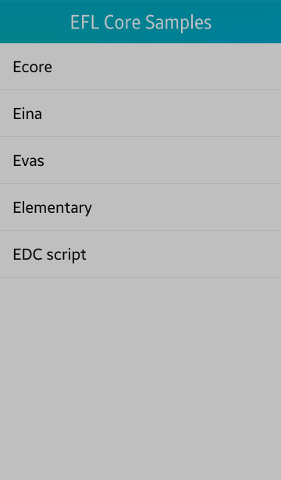
Ecore
The Ecore core sample demonstrates how to use the Ecore library, such as using Ecore for animation, multi-threading, and handling timers in your applications.
The following figure shows the Ecore samples main screen.
Figure: Ecore samples main screen view
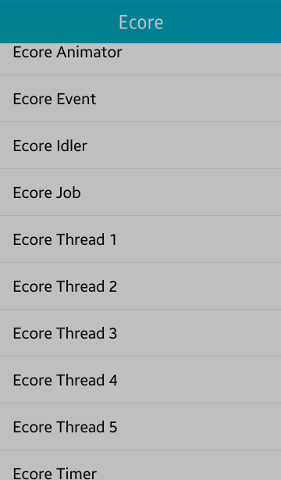
The following Ecore samples demonstrate the use of the Ecore library:
- Ecore Animator
- Ecore Event
- Ecore Idler
- Ecore Job
- Ecore Thread 1
- Ecore Thread 2
- Ecore Thread 3
- Ecore Thread 4
- Ecore Thread 5
- Ecore Timer
Eina
The Eina core sample demonstrates how to use the Eina library, such as inlist, list, and stringshare, in your applications.
The following figure shows the Eina samples main screen.
Figure: Eina samples main screen view
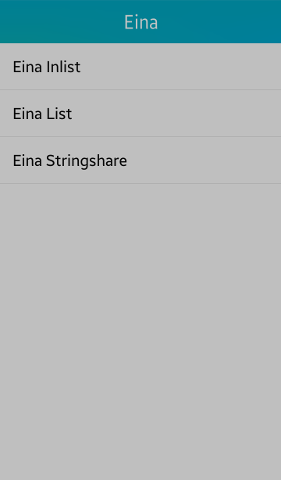
The following Eina samples demonstrate the use of the Eina library:
Evas
The Evas core sample shows how to use an Evas object for creating basic UI elements, such as box, image, and rectangle, and mapping transformations on Evas objects.
The following figure shows the Evas samples main screen.
Figure: Evas samples main screen view
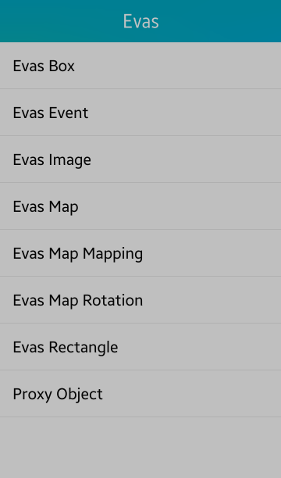
The following Evas samples demonstrate the use of Evas objects:
- Evas Box
- Evas Event
- Evas Image
- Evas Map
- Evas Map Mapping
- Evas Map Rotation
- Evas Rectangle
- Proxy Object
Elementary
The Elementary core sample shows how to use Elm_Transit for creating transition effects.
The following figure shows the Elementary sample main screen.
Figure: Elementary sample main screen view

The following Elementary sample demonstrates the use of Elementary:
EDC Script
The EDC script core sample shows how to use the EDC scripting language for creating UI components, their animations, and relative positioning, and emitting signals and mapping.
The following figure shows the EDC script samples main screen.
Figure: EDC script samples main screen view
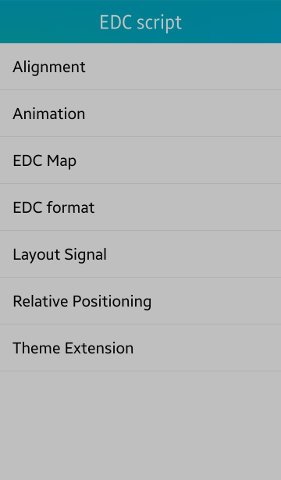
The following EDC script samples demonstrate the use of EDC: