UART
UART (Universal Asynchronous Receiver-Transmitter) is a programmable interface that allows you to communicate 1:1 with a UART peripheral.
Figure: UART interface diagram
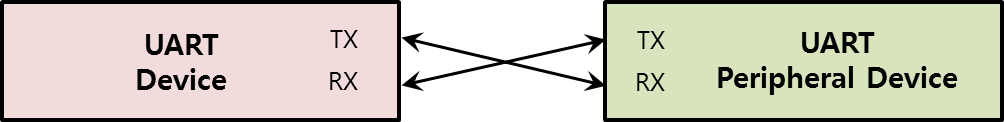
UART is an interface for exchanging data with peripherals. It is an asynchronous method that transmits data without a clock line, and consists of only 2 data lines: transmit (Tx) and receive (Rx). UART performs 1:1 communication.
Figure: UART data frame

The UART data frame consists of start (1 bit), data (5~8 bit), parity (1 bit) and stop (1 bit):
-
Start bit
Indicates the start of the communication before sending data and holds it for a bit time length.
-
Data
Transmits 5 to 8 bits of data.
-
Parity bit
Generates and transmits a parity value for error verification, and determines a receiving side error. The following options are available:
None,Even, andOddparity. SelectingNoneremoves this bit. -
Stop bit
Indicates the termination of the communication and holds 1 or 2 bits.
-
Baud rate
Asynchronous transmission/receiving speeds must be matched to the peripheral. For this purpose, the number of signals transmitted per second can be synchronized with a peripheral. It is called the Baud.
If a device supports a 5-wire UART port, hardware flow control can be used to increase the reliability of the data transmission. Software flow control can also be used to increase reliability.
Opening and Closing a Handle
To open and close a handle:
-
To open a UART handle, use the
peripheral_uart_open()function:int port = 0; peripheral_uart_h uart_h; peripheral_uart_open(port, &uart_h);The
portparameter required for this function must be set according to the following tables.Table: Raspberry Pi 3 and Raspberry Pi 4
Pin name Port (parameter 1) UART0_RX UART0_TX 0 Note
For more information on the pin names and locations, see Supported Protocols.
-
To close a UART handle that is no longer used, use the
peripheral_uart_close()function:peripheral_uart_close(uart_h);
Setting the Baud Rate
To set the baud rate, use the peripheral_uart_set_baud_rate() function with a baud rate value:
PERIPHERAL_UART_BAUD_RATE_0~PERIPHERAL_UART_BAUD_RATE_230400
peripheral_uart_set_baud_rate(uart_h, PERIPHERAL_UART_BAUD_RATE_9600);
Setting the Byte Size
To set the byte size, use the peripheral_uart_set_byte_size() function with 1 of the following byte size types:
PERIPHERAL_UART_BYTE_SIZE_5BIT: Byte size is 5 bits.PERIPHERAL_UART_BYTE_SIZE_6BIT: Byte size is 6 bits.PERIPHERAL_UART_BYTE_SIZE_7BIT: Byte size is 7 bits.PERIPHERAL_UART_BYTE_SIZE_8BIT: Byte size is 8 bits.
peripheral_uart_set_byte_size(uart_h, PERIPHERAL_UART_BYTE_SIZE_7);
Setting the Parity Bit
To set the parity bit, use the peripheral_uart_set_parity() function with 1 of the following parity types:
PERIPHERAL_UART_PARITY_NONE: No parity bit.PERIPHERAL_UART_PARITY_EVEN: Parity bit is even.PERIPHERAL_UART_PARITY_ODD: Parity bit is odd.
peripheral_uart_set_parity(uart_h, PERIPHERAL_UART_PARITY_EVEN);
Setting the Stop Bits
To set the stop bits, use the peripheral_uart_set_stop_bits() function with 1 of the following stop bit types:
PERIPHERAL_UART_STOP_BITS_1BIT: 1 bit is used for stop bits.PERIPHERAL_UART_STOP_BITS_2BIT: 2 bit is used for stop bits.
peripheral_uart_set_stop_bits(uart_h, PERIPHERAL_UART_STOP_BITS_2BIT);
Setting the Flow Control
To set the hardware and software flow control, use the peripheral_uart_set_flow_control() function with 1 of the following flow control types:
PERIPHERAL_UART_SOFTWARE_FLOW_CONTROL_NONE: No software flow control.PERIPHERAL_UART_SOFTWARE_FLOW_CONTROL_XONXOFF: Software flow control uses XONXOFF.PERIPHERAL_UART_HARDWARE_FLOW_CONTROL_NONE: No hardware flow control.PERIPHERAL_UART_HARDWARE_FLOW_CONTROL_AUTO_RTSCTS: Hardware flow control uses RTSCTS.
peripheral_uart_set_flow_control(uart_h, PERIPHERAL_UART_SOFTWARE_FLOW_CONTROL_XONXOFF, PERIPHERAL_UART_HARDWARE_FLOW_CONTROL_AUTO_RTSCTS);
Reading and Writing Data
To read and write data:
-
To write data to a slave device, use the
peripheral_uart_write()function:uint8_t data[2] = {0x06, 0x01}; uint32_t length = 2; peripheral_uart_write(uart_h, data, length); -
To read data from a slave device, use the
peripheral_uart_read()function:uint8_t data[2]; uint32_t length = 2; peripheral_uart_read(uart_h, data, length);