Things SDK API
Developing “Things” which are market-ready (with cloud support) has been a challenge for most of the companies and individual developers. The SmartThings™(ST) Things SDK API helps you to create new IoT devices easily.
Following are the two core components for creating a new device:
-
ST Things JSON Configuration files (
master.jsonandresource.json)For more information on the configuration file details, see Device Definition.
-
Application logic and user interaction
For more information on using the ST Things SDK API, see API Usage.
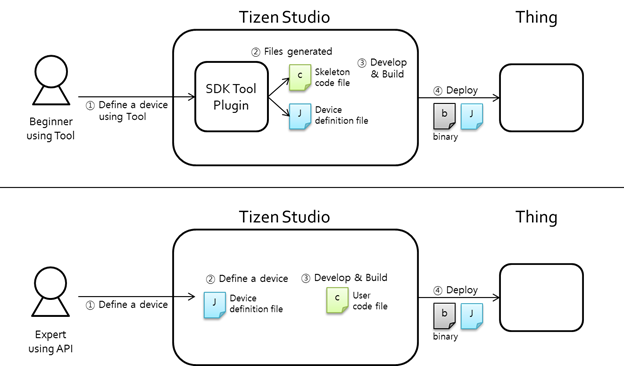
Figure: Creating a new device
The ST Things SDK provides you an easy and configurable option to build and deploy your own devices quickly:
- The ST Things SDK provides JSON-based things definition, which:
- Defines device and platform information.
- Defines resources that the thing is supporting.
- Defines an easy-setup configuration.
- The ST Things SDK provides spec-agnostic APIs, which:
- Hide the interface and resource type details in a request data.
- Divide a collection resource request into single resource requests.
- Provide the “property_key” in case of the GET request.
The ST Things SDK API provides the following benefits for you:
- Supports pin-based and UserConfirm(Certificate)-based OTM in EasySetup.
- Provides a JSON-based device/resource definition method in two file,
master.jsonandresource.json: - Resources that are defined in
resource.jsonfile are made internally. - Provides easy APIs to handle requests and responses:
- Supports request methods: GET and POST.
- You only need to make a representation (bundle of property values) for a response.
- You do not need to handle interfaces, as they are handled internally.
- The request to a collection resource is divided into individual requests to single resources.
- Provides internally handled cloud setup (Sign-up or Sign-in or Sign-out or Resource publish to cloud).
- Provides the following internally handled operations:
- To respond to an Access Point List (APList) request from a client.
- To start and stop softAP.
- To connect to a target WiFi AP (Enroller).
- To make the whole response data according to the interfaces (such as
oic.if.baseline,oic.if.b, andoic.if.ll).