Tizen Peripheral I/O Native API
Tizen IoT provides the Peripheral I/O APIs for IoT devices to control peripherals, such as sensors and actuators, using industry-standard protocols and interfaces:
- GPIO (General-Purpose Input/Output)
- PWM (Pulse-Width Modulation)
- SPI (Serial Peripheral Interface)
- I2C (Inter-Integrated Circuit)
- UART (Universal Asynchronous Receiver-Transmitter)
Since each peripheral supports different interfaces and protocols, you must check from the peripheral’s specifications whether a specific protocol is supported. Peripheral I/O APIs are categorized based on the protocol.
Figure: Peripherals connected to an IoT device
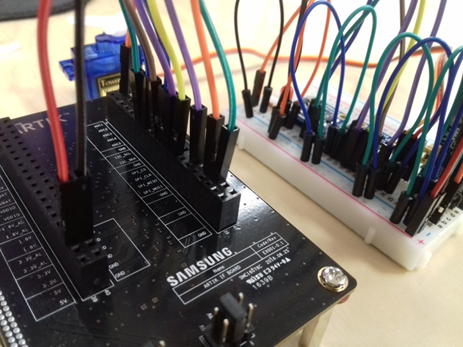
Supported Protocols
The following table lists the supported protocols for the Tizen IoT hardware targets.
Table: Protocols supported by the Tizen IoT hardware targets
| Protocol | Raspberry Pi 3 and Raspberry Pi 4 |
|---|---|
| GPIO | Yes |
| PWM | No |
| SPI | Yes |
| I2C | Yes |
| UART | Yes |
The following figures illustrate the pinout information for the Tizen IoT hardware targets.
Figure: Raspberry Pi 3 and Raspberry Pi 4 pinout
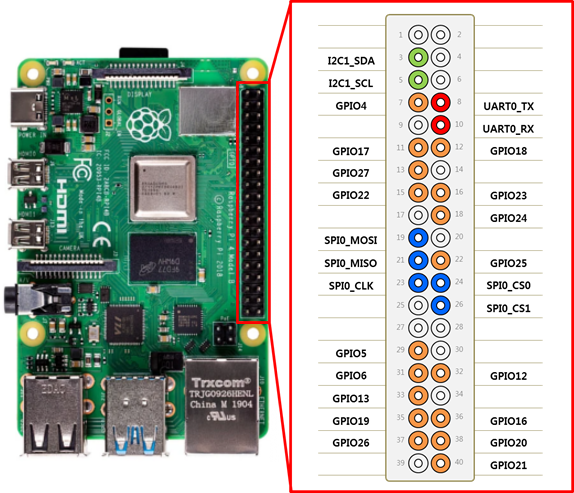
Prerequisites
-
To use the Peripheral I/O API, the application has to request permission by adding the following platform privilege to the
tizen-manifest.xmlfile:<privileges> <privilege>http://tizen.org/privilege/peripheralio</privilege> </privileges>To obtain authorization to use platform-level privileges, the application must be signed with a platform-level distributor certificate. Create a certificate profile for signing the application:
-
To open the Certificate Manager, in the Tizen Studio menu, go to Tools > Certificate Manager.
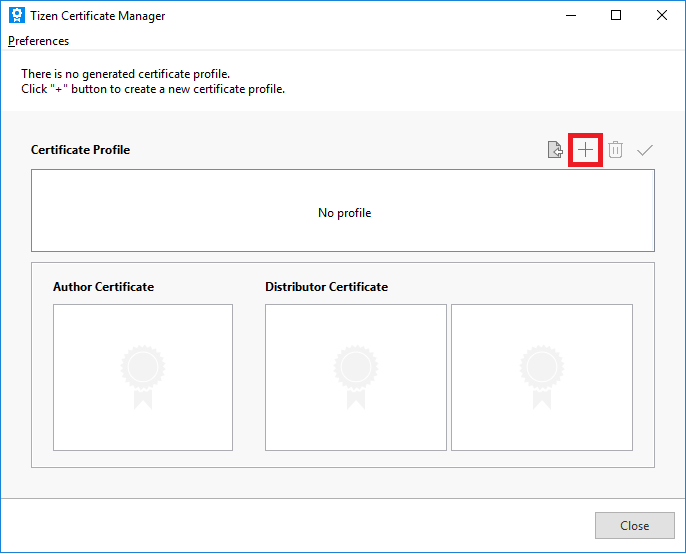
-
To add a new certificate profile for signing your application, click + in the Certificate Manager and enter a profile name.
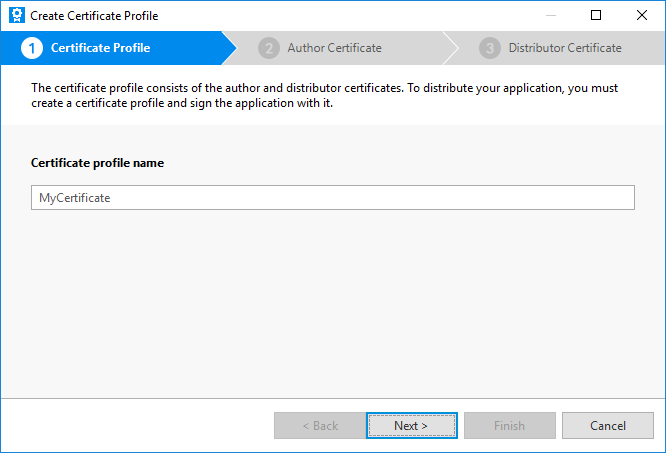
-
Select Create a new author certificate and click Next.
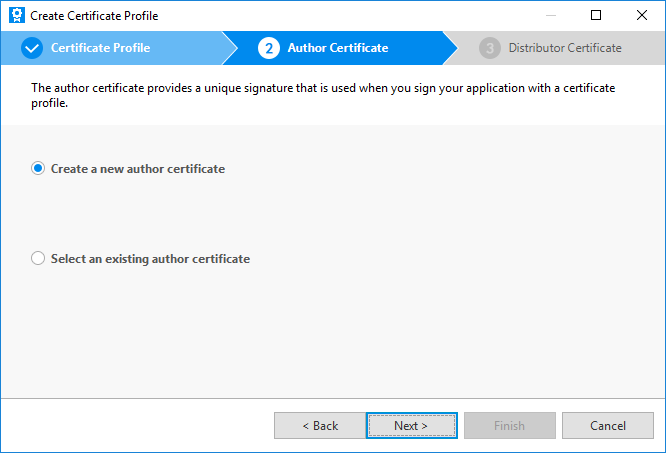
-
Enter the key file name, author name, password, and password again. If you want to provide more information for the certificate, enter the details after unfolding the More details section.
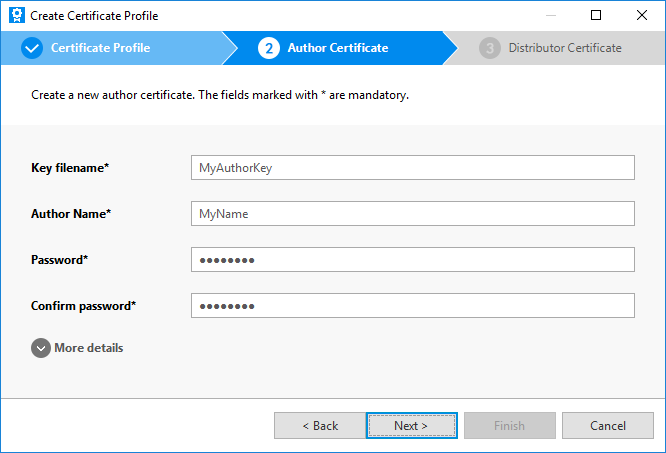
-
Select Use the default Tizen distributor certificate and the Platform privilege level, and click Finish.
The new platform-level certificate is created and shown in the Certificate Manager.
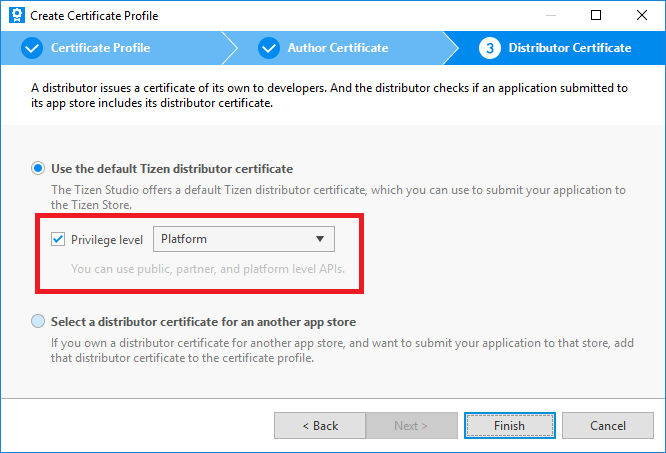
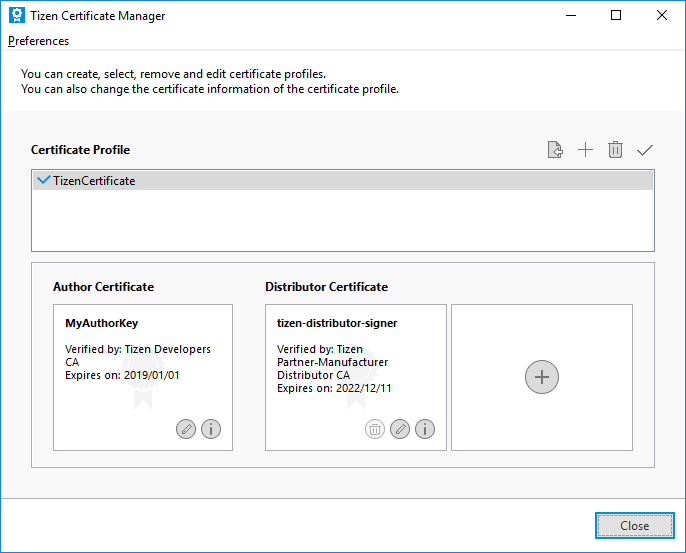
-
-
To use the functions and data types of the Peripheral I/O API, include the
<peripheral_io.h>header file in your application:#include <peripheral_io.h>