|
Tizen Native API
|
Functions | |
| void | elm_mapbuf_smooth_set (Elm_Mapbuf *obj, Eina_Bool smooth) |
| Enable or disable smooth map rendering. | |
| Eina_Bool | elm_mapbuf_smooth_get (const Elm_Mapbuf *obj) |
| Get a value whether smooth map rendering is enabled or not. | |
| void | elm_mapbuf_alpha_set (Elm_Mapbuf *obj, Eina_Bool alpha) |
| Set or unset alpha flag for map rendering. | |
| Eina_Bool | elm_mapbuf_alpha_get (const Elm_Mapbuf *obj) |
| Get a value whether alpha blending is enabled or not. | |
| void | elm_mapbuf_enabled_set (Elm_Mapbuf *obj, Eina_Bool enabled) |
| Enable or disable the map. | |
| Eina_Bool | elm_mapbuf_enabled_get (const Elm_Mapbuf *obj) |
| Get a value whether map is enabled or not. | |
| void | elm_mapbuf_point_color_set (Elm_Mapbuf *obj, int idx, int r, int g, int b, int a) |
| Set the color of a vertex in the mapbuf. | |
| void | elm_mapbuf_point_color_get (Elm_Mapbuf *obj, int idx, int *r, int *g, int *b, int *a) |
| Get the color set on a vertex in the mapbuf. | |
| Evas_Object * | elm_mapbuf_add (Evas_Object *parent) |
| Add a new mapbuf widget to the given parent Elementary (container) object. | |
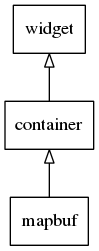
This holds one content object and uses an Evas Map of transformation points to be later used with this content. So the content will be moved as a single image. So it will improve performance when you have a complex interface, with a lot of elements, and will need to move it frequently (the content object and its children).
This widget inherits from elm-container-class, so that the functions meant to act on it will work for mapbuf objects:
Default content parts of the mapbuf widget that you can use are:
- "default" - The main content of the mapbuf
To enable map, elm_mapbuf_enabled_set() should be used.
Function Documentation
| Evas_Object* elm_mapbuf_add | ( | Evas_Object * | parent | ) |
Add a new mapbuf widget to the given parent Elementary (container) object.
- Since :
- 2.3
- Parameters:
-
[in] parent The parent object.
- Returns:
- A new mapbuf widget handle or
NULL, on errors.
- Remarks:
- This function inserts a new mapbuf widget on the canvas.
| Eina_Bool elm_mapbuf_alpha_get | ( | const Elm_Mapbuf * | obj | ) |
Get a value whether alpha blending is enabled or not.
- Since :
- 2.3
- Returns:
EINA_TRUEmeans alpha blending is enabled.EINA_FALSEindicates it's disabled. IfobjisNULL,EINA_FALSEis returned.
- See also:
- elm_mapbuf_alpha_set() for details.
- Parameters:
-
[in] obj The elm mapbuf object
| void elm_mapbuf_alpha_set | ( | Elm_Mapbuf * | obj, |
| Eina_Bool | alpha | ||
| ) |
Set or unset alpha flag for map rendering.
- Since :
- 2.3
- Remarks:
- This sets alpha flag for map rendering. If the object is a type that has its own alpha settings, then this will take precedence. Only image objects have this currently. It stops alpha blending of the map area, and is useful if you know the object and/or all sub-objects is 100% solid.
- Alpha is enabled by default.
- Parameters:
-
[in] obj The elm mapbuf object [in] alpha EINA_TRUEto enable alpha blending orEINA_FALSEto disable it.
| Eina_Bool elm_mapbuf_enabled_get | ( | const Elm_Mapbuf * | obj | ) |
Get a value whether map is enabled or not.
- Since :
- 2.3
- Returns:
EINA_TRUEmeans map is enabled.EINA_FALSEindicates it's disabled. IfobjisNULL,EINA_FALSEis returned.
- See also:
- elm_mapbuf_enabled_set() for details.
- Parameters:
-
[in] obj The elm mapbuf object
| void elm_mapbuf_enabled_set | ( | Elm_Mapbuf * | obj, |
| Eina_Bool | enabled | ||
| ) |
Enable or disable the map.
- Since :
- 2.3
- Remarks:
- This enables the map that is set or disables it. On enable, the object geometry will be saved, and the new geometry will change (position and size) to reflect the map geometry set.
- Also, when enabled, alpha and smooth states will be used, so if the content isn't solid, alpha should be enabled, for example, otherwise a black rectangle will fill the content.
- When disabled, the stored map will be freed and geometry prior to enabling the map will be restored.
- It's disabled by default.
- Parameters:
-
[in] obj The elm mapbuf object [in] enabled EINA_TRUEto enable map orEINA_FALSEto disable it.
| void elm_mapbuf_point_color_get | ( | Elm_Mapbuf * | obj, |
| int | idx, | ||
| int * | r, | ||
| int * | g, | ||
| int * | b, | ||
| int * | a | ||
| ) |
Get the color set on a vertex in the mapbuf.
- Since :
- 2.3
- Remarks:
- This gets the color set by elm_mapbuf_point_color_set() on the given vertex of the mapbuf.
- See also:
- elm_mapbuf_point_color_set()
- Since (EFL) :
- 1.9
- Parameters:
-
[in] obj The elm mapbuf object [in] idx index of point get. Must be smaller than map size. [out] r pointer to red return [out] g pointer to green return [out] b pointer to blue return [out] a pointer to alpha return
| void elm_mapbuf_point_color_set | ( | Elm_Mapbuf * | obj, |
| int | idx, | ||
| int | r, | ||
| int | g, | ||
| int | b, | ||
| int | a | ||
| ) |
Set the color of a vertex in the mapbuf.
- Since :
- 2.3
- Remarks:
- This sets the color of the vertex in the mapbuf. Colors will be linearly interpolated between vertex points through the mapbuf. Color will multiply the "texture" pixels (like GL_MODULATE in OpenGL). The default color of a vertex in a mapbuf is white solid (255, 255, 255, 255) which means it will have no affect on modifying the texture pixels.
- See also:
- evas_object_map_set()
- Since (EFL) :
- 1.9
- Parameters:
-
[in] obj The elm mapbuf object [in] idx index of point to change. Must be smaller than mapbuf size. [in] r red (0 - 255) [in] g green (0 - 255) [in] b blue (0 - 255) [in] a alpha (0 - 255)
| Eina_Bool elm_mapbuf_smooth_get | ( | const Elm_Mapbuf * | obj | ) |
Get a value whether smooth map rendering is enabled or not.
- Since :
- 2.3
- Returns:
EINA_TRUEmeans smooth map rendering is enabled.EINA_FALSEindicates it's disabled. IfobjisNULL,EINA_FALSEis returned.
- See also:
- elm_mapbuf_smooth_set() for details.
- Parameters:
-
[in] obj The elm mapbuf object
| void elm_mapbuf_smooth_set | ( | Elm_Mapbuf * | obj, |
| Eina_Bool | smooth | ||
| ) |
Enable or disable smooth map rendering.
- Since :
- 2.3
- Remarks:
- This sets smoothing for map rendering. If the object is a type that has its own smoothing settings, then both the smooth settings for this object and the map must be turned off.
- By default smooth maps are enabled.
- Parameters:
-
[in] obj The elm mapbuf object [in] smooth EINA_TRUEto enable smooth map rendering orEINA_FALSEto disable it.