|
Tizen Native API
3.0
|
StyleManager informs applications of system theme change, and supports application theme change at runtime. More...
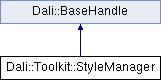
Public Types | |
|
typedef Signal< void(StyleManager, StyleChange::Type) > | StyleChangedSignalType |
| Style Changed signal. Emitted after controls have been updated. | |
Public Member Functions | |
| StyleManager () | |
| Creates a StyleManager handle; this can be initialized with StyleManager::Get(). | |
| ~StyleManager () | |
| Destructor. | |
| void | ApplyTheme (const std::string &themeFile) |
| Applies a new theme to the application. This will be merged on top of the default Toolkit theme. | |
| void | ApplyDefaultTheme () |
| Applies the default Toolkit theme. | |
| void | SetStyleConstant (const std::string &key, const Property::Value &value) |
| Sets a constant for use when building styles. | |
| bool | GetStyleConstant (const std::string &key, Property::Value &valueOut) |
| Returns the style constant set for a specific key. | |
| void | ApplyStyle (Toolkit::Control control, const std::string &jsonFileName, const std::string &styleName) |
| Applies the specified style to the control. | |
| StyleChangedSignalType & | StyleChangedSignal () |
| This signal is emitted after the style (e.g. theme/font change) has changed and the controls have been informed. | |
Static Public Member Functions | |
| static StyleManager | Get () |
| Gets the singleton of StyleManager object. | |
Detailed Description
StyleManager informs applications of system theme change, and supports application theme change at runtime.
Applies various styles to Controls using the properties system.
On theme change, it automatically updates all controls, then raises a signal to inform the application.
The default theme is automatically loaded and applied, followed by any application specific theme defined in Application::New().
If the application wants to customize the theme, RequestThemeChange needs to be called.
Signals | Signal Name | Method | |------------------------------------------------------------| | styleChanged | StyleChangedSignal() |
- Since:
- 3.0, DALi version 1.1.32
Constructor & Destructor Documentation
Creates a StyleManager handle; this can be initialized with StyleManager::Get().
Calling member functions with an uninitialized handle is not allowed.
- Since:
- 3.0, DALi version 1.1.32
Destructor.
This is non-virtual since derived Handle types must not contain data or virtual methods.
- Since:
- 3.0, DALi version 1.1.32
Member Function Documentation
| void Dali::Toolkit::StyleManager::ApplyStyle | ( | Toolkit::Control | control, |
| const std::string & | jsonFileName, | ||
| const std::string & | styleName | ||
| ) |
Applies the specified style to the control.
- Since:
- 3.0, DALi version 1.1.32
- Parameters:
-
[in] control The control to which to apply the style [in] jsonFileName The name of the JSON style file to apply. If a relative path is specified, then this is relative to the directory returned by app_get_resource_path() [in] styleName The name of the style within the JSON file to apply
| void Dali::Toolkit::StyleManager::ApplyTheme | ( | const std::string & | themeFile | ) |
Applies a new theme to the application. This will be merged on top of the default Toolkit theme.
If the application theme file doesn't style all controls that the application uses, then the default Toolkit theme will be used instead for those controls.
On application startup, it is suggested that the theme file name is passed to Application::New instead of using this API to prevent controls being styled more than once.
- See also:
- Application::New().
- Since:
- 3.0, DALi version 1.1.32
- Parameters:
-
[in] themeFile If a relative path is specified, then this is relative to the directory returned by app_get_resource_path()
| static StyleManager Dali::Toolkit::StyleManager::Get | ( | ) | [static] |
Gets the singleton of StyleManager object.
- Since:
- 3.0, DALi version 1.1.32
- Returns:
- A handle to the StyleManager control
| bool Dali::Toolkit::StyleManager::GetStyleConstant | ( | const std::string & | key, |
| Property::Value & | valueOut | ||
| ) |
Returns the style constant set for a specific key.
- Since:
- 3.0, DALi version 1.1.32
- Parameters:
-
[in] key The key of the constant [out] valueOut The value of the constant if it exists
- Returns:
- If the constant for key exists, then return the constant in valueOut and return true
| void Dali::Toolkit::StyleManager::SetStyleConstant | ( | const std::string & | key, |
| const Property::Value & | value | ||
| ) |
Sets a constant for use when building styles.
A constant is used in JSON files e.g. "myImage":"{RELATIVE_PATH}/image.jpg" where the string "{RELATIVE_PATH}" is substituted with the value.
- Since:
- 3.0, DALi version 1.1.32
- Parameters:
-
[in] key The key of the constant [in] value The value of the constant
This signal is emitted after the style (e.g. theme/font change) has changed and the controls have been informed.
- Since:
- 3.0, DALi version 1.1.32 A callback of the following type may be connected:
void YourCallbackName( StyleManager styleManager, StyleChange change );
- Returns:
- The signal to connect to