How to support Thumbnail
Circular UI provides circle shaped thumbnail.The following explains how to implement the thumbnail which can support both Rectangular UI and Circular UI.
Table of Contents
Layout
 |
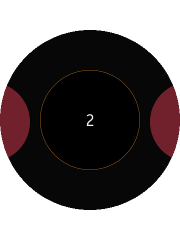 |
| in Rectangular UI | in Circular UI |
HTML code
<div class="ui-page ui-page-active" id="sectionChangerPage" data-enable-page-scroll="false" > <div id="sectionChanger" class="ui-content ui-section-changer"> <div id="scroller"> <section class="ui-section-active"> <div class="thumbnail">1</div> </section> <section> <div class="thumbnail">2</div> </section> <section> <div class="thumbnail">3</div> </section> </div> </div> </div>
CSS code
section {
padding: 0 10px 0 10px;
height: 100%;
}
.thumbnail {
height: 300px;
width: 200px;
background-color: #80482f;
top: 50%;
transform: translate3d(0, -50%, 0);
position: relative;
text-align: center;
line-height: 300px;
}
.ui-section-active .thumbnail{
background-color: #000000;
border: 1px solid #a06322;
}
@media all and (-tizen-geometric-shape: circle) {
section {
padding: 0;
}
.thumbnail {
height: 200px;
width: 200px;
border-radius: 50%;
background-color: #802532;
top: 50%;
position: relative;
text-align: center;
line-height: 200px;
transform: scale(0.8) translate3d(0, -60%, 0);
transition: transform 300ms;
}
.ui-section-active .thumbnail{
transform: scale(1) translate3d(0, -50%, 0);
}
}
Javascript code
(function(){
var page = document.getElementById("sectionChangerPage"),
sectionChanger = document.getElementById("sectionChanger");
page.addEventListener( "pagebeforeshow", function() {
tau.widget.SectionChanger(sectionChanger, {
orientation: "horizontal",
fillContent: false
});
});
})();