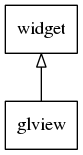
A GLView widget allows for simple GL rendering in elementary environment. GLView hides all the complicated evas_gl details so that the user only has to deal with registering a few callback functions for rendering to a surface using OpenGL APIs.
This widget emits the following signals, besides the ones sent from GLView:
"focused"- when glview has received focus."unfocused"- when glview has lost focus."language,changed"- the program's language changed
Below is an illustrative example of how to use GLView and and OpenGL to render in elementary environment. glview_example_01_page
Functions | |
| Evas_Object * | elm_glview_add (Evas_Object *parent) |
| void | elm_glview_changed_set (Evas_Object *obj) |
| void | elm_glview_size_get (const Evas_Object *obj, int *w, int *h) |
| void | elm_glview_size_set (Evas_Object *obj, int w, int h) |
| void | elm_glview_del_func_set (Evas_Object *obj, Elm_GLView_Func_Cb func) |
| void | elm_glview_resize_func_set (Evas_Object *obj, Elm_GLView_Func_Cb func) |
| void | elm_glview_render_func_set (Evas_Object *obj, Elm_GLView_Func_Cb func) |
Function Documentation
| Evas_Object* elm_glview_add | ( | Evas_Object * | parent | ) |
Add a new glview to the parent
- Parameters:
-
parent The parent object
- Returns:
- The new object or NULL if it cannot be created
- Since :
- 2.3
- Examples:
- glview_example_01.c.
| void elm_glview_changed_set | ( | Evas_Object * | obj | ) |
Notifies that there has been changes in the GLView.
- Parameters:
-
obj The GLView object
- Since :
- 2.3
- Examples:
- glview_example_01.c.
| void elm_glview_del_func_set | ( | Evas_Object * | obj, |
| Elm_GLView_Func_Cb | func | ||
| ) |
Set the delete function that runs in the main loop.
- Parameters:
-
obj The GLView object func The callback function
- Since :
- 2.3
- Examples:
- glview_example_01.c.
| void elm_glview_render_func_set | ( | Evas_Object * | obj, |
| Elm_GLView_Func_Cb | func | ||
| ) |
Set the render function that runs in the main loop.
- Parameters:
-
obj The GLView object func The callback function
- Since :
- 2.3
- Examples:
- glview_example_01.c.
| void elm_glview_resize_func_set | ( | Evas_Object * | obj, |
| Elm_GLView_Func_Cb | func | ||
| ) |
Set the resize function that gets called when resize happens.
- Parameters:
-
obj The GLView object func The callback function
- Since :
- 2.3
- Examples:
- glview_example_01.c.
| void elm_glview_size_get | ( | const Evas_Object * | obj, |
| int * | w, | ||
| int * | h | ||
| ) |
Gets the size of the GLView.
- Parameters:
-
obj The GLView object w pointer of int width h pointer of int height
- Since :
- 2.3
- Examples:
- glview_example_01.c.
| void elm_glview_size_set | ( | Evas_Object * | obj, |
| int | w, | ||
| int | h | ||
| ) |
Sets the size of the GLView.
- Parameters:
-
obj The GLView object w width of GLView h height of GLView
- Since :
- 2.3