|
Tizen Native API
5.0
|
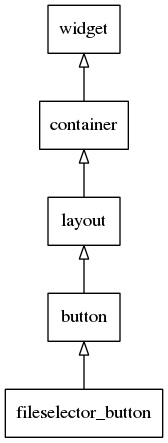
This is a button that, when clicked, creates an Elementary window (or inner window) with a file selector widget" within. When a file is chosen, the (inner) window is closed and the button emits a signal having the selected file as it's event_info.
This widget encapsulates operations on its internal file selector on its own API. There is less control over its file selector than that one would have instantiating one directly.
The following styles are available for this button:
"default""anchor""hoversel_vertical""hoversel_vertical_entry"
This widget inherits from the Button one, so that all the functions acting on it also work for file selector button objects.
This widget emits the following signals, besides the ones sent from Button:
"file,chosen"- the user has selected a path, whose string pointer comes as theevent_infodata (a stringshared string)"language,changed"- the program's language changed"focused"- When the fileselector button has received focus. (since 1.8)"unfocused"- When the fileselector button has lost focus. (since 1.8)
Default text parts of the fileselector_button widget that you can use for are:
- "default" - A label of the fileselector_button
Default content parts of the fileselector_button widget that you can use for are:
- "icon" - Icon of the fileselector_button
Supported elm_object common APIs.
- elm_object_part_text_set
- elm_object_part_text_get
- elm_object_part_content_set
- elm_object_part_content_get
- elm_object_part_content_unset
- elm_object_disabled_set
- elm_object_disabled_get
Here is an example on its usage:
- See also:
- File_Selector_Entry for a similar widget.