|
Tizen Native API
5.0
|
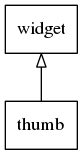
A thumbnail object is used for displaying the thumbnail of an image or video. You must have compiled Elementary with Ethumb_Client support. Also, Ethumb's DBus service must be present and auto-activated in order to have thumbnails generated. You must also have a session bus, not a system one.
Once the thumbnail object becomes visible, it will check if there is a previously generated thumbnail image for the file set on it. If not, it will start generating this thumbnail.
Different configuration settings will cause different thumbnails to be generated even on the same file.
Generated thumbnails are stored under $HOME/.thumbnails/. Check Ethumb's documentation to change this path, and to see other configuration options.
If you set formatting features such as, aspect, size, format, orientation, crop, compression, or quality after the thumbnail has been shown, it needs to be reloaded with elm_thumb_reload.
This widget emits the following signals:
"clicked"- This is called when a user has clicked the thumbnail object without dragging it around."clicked,double"- This is called when a user has double-clicked the thumbnail object."press"- This is called when a user has pressed down over the thumbnail object."generate,start"- The thumbnail generation has started."generate,stop"- The generation process has stopped."generate,error"- The thumbnail generation failed."load,error"- The thumbnail image loading failed.
Available styles:
"default""noframe"
An example of use of thumbnail: