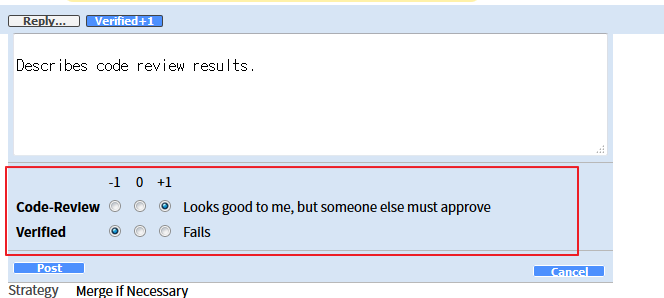Contributing to Tizen Studio
Tizen Studio is an open-source project. You can contribute to the source code and help improve Tizen Studio.
You can access the Tizen source code and code review at the following sites:
To contribute code to Tizen Studio, follow these steps:
-
Clone the source code repository:
git clone ssh://<ID>@review.tizen.org:29418/<git project path> -
Create a Git branch for your changes:
git checkout opensrc -
Develop your contribution.
For more information on how to develop and package Tizen Studio extensions, see the following guides:
-
Build and test your contribution.
Create a patch with your code, including appropriate test cases, which are mandatory if you add functionality or fix a bug. For more information on building the code locally for testing, see the Local Build Guide.
-
Commit and push your changes:
git add <file name> git commit -m <update massage> git log // To successfully push your code, you must include 'change-id' and 'Signed-off-by' lines. git push origin <branch name>The change is listed in Gerrit Code Review.
-
Request a code review.
In Gerrit, open your change line and add the extension maintainer as a reviewer.
To identify the maintainer, in the extension source code
packagedirectory, open thepkginfo.manifestfile.Your code can be merged by the maintainer when it meets the following criteria:
- It has been reviewed by 2 reviewers.
- The Code-Review score is 2 points or more.