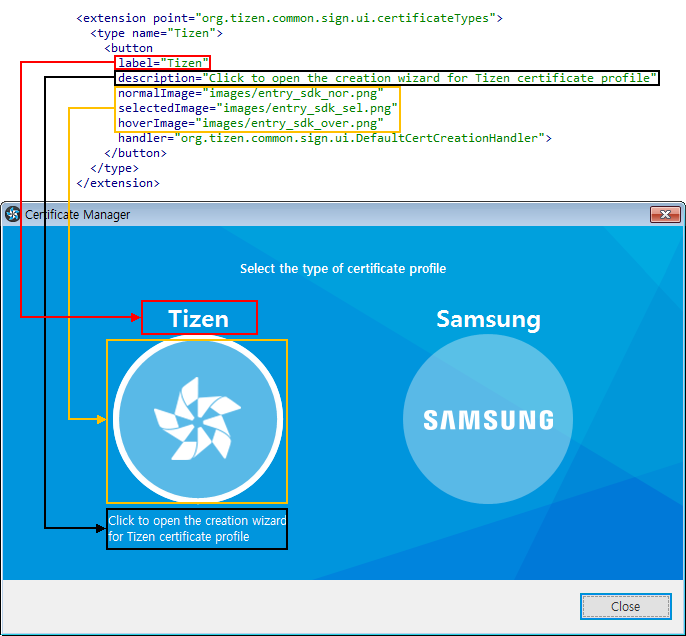Modifying Certificate Manager Texts
To modify the content of the certificate type selection window of the Certificate Manager:
-
Use the
org.tizen.common.sign.ui.certificateTypesextension point:-
Identifier:
org.tizen.common.sign.ui.certificateTypes -
Description: This extension point is used for registering the extension certificate type.
-
Configuration:
<!ELEMENT extension (type)> <!ATTLIST extension id CDATA #IMPLIED name CDATA #IMPLIED point CDATA #REQUIRED>id: Optional identifier of the extension instancename: Optional name of the extension instancepoint: Fully-qualified identifier of the target extension point
<!ELEMENT type (button)> <!ATTLIST type name CDATA #REQUIRED>name: Required name of the certificate type
<!ELEMENT button> <!ATTLIST button label CDATA #IMPLIED description CDATA #IMPLIED normalImage CDATA #IMPLIED selectedImage CDATA #IMPLIED hoverImage CDATA #IMPLIED handler CDATA #IMPLIED>label: Label to be displayed at the top of this creation button. This value must be the unique name of the certificate type.description: Description displayed in the UI when the mouse cursor is on the creation buttonnormalImage: Plugin-relative path to the image to be displayed as the normal state for the creation buttonselectedImage: Plugin-relative path to the image to be displayed as the selected state for the creation buttonhoverImage: Plugin-relative path to the image to be displayed as the hover state for the creation buttonhandler: Fully-qualified name of a handler class that implementsorg.tizen.common.sign.ui.ICertificateCreationHandler. Call theexecute()method of this handler when the button is clicked.
-
-
Implement the new plugin in the
plugin.xmlfile: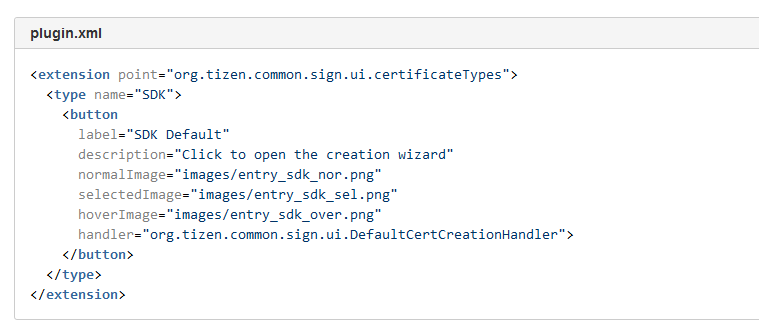
-
Add
org.tizen.common.sign.uito theRequire-bundleattribute in theplugin.xmlfile:Require-Bundle: org.eclipse.ui, org.eclipse.core.runtime, org.eclipse.cdt.make.core;bundle-version="7.1.1", org.eclipse.cdt.managedbuilder.core;bundle-version="8.0.1", org.eclipse.cdt.make.ui;bundle-version="7.1.1", org.eclipse.cdt.core, org.tizen.common.sign.ui, ..... -
Implement the handler class:
public class TizenCertCreationHandler implements ICertificateCreationHandler { /* * Execute certificate creation * * @return the return code. Two standard return codes are predefined, OK and CANCEL. */ @Override public int execute() { CertificateCreationWizard wizard = new CertificateCreationWizard(); CertificateCreationWizardDialog dialog = new CertificateCreationWizardDialog(SWTUtil.getShell(), wizard); if (dialog.open() == Dialog.OK) { return OK; } return CANCEL; } } -
To change the text of the certificate type selection window, change the attributes in the
plugin.xmlfile: