The Mirror sample application demonstrates how you can use the front camera in your application.
The following figure illustrates the main screen of the Mirror.
Figure: Mirror screen
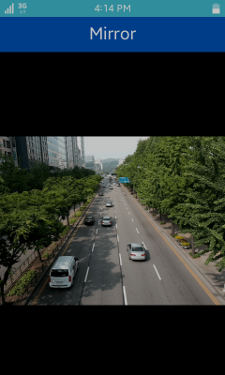
The application opens with a main screen that shows an image from the front camera.
Prerequisites
To ensure proper application execution, the following privilege must be set:
- http://tizen.org/privilege/mediacapture
Source Files
You can create and view the sample application project including the source files in the IDE.
| File name | Description |
|---|---|
| config.xml | This file contains the application information for the platform to install and launch the application, including the view mode and the icon to be used in the device menu. |
| css/style.css | This file contains the CSS styling for the application UI. |
| index.html | This is a starting file from which the application starts loading. It contains the layout of the application screens. |
| js/main.js | This file contains the code for handling the main functionality of the application. |
Implementation
To use the camera:
Initialize the camera with getUserMedia:
if (navigator.getUserMedia) { navigator.getUserMedia({video: true}, streamCb, function(err) {console.log(err);}); } else { return false; }Link the camera stream to a video element and start to play:
var objVideo = document.querySelector("#video-mirror"); objVideo.srcObject = stream; objVideo.play();
