Tracer
You can use tracepoints in Tizen .NET applications with the T-trace tool. The tool allows you to generate traces and visualize them.
The main features of the Tizen.Tracer class include followings:
-
Trace creation
You can create custom tracepoints in your .NET application with Tizen.Tracer.
Figure1: T-trace architecture
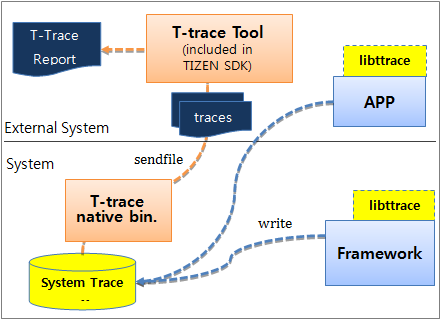
Prerequisites
To use the methods of Tizen.Tracer, you should include the Tizen namespace in your application:
C#
Copy
using Tizen;
Put traces in the common trace buffer
A trace is defined by two API calls: Begin and End, or AsyncBegin and AsyncEnd.
Here are examples:
-
Use synchronous tracing.
If the trace event starts and ends in a same context within the same process, thread, and function, use
BeginandEndfunctions to track the event. Note that everyBeginmatches up withEndthat occurs after it.C#Copyvoid function() { Begin("event"); // Something to do End(); } -
Use asynchronous tracing.
If the trace event starts and ends in a different context (e.g., different threads), use
AsyncBeginandAsyncEndto track the event. Note that everyAsyncBeginmatches withAsyncEndby using a name and a cookie. As a cookie provides an identifier among events, it must have a unique interger value.C#Copy// Use asynchronous tracing int cookie = 1; void function1() { trace_async_begin(cookie, "event"); } void function2() { trace_async_end(cookie, "event); } -
Track changes of an integer counter.
If you want to track changes of an integer counter of your program in the trace, use TraceValue.
C#
Copy
void
function()
{
int counter = 0;
// Something to do...
TraceValue(counter, "event");
}
Related information
- Dependencies
- Since Tizen 6.5