Data Control
The data control is a standard mechanism for exchanging specific data between applications.
A provider application shares its data, and a consumer application can request the shared data. All applications can function as consumers and request data shared by other applications using a data control. However, only service applications can function as providers and share their own data.
The main features of the Tizen.Applications.DataControl namespace includes the following:
-
Managing a provider
You can have your application function as a provider to provide data to consumer applications by using the Tizen.Applications.DataControl.Provider class.
To create a provider, you must export its provider functionalities in the application project settings in the IDE.
-
Managing a consumer
You can have your application function as a consumer to access data shared by service applications by using the Tizen.Applications.DataControl.Consumer class.
The consumer sends a request to the provider to insert, update, select, or delete SQL-type data, or to add, access, set, or remove map-type data. The provider processes the request and sends a response back to the consumer.
For the consumer to access the data from the provider, it must know the provider ID and data ID.
-
Using a matrix cursor
You can use a matrix cursor by using the Tizen.Applications.DataControl.MatrixCursor class.
The matrix cursor helps you to create a cursor for a collection of data that is not in a database.
Figure: Data control mechanism
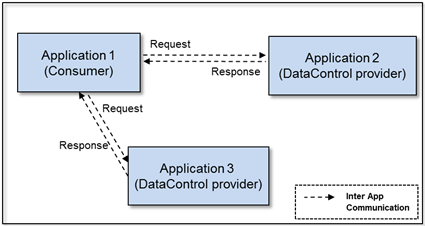
Prerequisites
The data control use cases involve two applications. Each application plays a different role: one as a consumer, the other as a provider.
To enable your application to use the data control functionality, you have to include Tizen.Applications.DataControl namespace:
C#
Copy
using Tizen.Applications.DataControl;
Consumer
Consumer application needs to request specific permission by adding the following privileges to the tizen-manifest.xml file:
XML
Copy
<privileges>
<privilege>http://tizen.org/privilege/datasharing</privilege>
<privilege>http://tizen.org/privilege/appmanager.launch</privilege>
</privileges>
Provider
For your provider, you need to include a few things in tizen-manifest.xml. If you are using Visual Studio, double-click tizen-manifest.xml, and in the manifest editor, go to Advanced > Data Control, and click Add to add the provider details. Add the Read and Write access rights to both SQL and Map types, as needed.
You can set the data access to be trusted, allowing other applications signed with the same certificate to access the data. You can also define privileges to restrict access to applications having specific privileges.
If you are not using Visual Studio, this is a sample tizen-manifest.xml, that you can modify for your needs accordingly:
XML
Copy
<?xml version="1.0" encoding="utf-8"?>
<manifest xmlns="http://tizen.org/ns/packages" api-version="8" package="org.tizen.example.ProviderSample" version="1.0.0">
<profile name="common" />
<service-application appid="org.tizen.example.ProviderSample"
exec="ProviderSample.dll"
multiple="false"
nodisplay="true"
taskmanage="false"
splash-screen-display="true"
type="dotnet-nui">
<label>ProviderSample</label>
<icon>ProviderSample.png</icon>
<datacontrol providerid="http://org.tizen.example.ProviderSample/datacontrol/provider/Test" access="ReadWrite" type="Sql" />
<datacontrol providerid="http://org.tizen.example.ProviderSample/datacontrol/provider/Test" access="ReadWrite" type="Map" />
<background-category value="background-network" />
</service-application>
<privileges>
<privilege>http://tizen.org/privilege/datasharing</privilege>
</privileges>
<provides-appdefined-privileges />
</manifest>
NoteIn your Consumer application, you must pass your
provideridto consumer constructor method.provideridis defined in the provider’stizen-manifest.xml. Add.dllto the end ofprovideridwhen you pass it to consumer constructor:XMLCopy"http://org.tizen.example.ProviderSample/datacontrol/provider/Test.dll"For consumer example code, see Managing a consumer.
Manage a provider
In a provider application, you must override the following abstract methods of the Tizen.Applications.DataControl.Provider class for handling SQL requests: OnSelect(), OnInsert(), OnUpdate(), and OnDelete(). If you want to use map-type data controls, you must override the OnMapAdd(), OnMapGet(), OnMapSet(), and OnMapRemove() methods. Optionally, you can override the OnBulkInsert(), OnMapBulkAdd(), and OnDataChangeListenRequest() methods as well.
The applicable overridden method is called when a request is received from a consumer application.
-
Create a new
MyProviderclass, which inherits theTizen.Applications.DataControl.Providerclass, and implement the method overrides to react to the requests from consumer applications:C#Copynamespace DataControlProvider { public class MyProvider : Provider { private const string LogTag = "MyProvider"; public MyProvider(string dataId) : base(dataId) { } protected override BulkInsertResult OnBulkInsert(IEnumerable<string> queryList, BulkData bulkInsertData) { Log.Error(LogTag, "datacontrol OnBulkInsert " + bulkInsertData.GetCount().ToString()); for (int i = 0; i < bulkInsertData.GetCount(); i ++) { Log.Error(LogTag, "datacontrol " + bulkInsertData.GetData(i).GetItem<string>("test")); } BulkResultData data = new BulkResultData(); foreach (string query in queryList) { Log.Error(LogTag, "provider !!! @@@@! OnBulkInsert " + query); } var b = new Bundle(); b.AddItem("test", "test123"); var b2 = new Bundle(); b2.AddItem("test", "test777"); var b3 = new Bundle(); b3.AddItem("test", "test!!!!"); data.Add(b, 0); data.Add(b2, 0); data.Add(b3, 0); BulkInsertResult rdata = new BulkInsertResult(data, true); return rdata; } protected override DataChangeListenResult OnDataChangeListenRequest(string requestAppID) { Log.Error(LogTag, "provider !!! @@@@! DataChangeListenRequestResult " + requestAppID); return new DataChangeListenResult(ResultType.Success); } protected override InsertResult OnInsert(string query, Bundle insertData) { long rowId = 0; bool result = true; Log.Error(LogTag, "provider !!! @@@@! OnInsert " + query); SendDataChange(ChangeType.Insert, insertData); return new InsertResult(rowId, result); } protected override UpdateResult OnUpdate(string query, string where, Bundle updateData) { bool result = true; Log.Error(LogTag, "provider !!! @@@@! OnUpdate " + query); return new UpdateResult(result); } protected override DeleteResult OnDelete(string query, string where) { bool result = true; Log.Error(LogTag, "provider !!! @@@@! OnDelete " + query); return new DeleteResult(result); } protected override SelectResult OnSelect(string query, string where, string[] columList, int columnCount, string order, int pageNum, int countPerPage) { Log.Error(LogTag, "provider !!! @@@@! OnSelect "); string[] name = new string[] {"str1", "str2", "str3", "str4"}; ColumnType[] type = new ColumnType[] { ColumnType.ColumnTypeInt, ColumnType.ColumnTypeDouble, ColumnType.ColumnTypeString, ColumnType.ColumnTypeBlob }; MatrixCursor mc = new MatrixCursor(name, type); object[] value = new object[4]; int a = 10; double b = 0.111; byte[] _byte = new byte[] {50, 60, 70, 80, 90}; for (int i = 0; i < 5; i++) { value[0] = a; value[1] = b; value[2] ="testvalue"; value[3] = _byte; mc.AddRow(value); a++; b++; } return new SelectResult(mc, true); } } -
Create an instance of the
MyProviderclass, and start the provider functionality with theRun()method of the new instance:C#Copypublic class App { MyProvider _dp; public App() { _dp = new MyProvider("Dictionary"); _dp.Run(); -
To notify the consumer of data changes, use the
SendDataChange()method:C#Copyvar b = new Bundle(); b.AddItem("test", "test123"); dp.SendDataChange(ChangeType.Delete, b); -
When no longer needed, stop the provider with the
Stop()method:C#Copy_dp.Stop(); } } }
Manage a consumer
In a consumer application, you must override the following abstract methods of the Tizen.Applications.DataControl.Consumer class for handling responses to SQL requests: OnSelectResult(), OnInsertResult(), OnUpdateResult(), and OnDeleteResult(). If you want to use map-type data controls, you must override the OnMapAddResult(), OnMapGetResult(), OnMapSetResult(), and OnMapRemoveResult() methods. Optionally, you can override the OnBulkInsertResult(), OnMapBulkAddResult(), and OnDataChangeListenResult() methods as well. If you want to override the behavior when the provider uses the SendDataChange() method of the Tizen.Applications.DataControl.Provider class, override the OnDataChange() method.
The applicable overridden method is called when a result is received from a provider.
-
Create a new
MyConsumerclass, which inherits theTizen.Applications.DataControl.Consumerclass, and implement the method overrides to react to the requests from the provider:C#Copynamespace DataControlConsumer { public class MyConsumer : Consumer { private const string LogTag = "MyConsumer"; public MyConsumer(string providerId, string dataId) : base(providerId, dataId) { } protected override void OnDataChangeListenResult(DataChangeListenResult result) { Log.Debug(LogTag, "OnDataChangeListenResult called"); } protected override void OnDataChange(ChangeType type, Bundle data) { Log.Debug(LogTag, "OnDataChange called"); } protected override void OnInsertResult(InsertResult result) { Log.Debug(LogTag, "OnInsertResult called"); } protected override void OnSelectResult(SelectResult result) { Log.Debug(LogTag, "OnSelectResult called"); } protected override void OnUpdateResult(UpdateResult result) { Log.Debug(LogTag, "OnUpdateResult called"); } protected override void OnDeleteResult(DeleteResult result) { Log.Debug(LogTag, "OnDeleteResult called"); } } public class App { private const string _dataId = "ProviderTest"; private const string _providerId = "http://Tizen.DataControl.Tests.dll.com/datacontrol/provider/Tizen.DataControl.Tests.dll"; MyConsumer dc; public App() { dc = new MyConsumer(_providerId, _dataId); } } } -
To implement the consumer application, follow the steps below:
-
In the case of SQL-type data, the consumer sends requests for the insert, select, update, and delete operations to the provider, and receives the result as a response from the provider:
C#Copypublic class App { var b = new Bundle(); b.AddItem("test_insert", "test_insert"); dc.Insert(b); var b_update = new Bundle(); b_update.AddItem("test_insert", "test_update"); dc.Update(b_update, "WHERE test_insert = 'test_insert'"); string[] columnList = new string[] {"test_insert"}; dc.Select(columnList, null, null); dc.Delete("WHERE test = 'test_update'"); -
In case of map-type data, the consumer sends requests for the add, set, get, and remove operations to the provider, and receives the result as a response from the provider:
C#Copydc.MapAdd("key", "oldvalue"); dc.MapSet("key", "oldvalue", "newvalue"); dc.MapGet("key"); dc.MapRemove("key", "newvalue"); -
In case of bulk data, the consumer sends a request to the provider by using the
BulkInsert()method of theTizen.Applications.DataControl.Consumerclass for SQL-type data or theMapBulkAdd()method for map-type data:C#CopyBulkData data = new BulkData(); var b = new Bundle(); b.AddItem("test", "test1"); var b2 = new Bundle(); b2.AddItem("test", "test2"); var b3 = new Bundle(); b3.AddItem("test", "test3"); data.Add(b); data.Add(b2); data.Add(b3); dc.BulkInsert(data); dc.MapBulkAdd(data); -
To receive data change notifications from the provider, the consumer uses the
DataChangeListen()method of theTizen.Applications.DataControl.Consumerclass:C#Copydc.DataChangeListen(); }
-
Use a matrix cursor
If you use a consumer application for SQL-type data and you have a collection of data that is not in a database, you can use the Tizen.Applications.DataControl.MatrixCursor class to create a cursor for the data:
To create a matrix cursor, simply construct it with an array of column names as described below:
- Add one row at a time to the matrix by passing either an array of objects or an Iterable to the
AddRow()method of theTizen.Applications.DataControl.MatrixCursorclass. - Define column types for a matrix cursor by using the values of the Tizen.Applications.DataControl.ColumnType enumeration.
To use a matrix cursor, follow these steps:
-
Implement the provider application.
If a consumer sends a select request to the provider, the
OnSelect()method of the Tizen.Applications.DataControl.Provider class is called, and the provider sends the results to the consumer as an instance of the Tizen.Applications.DataControl.SelectResult class:C#Copypublic class MyProvider : Provider { protected override SelectResult OnSelect(string query, string where, string[] columList, int columnCount, string order, int pageNum, int countPerPage) { Log.Error(LogTag, "provider !!! @@@@! OnSelect "); string[] name = new string[] {"str1", "str2", "str3", "str4"}; ColumnType[] type = new ColumnType[] { ColumnType.ColumnTypeInt, ColumnType.ColumnTypeDouble, ColumnType.ColumnTypeString, ColumnType.ColumnTypeBlob }; MatrixCursor mc = new MatrixCursor(name, type); object[] value = new object[4]; int a = 10; double b = 0.111; byte[] _byte = new byte[] {50, 60, 70, 80, 90}; for (int i = 0; i < 5; i++) { value[0] = a; value[1] = b; value[2] ="testvalue"; value[3] = _byte; mc.AddRow(value); a++; b++; } return new SelectResult(mc, true); } } -
Implement the consumer application.
The consumer sends a select request to the provider. When the provider responds by sending a
Tizen.Applications.DataControl.SelectResultinstance, theOnSelectResult()method of the Tizen.Applications.DataControl.Consumer class is called:C#Copypublic class MyConsumer : Consumer { protected override void OnSelectResult(SelectResult result) { Log.Debug(LogTag, "OnSelectResult called"); var data = result.ResultCursor; int int_val = data.GetIntValue(0) double double_val = data.GetDoubleValue(1); string str = data.GetStringValue(2); } } public class App { private const string _dataId = "ProviderTest"; private const string _providerId = "http://Tizen.DataControl.Tests.dll.com/datacontrol/provider/Tizen.DataControl.Tests.dll"; MyConsumer dc; public App() { dc = new MyConsumer(_providerId, _dataId); string[] columnList = new string[] {"test"}; dc.Select(columnList, null, null); } }
Data control export
You can export the provider functionalities of your Tizen .NET service application in the application project settings in Visual Studio. The provider ID, type, and accessibility must be specified for the available data control.
Figure: Exporting data control
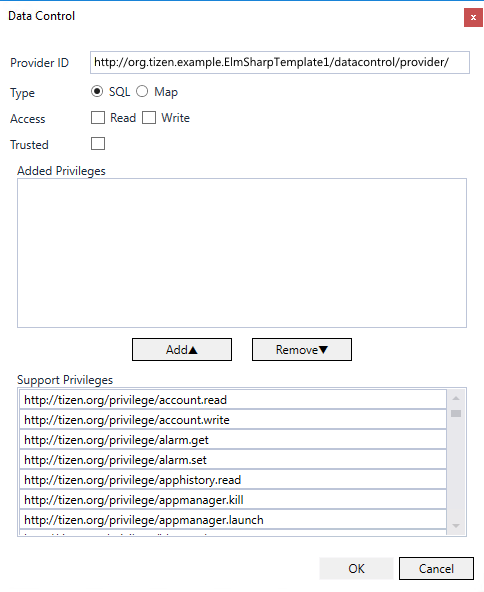
To help other applications use the exported data controls, the data model must be open to the public. The data model consists of the following data:
- Provider ID
- It is used for identifying the data control provider.
- It must be unique and use a fully-qualified domain name.
- It must consist of alphanumeric characters separated by the period (".") character, and it must start with a letter.
- Platform-defined data control provider is defined in the
http://tizen.org/datacontrol/provider/<application name>format. - User-defined data control provider is defined in the
http://<vendor.com>/datacontrol/provider/<application name>format.
- Data ID
- It is used for identifying data (usually a database table name or a registry section name) exported by the data control provider.
- It must be unique in the data control provider and it is given as a string of 1 or more components, separated by a slash ("/") character.
- Type
- You can use Tizen .NET applications that provide their own data structure table and implement the SQL-type data control provider using a database file.
- You can use Tizen .NET applications that provide their own key-value pairs data structure map and implement the map-type data control provider using a registry file or collection map classes.
- Data schema
- SQL-type data control exports column names and types of the data structure table.
- Map-type data control exports key names and types of the data structure map.
- Data accessibility
- You can control read and write access from other applications by defining data control accessibility.
- Trusted
- You can allow access from other applications signed with the same certificate by setting the trusted status for the data control.
- Privileges
- Your provider application can restrict access to applications that have specific privileges defined.
The following table contains an example data model of a data control provider.
Table: Data model example of a data control provider
| Data control type | Data control provider ID | Data control data ID | Data schema | Data accessibility | Trusted | Privileges | |
|---|---|---|---|---|---|---|---|
| SQL | http://<vendor.com>/datacontrol/provider/sample |
data1 |
column1 (Type: Integer) |
column2 (Type: String) |
Read-Only | True | http://tizen.org/privilege/application.admin |
| Map | http://<vendor.com>/datacontrol/provider/sample2 |
data2 |
key1 (Type: String) |
key2 (Type: String) |
Read-Write | False | http://tizen.org/privilege/appmanager.launch |
Related information
- Dependencies
- Tizen 4.0 and Higher
- API References