Slider
A Slider enables you to select a value from a continuous or discrete range of values by moving the Slider thumb.
Sliders are classified into a horizontal type and a vertical type, depending on their orientation, and the number of sliders that are adjusted simultaneously.
Using a Slider you can adjust the steps or strength of settings, such as brightness and contrast.
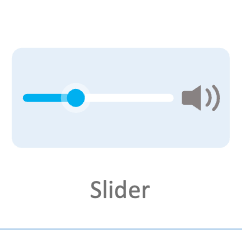
Add namespace
To implement Slider, include Tizen.NUI.Components namespace in your application:
dts
Copy
xmlns:base="clr-namespace:Tizen.NUI.BaseComponents;assembly=Tizen.NUI"
xmlns:comp="clr-namespace:Tizen.NUI.Components;assembly=Tizen.NUI.Components"
Create with property
To create a Slider using property, follow these steps:
-
Create Slider using the default constructor:
routerosCopy<comp:Slider WidthSpecification="-1" HeightSpecification="-1"/> -
Set the Slider property:
routerosCopy<comp:Slider x:Name="slider" MinValue="0" MaxValue="100" CurrentValue="10" WidthSpecification="-1" HeightSpecification="-1" TrackThickness="4" BgTrackColor="#b1b1b1" SlidedTrackColor="#3db9cc" Direction="Vertical"/>
The following output is generated when the Slider is created using property:

Respond to value changed event
When you touch or pan a Slider, the Slider instance receives a value changed event. You can declare the value changed event handler as follows:
C#Copyslider.ValueChanged += OnValueChanged;
C#
Copy
private void OnValueChanged(object sender, SliderValueChangedEventArgs args)
{
// Do something in response to Slider click
}
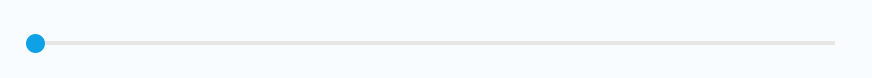
Respond to state changed event
Slider has eight different states as: Normal, Focused, Disabled, Selected, Pressed, DisabledFocused, SelectedFocused, and DisabledSelected.
When you change the Slider state as change focus or disable a Slider, the Slider instance receives a state changed event. You can declare the state changed event handler as follows:
C#Copyslider.ControlStateChangedEvent += OnStateChanged;
C#
Copy
private void OnStateChanged(object sender, Control.ControlStateChangedEventArgs e)
{
// Do something in response to state change
}
Respond to slide finished event
As you finish a touch or a pan operation on a Slider, the Slider instance receives a slide finished event. You can declare the slide finished event handler as follows:
C#Copyslider.SlidingFinished += OnSlidingFinished;
C#
Copy
private void OnSlidingFinished(object sender, SliderSlidingFinishedEventArgs args)
{
// Do something in response to slide finished
}
Related information
-
Dependencies
- Tizen 6.5 and Higher
-
API References