DialogPage
Overview
Tizen.NUI.Components.DialogPage class helps to show a dialog on the screen. DialogPage is composed of Content and Scrim properties.
Content property indicates the region to show the dialog on the screen. Tizen.NUI.Components.AlertDialog class or Tizen.NUI.Components.Dialog class is set to Content property.
Scrim property indicates the dimmed background region behind the dialog. By default, DialogPage is popped when Scrim is clicked.
To show a dialog easier, DialogPage provides ShowAlertDialog and ShowDialog methods instead of pushing DialogPage to Navigator manually.
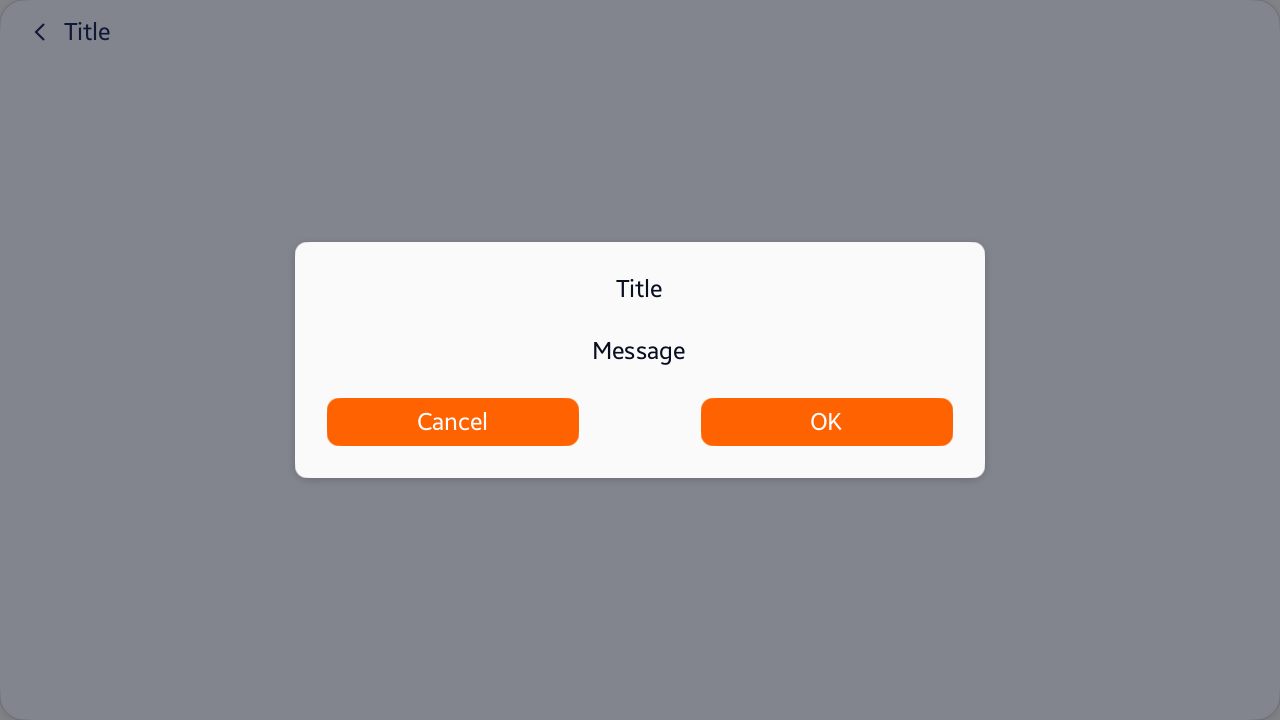
Example code
The following example shows how to create a DialogPage:
C#
Copy
Button cancelButton = new Button()
{
Text = "Cancel",
};
cancelButton.Clicked += (o, e) =>
{
// Executes cancel actions.
// ...
// Pops DialogPage from Navigator.
NUIApplication.GetDefaultWindow().GetDefaultNavigator().Pop();
};
Button okButton = new Button()
{
Text = "OK",
};
okButton.Clicked += (o, e) =>
{
// Executes ok actions.
// ...
// Pops DialogPage from Navigator.
NUIApplication.GetDefaultWindow().GetDefaultNavigator().Pop();
};
DialogPage.ShowAlertDialog("Title",
"Message",
cancelButton, okButton);
// The above ShowAlertDialog does the same with the following code.
// DialogPage dialogPage = new DialogPage
// {
// Content = new AlertDialog()
// {
// Title = "Title",
// Message = "Message",
// Actions = new View[] { cancelButton, okButton },
// },
// };
// // Pushes the DialogPage to the default Navigator.
// NUIApplication.GetDefaultWindow().GetDefaultNavigator().Push(dialogPage);
You can scroll this table.
django
Copy
<?xml version="1.0" encoding="UTF-8"?>
<DialogPage x:Class="MyDialogPage"
xmlns="http://tizen.org/Tizen.NUI/2018/XAML"
xmlns:x="http://schemas.microsoft.com/winfx/2009/xaml"
<DialogPage.Content>
<AlertDialog Title="Title" Message="Message">
<AlertDialog.ActionContent>
<View WidthSpecification="626">
<View.Layout>
<FlexLayout Direction="Row" Justification="SpaceBetween"/>
</View.Layout>
</View>
</AlertDialog.ActionContent>
</AlertDialog>
</DialogPage.Content>
</DialogPage>
<!-- Needs to push the DialogPage to the default Navigator in .cs file. -->
You can scroll this table.
Related information
- Dependencies
- Tizen 6.5 and Higher
Submit your feedback to GitHub