Common Application Controls
An application control provides functions for launching other applications with a specific operation, URI, MIME type, and extra data. The requesting application can get a result back from the launched application. This topic introduces the common application controls that you can use.
Note
It is possible that no application suitable to receive the application control exists. Verify that a suitable application exists before you send the launch request.
Browser
The browser application control is available depending on whether the installed application supports it or not.
Performing a Web Search
To find what you are looking for on the Web, use the APP_CONTROL_OPERATION_SEARCH operation.
Figure: Performing a Web search
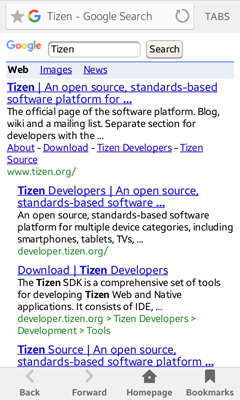
Operation
http://tizen.org/appcontrol/operation/search(in.cfiles and manifest file)APP_CONTROL_OPERATION_SEARCH(in.cfiles only)
Extra Input
| Key | Description | Note |
|---|---|---|
APP_CONTROL_DATA_TEXT |
The text to search for. This key must be passed as a string. | This key is mandatory. |
Example Code
app_control_h app_control;
app_control_create(&app_control);
app_control_set_operation(app_control, APP_CONTROL_OPERATION_SEARCH);
app_control_add_extra_data(app_control, APP_CONTROL_DATA_TEXT, "tizen");
app_control_send_launch_request(app_control, NULL, NULL);
app_control_destroy(app_control);
Loading a Web Page
To open a Web page, use the APP_CONTROL_OPERATION_VIEW operation and specify the Web URL in the URI.
Figure: Loading a Web page

Operation
http://tizen.org/appcontrol/operation/view(in.cfiles and manifest file)APP_CONTROL_OPERATION_VIEW(in.cfiles only)
URI (Mandatory)
http:<path>https:<path>file:<path>javascript:<path>
MIME Type (Optional)
image/svg+xmltext/htmlapplication/xmlapplication/xhtml+xmltext/plain
Example Code
app_control_h app_control;
app_control_create(&app_control);
app_control_set_operation(app_control, APP_CONTROL_OPERATION_VIEW);
app_control_set_uri(app_control, "https://www.tizen.org");
app_control_send_launch_request(app_control, NULL, NULL);
app_control_destroy(app_control);
Calendar
The calendar application control is available depending on whether the installed application supports it or not.
Adding a Calendar Event
To add a new event to the user’s calendar, use the APP_CONTROL_OPERATION_ADD operation with the application/vnd.tizen.calendar MIME type. To specify various event details, refer to the extras defined below.
Figure: Adding a calendar event
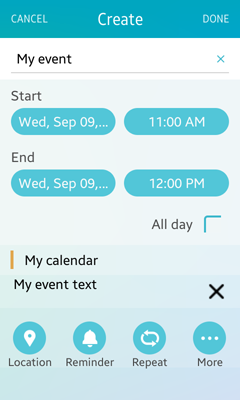
Operation
http://tizen.org/appcontrol/operation/add(in.cfiles and manifest file)APP_CONTROL_OPERATION_ADD(in.cfiles only)
MIME Type (Mandatory)
application/vnd.tizen.calendar
Extra Input
| Key | Description | Note |
|---|---|---|
APP_CONTROL_DATA_CALENDAR_ALL_DAY |
The string to indicate if an event applies to all day. The available values are true or false. This key must be passed as a string. |
This key is optional. |
APP_CONTROL_DATA_CALENDAR_START_TIME |
The start time of the event (format: YYYY-MM-DD HH:MM:SS). This key must be passed as a string. | This key is optional. |
APP_CONTROL_DATA_CALENDAR_END_TIME |
The end time of the event (format: YYYY-MM-DD HH:MM:SS). This key must be passed as a string. | This key is optional. |
APP_CONTROL_DATA_TITLE |
The title of the event. This key must be passed as a string. | This key is optional. |
APP_CONTROL_DATA_TEXT |
The description of the event. This key must be passed as a string. | This key is optional. |
Extra Output
| Key | Description |
|---|---|
APP_CONTROL_DATA_ID |
The database record ID of the event (ID in the _calendar_event view). This key must be passed as a string. |
Example Code
#include <app_control.h>
app_control_h service;
app_control_create(&service);
app_control_set_operation(service, APP_CONTROL_OPERATION_ADD);
app_control_set_mime(service, "application/vnd.tizen.calendar");
app_control_add_extra_data(service, APP_CONTROL_DATA_TITLE, "My event");
app_control_add_extra_data(service, APP_CONTROL_DATA_TEXT, "My event text");
app_control_set_launch_mode(service, APP_CONTROL_LAUNCH_MODE_GROUP);
app_control_send_launch_request(service, NULL, NULL);
Editing a Calendar Event
To edit an existing event in the user’s calendar, use the APP_CONTROL_OPERATION_EDIT operation with the application/vnd.tizen.calendar MIME type. To specify various event details, refer to the extras defined below.
Figure: Editing a calendar event
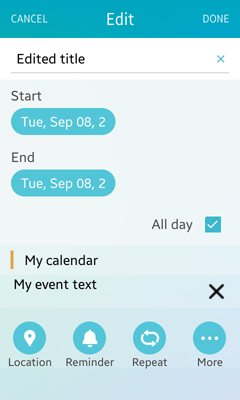
Operation
http://tizen.org/appcontrol/operation/edit(in.cfiles and manifest file)APP_CONTROL_OPERATION_EDIT(in.cfiles only)
MIME Type (Mandatory)
application/vnd.tizen.calendar
Extra Input
| Key | Description | Note |
|---|---|---|
APP_CONTROL_DATA_ID |
The database record ID of the event (ID in the _calendar_event view). This key must be passed as a string. |
This key is mandatory. |
APP_CONTROL_DATA_CALENDAR_ALL_DAY |
The string to indicate if an event applies to all day. The available values are true or false. This key must be passed as a string. |
This key is optional. |
APP_CONTROL_DATA_CALENDAR_START_TIME |
The start time of event (format: YYYY-MM-DD HH:MM:SS). This key must be passed as a string. | This key is optional. |
APP_CONTROL_DATA_CALENDAR_END_TIME |
The end time of event (format: YYYY-MM-DD HH:MM:SS). This key must be passed as a string. | This key is optional. |
APP_CONTROL_DATA_TITLE |
The title of event. This key must be passed as a string. | This key is optional. |
APP_CONTROL_DATA_TEXT |
The description of event. This key must be passed as a string. | This key is optional. |
Extra Output
| Key | Description |
|---|---|
APP_CONTROL_DATA_ID |
The database record ID of the event (ID in the _calendar_event view). This key must be passed as a string. |
Example Code
#include <app_control.h>
app_control_h service;
app_control_create(&service);
app_control_set_operation(service, APP_CONTROL_OPERATION_EDIT);
app_control_set_mime(service, "application/vnd.tizen.calendar");
app_control_add_extra_data(service, APP_CONTROL_DATA_ID, "42");
app_control_add_extra_data(service, APP_CONTROL_DATA_TITLE, "Edited Title");
app_control_add_extra_data(service, APP_CONTROL_DATA_CALENDAR_ALL_DAY, "true");
app_control_set_launch_mode(service, APP_CONTROL_LAUNCH_MODE_GROUP);
app_control_send_launch_request(service, NULL, NULL);
Viewing a Calendar Event
To display a specified event in the user’s calendar, use the APP_CONTROL_OPERATION_VIEW operation. To specify various event details, refer to the extras defined below.
To display a specified event from a vcalendar file, use the file: URI. To display a specified event using the calendar ID, use the application/vnd.tizen.calendar MIME type with APP_CONTROL_DATA_ID.
Figure: Viewing a calendar event
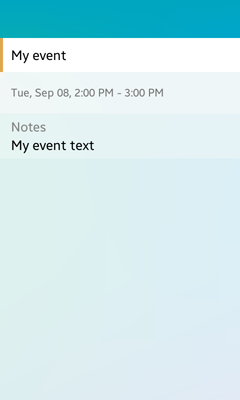
Operation
http://tizen.org/appcontrol/operation/view(in.cfiles and manifest file)APP_CONTROL_OPERATION_VIEW(in.cfiles only)
URI
file:<path>
For example: file://<media storage path>/file.vcs
MIME Type
-
application/vnd.tizen.calendarIf viewing an event by event ID, the event ID (ID in the
_calendar_eventview) extra data andapplication/vnd.tizen.calendarMIME type must be specified. -
text/x-vcalendar(for vcalendar file) -
text/vcalendar(for vcalendar file)
Extra Input
| Key | Description | Note |
|---|---|---|
APP_CONTROL_DATA_ID |
The database record ID of the event (ID in the _calendar_event view). This key must be passed as a string. |
This key is mandatory when the MIME type is set to application/vnd.tizen.calendar. |
Example Code
/* To view a calendar event from a vcs file */
app_control_h service;
app_control_create(&service);
app_control_set_operation(service, APP_CONTROL_OPERATION_VIEW);
app_control_set_uri(service, "file://<app's shared path>/Calendar3.vcs");
app_control_set_launch_mode(service, APP_CONTROL_LAUNCH_MODE_GROUP);
app_control_send_launch_request(service, NULL, NULL);
app_control_destroy(service);
/* To view a calendar event from a calendar event ID */
app_control_h service;
app_control_create(&service);
app_control_set_operation(service, APP_CONTROL_OPERATION_VIEW);
app_control_set_mime(service, "application/vnd.tizen.calendar");
app_control_add_extra_data(service, APP_CONTROL_DATA_ID, "42");
app_control_send_launch_request(service, NULL, NULL);
app_control_destroy(service);
Selecting a Calendar Event
To select a specified event in the user’s calendar, use the APP_CONTROL_OPERATION_PICK operation with the application/vnd.tizen.calendar MIME type. To specify various event details, refer to the extras defined below.
Figure: Selecting a calendar event
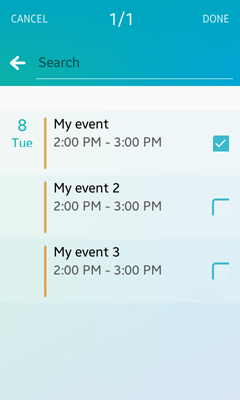
Operation
http://tizen.org/appcontrol/operation/pick(in.cfiles and manifest file)APP_CONTROL_OPERATION_PICK(in.cfiles only)
MIME Type (Mandatory)
application/vnd.tizen.calendar
Extra Input
| Key | Description | Note |
|---|---|---|
APP_CONTROL_DATA_TYPE |
The type of items to be delivered. The available values are id (default) and vcs. This key must be passed as a string. |
This key is optional. |
APP_CONTROL_DATA_SELECTION_MODE |
The selection mode of the PICK operation. The available values are single (default) and multiple. This key must be passed as a string. |
This key is optional. |
APP_CONTROL_DATA_TOTAL_COUNT |
The total number of events to be returned. This key must be passed as a string. | This key is optional. |
Extra Output
| Key | Description |
|---|---|
APP_CONTROL_DATA_TYPE |
The type of items to be delivered. The available values are id and vcs. This key must be passed as a string. |
APP_CONTROL_DATA_SELECTED |
The database record ID of the event (ID in the _calendar_event view) or the paths of the vcs files. This key must be passed as an array. |
Example Code
#include <app_control.h>
app_control_h service;
app_control_create(&service);
app_control_set_operation(service, APP_CONTROL_OPERATION_PICK);
app_control_set_mime(service, "application/vnd.tizen.calendar");
app_control_add_extra_data(service, APP_CONTROL_DATA_TYPE, "id");
app_control_add_extra_data(service, APP_CONTROL_DATA_SELECTION_MODE, "single");
app_control_set_launch_mode(service, APP_CONTROL_LAUNCH_MODE_GROUP);
app_control_send_launch_request(service, NULL, NULL);
Call
The call application control is available depending on whether the installed application supports it or not.
Making a Phone Call
To directly initiate a phone call, use the APP_CONTROL_OPERATION_CALL operation with a phone number URI scheme.
Figure: Making a phone call
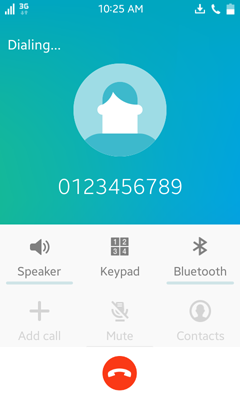
Operation
http://tizen.org/appcontrol/operation/call(in.cfiles and manifest file)APP_CONTROL_OPERATION_CALL(in.cfiles only)
To request this operation, the http://tizen.org/privilege/call privilege is needed.
URI (Mandatory)
tel:<number>
For example: tel:+821234567890
Example Code
void
launchCall()
{
app_control_h request = NULL;
app_control_create(&request);
app_control_set_operation(request, APP_CONTROL_OPERATION_CALL);
app_control_set_uri(request, "tel:0123456789");
app_control_send_launch_request(request, NULL, NULL);
app_control_destroy(request);
}
Launching a Call Application with a Phone Number
To open a call application and display a predefined a phone number, use the APP_CONTROL_OPERATION_DIAL action with a phone number URI scheme. When the call application opens, it displays the phone number, but the user must press the Call button to initiate the phone call.
Figure: Launching a Call application
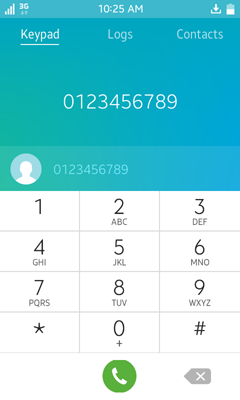
Operation
http://tizen.org/appcontrol/operation/dial(in.cfiles and manifest file)APP_CONTROL_OPERATION_DIAL(in.cfiles only)
URI (Optional)
tel:<number>
If empty, a dialer UI without a number is presented.
For example: tel:+821234567890
Example Code
void
launchCall()
{
app_control_h request = NULL;
app_control_create(&request);
app_control_set_operation(request, APP_CONTROL_OPERATION_DIAL);
app_control_set_uri(request, "tel:0123456789");
app_control_send_launch_request(request, NULL, NULL);
app_control_destroy(request);
}
Camera
The camera application control is available depending on whether the installed application supports it or not.
Capturing a Picture or Video
To take a picture or record video, use the APP_CONTROL_OPERATION_CREATE_CONTENT operation with the MIME type. To specify an option, refer to the extras defined below.
Figure: Taking pictures (left) and recording videos (right)


Operation
http://tizen.org/appcontrol/operation/create_content(in.cfiles and manifest file)APP_CONTROL_OPERATION_CREATE_CONTENT(in.cfiles only)
MIME Type (Mandatory)
image/*video/*
Extra Input
| Key | Description | Note |
|---|---|---|
APP_CONTROL_DATA_TOTAL_SIZE |
The total size of items to be returned in bytes. This key must be passed as a string. | This key is optional. |
Extra Output
| Key | Description |
|---|---|
APP_CONTROL_DATA_SELECTED |
The path of the created image or video file. This key must be passed as a string. |
Example Code
#include <app_control.h>
app_control_h service;
app_control_create(&service);
app_control_set_operation(service, APP_CONTROL_OPERATION_CREATE_CONTENT);
app_control_set_mime(service, "image/*");
app_control_send_launch_request(service, NULL, NULL);
app_control_destroy(service);
Capturing a Picture
To capture a still image, use the APP_CONTROL_OPERATION_IMAGE_CAPTURE operation. To specify an option, refer to the extras defined below.
Figure: Taking a picture

Operation
http://tizen.org/appcontrol/operation/image_capture(in.cfiles and manifest file)APP_CONTROL_OPERATION_IMAGE_CAPTURE(in.cfiles only)
Extra Input
| Key | Description | Note |
|---|---|---|
APP_CONTROL_DATA_TOTAL_SIZE |
The total size of items to be returned in bytes. This key must be passed as a string. | This key is optional. |
Extra Output
| Key | Description |
|---|---|
APP_CONTROL_DATA_SELECTED |
The path of the created file. This key must be passed as a string. |
Example Code
#include <app_control.h>
app_control_h service;
app_control_create(&service);
app_control_set_operation(service, APP_CONTROL_OPERATION_IMAGE_CAPTURE);
app_control_send_launch_request(service, NULL, NULL);
app_control_destroy(service);
Capturing a Video
To record a video, use the APP_CONTROL_OPERATION_VIDEO_CAPTURE operation. To specify an option, refer to the extras defined below.
Figure: Record a video

Operation
http://tizen.org/appcontrol/operation/video_capture(in.cfiles and manifest file)APP_CONTROL_OPERATION_VIDEO_CAPTURE(in.cfiles only)
Extra Input
| Key | Description | Note |
|---|---|---|
APP_CONTROL_DATA_TOTAL_SIZE |
The total size of items to be returned in bytes. This key must be passed as a string. | This key is optional. |
Extra Output
| Key | Description |
|---|---|
APP_CONTROL_DATA_SELECTED |
The path of the created file. This key must be passed as a string. |
Example Code
#include <app_control.h>
app_control_h service;
app_control_create(&service);
app_control_set_operation(service, APP_CONTROL_OPERATION_VIDEO_CAPTURE);
app_control_send_launch_request(service, NULL, NULL);
app_control_destroy(service);
Contact
Adding a Contact
The contact adding operation is available depending on whether the installed application supports it or not.
To add a new contact, use the APP_CONTROL_OPERATION_ADD operation with the application/vnd.tizen.contact MIME type. To specify various contact details, refer to the extras defined below.
Figure: Adding a contact
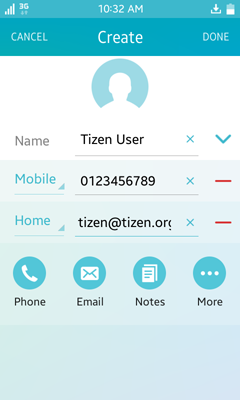
Operation
http://tizen.org/appcontrol/operation/add(in.cfiles and manifest file)APP_CONTROL_OPERATION_ADD(in.cfiles only)
MIME Type (Mandatory)
application/vnd.tizen.contact
Extra Input
| Key | Description | Note |
|---|---|---|
APP_CONTROL_DATA_PHONE |
The phone number. This key must be passed as a string. | This key is optional. |
APP_CONTROL_DATA_EMAIL |
The email address. This key must be passed as a string. | This key is optional. |
APP_CONTROL_DATA_URL |
The homepage URL. This key must be passed as a string. | This key is optional. |
APP_CONTROL_DATA_NAME |
The contact’s name. This key must be passed as a string. | This key is optional. |
Extra Output
| Key | Description |
|---|---|
APP_CONTROL_DATA_ID |
The database record ID of the added person (ID in the _contacts_person view). This key must be passed as a string. |
Example Code
app_control_h request;
app_control_create(&request);
app_control_set_operation(request, APP_CONTROL_OPERATION_ADD);
app_control_set_mime(request, "application/vnd.tizen.contact");
app_control_add_extra_data(request, APP_CONTROL_DATA_PHONE, "0123456789");
app_control_add_extra_data(request, APP_CONTROL_DATA_EMAIL, "tizen@tizen.org");
app_control_add_extra_data(request, APP_CONTROL_DATA_NAME, "Tizen User");
app_control_set_launch_mode(request, APP_CONTROL_LAUNCH_MODE_GROUP);
int result = app_control_send_launch_request(request, NULL, NULL);
app_control_destroy(request);
Editing a Contact
The contact editing operation is available depending on whether the installed application supports it or not.
To edit a known contact, use the APP_CONTROL_OPERATION_EDIT operation with the application/vnd.tizen.contact MIME type. To specify various contact details, refer to the extras defined below.
Figure: Editing a contact
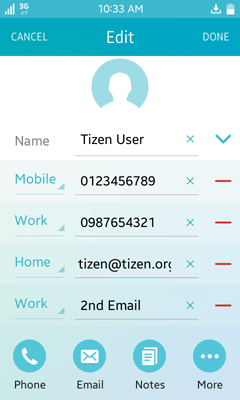
Operation
http://tizen.org/appcontrol/operation/edit(in.cfiles and manifest file)APP_CONTROL_OPERATION_EDIT(in.cfiles only)
MIME Type (Mandatory)
application/vnd.tizen.contact
Extra Input
| Key | Description | Note |
|---|---|---|
APP_CONTROL_DATA_ID |
The database record ID of the person to be edited (ID in the _contacts_person view). This key must be passed as a string. |
This key is mandatory. |
APP_CONTROL_DATA_PHONE |
The phone number that is added to the contact. This key must be passed as a string. | This key is optional. |
APP_CONTROL_DATA_EMAIL |
The email address that is added to the contact. This key must be passed as a string. | This key is optional. |
APP_CONTROL_DATA_URL |
The homepage URL that is added to the contact. This key must be passed as a string. | This key is optional. |
Extra Output
| Key | Description |
|---|---|
APP_CONTROL_DATA_ID |
The database record ID of the person to be edited (ID in the _contacts_person view). This key must be passed as a string. |
Example Code
app_control_h request;
app_control_create(&request);
app_control_set_operation(request, APP_CONTROL_OPERATION_EDIT);
app_control_set_mime(request, "application/vnd.tizen.contact");
app_control_add_extra_data(request, APP_CONTROL_DATA_ID, personId);
app_control_add_extra_data(request, APP_CONTROL_DATA_PHONE, "0987654321");
app_control_add_extra_data(request, APP_CONTROL_DATA_EMAIL, "2nd Email");
app_control_set_launch_mode(request, APP_CONTROL_LAUNCH_MODE_GROUP);
int result = app_control_send_launch_request(request, NULL, NULL);
app_control_destroy(request);
Viewing a Contact
The contact viewing operation is available depending on whether the installed application supports it or not.
To display a specified contact in the contact database, use the APP_CONTROL_OPERATION_VIEW operation. To specify various contact details, refer to the extras defined below.
To display a specified contact from a vcard file, use the file: URI. To display a specified contact with the person ID, use the application/vnd.tizen.contact MIME type with APP_CONTROL_DATA_ID.
Figure: Viewing a contact based on ID (left) and from a vcard file (right)
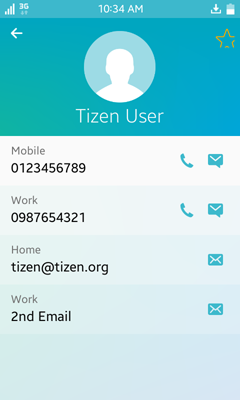
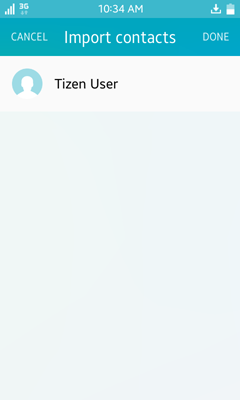
Operation
http://tizen.org/appcontrol/operation/view(in.cfiles and manifest file)APP_CONTROL_OPERATION_VIEW(in.cfiles only)
URI
file:<path>
MIME Type
-
application/vnd.tizen.contactIf viewing a contact by person ID, the person ID (ID in the
_contact_personview) extra data andapplication/vnd.tizen.contactMIME type must be specified. -
text/vcard -
text/x-vcard
Extra Input
| Key | Description | Note |
|---|---|---|
APP_CONTROL_DATA_ID |
The database record ID of the edited person (ID in the _contacts_person view). This key must be passed as a string. |
This key is mandatory when the MIME type is set to application/vnd.tizen.contact. |
Example Code
int
launchContactDetails(const char* personId)
{
app_control_h request;
app_control_create(&request);
app_control_set_operation(request, APP_CONTROL_OPERATION_VIEW);
app_control_set_mime(request, "application/vnd.tizen.contact");
app_control_add_extra_data(request, APP_CONTROL_DATA_ID, personId);
app_control_set_launch_mode(request, APP_CONTROL_LAUNCH_MODE_GROUP);
int result = app_control_send_launch_request(request, NULL, NULL);
app_control_destroy(request);
return result;
}
int
launchViewVcard(const char *uri)
{
app_control_h request;
app_control_create(&request);
app_control_set_operation(request, APP_CONTROL_OPERATION_VIEW);
app_control_set_mime(request, "text/vcard");
app_control_set_uri(request, uri);
app_control_set_launch_mode(request, APP_CONTROL_LAUNCH_MODE_GROUP);
int result = app_control_send_launch_request(request, NULL, NULL);
app_control_destroy(request);
return result;
}
Selecting a Contact
The contact selection operation is available depending on whether the installed application supports it or not.
To select a specified contact in the user’s contacts, use the APP_CONTROL_OPERATION_PICK operation with the application/vnd.tizen.contact MIME type. To specify various contact details, refer to the extras defined below.
Figure: Selecting a contact
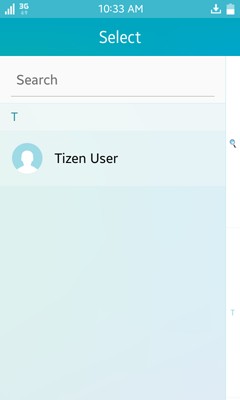
Operation
http://tizen.org/appcontrol/operation/pick(in.cfiles and manifest file)APP_CONTROL_OPERATION_PICK(in.cfiles only)
MIME Type (Mandatory)
application/vnd.tizen.contact
Extra Input
| Key | Description | Note |
|---|---|---|
APP_CONTROL_DATA_SELECTION_MODE |
The selection mode of the PICK operation. The available values are single (default) and multiple. This key must be passed as a string. |
This key is optional. |
APP_CONTROL_DATA_TYPE |
The type of items to be delivered. The available values are id (default), phone, email, and vcf. This key must be passed as a string. |
This key is optional. |
APP_CONTROL_DATA_TOTAL_COUNT |
The total number of events to be returned. This key must be passed as a string. | This key is optional. |
Extra Output
| Key | Description |
|---|---|
APP_CONTROL_DATA_TYPE |
The type of items to be delivered. The available values are id, phone, email, and vcf. This key must be passed as a string. |
APP_CONTROL_DATA_SELECTED |
The extra field to get the return information. The content of this key depends on its type: - id: The database record ID of the selected person (ID in the _contacts_person view).- phone: The database record ID of the number of the selected person (ID in the _contacts_number view).- email: The database record ID of the email of the selected person (ID in the _contacts_email view).- vcf: The path to the vCard file.This key must be passed as an array. |
Example Code
int
launchContactPick(const char *selectionMode, const char *resultType,
app_control_reply_cb replyCallback, void *userData)
{
app_control_h request;
app_control_create(&request);
app_control_set_operation(request, APP_CONTROL_OPERATION_PICK);
app_control_set_mime(request, "application/vnd.tizen.contact");
app_control_add_extra_data(request, APP_CONTROL_DATA_SELECTION_MODE, selectionMode);
app_control_add_extra_data(request, APP_CONTROL_DATA_TYPE, resultType);
app_control_set_launch_mode(request, APP_CONTROL_LAUNCH_MODE_GROUP);
int result = app_control_send_launch_request(request, replyCallback, userData);
app_control_destroy(request);
return result;
}
Sharing a Contact
The contact sharing operation is available depending on whether the installed application supports it or not.
To share a single contact, use the APP_CONTROL_OPERATION_SHARE operation with the application/vnd.tizen.contact MIME type. To specify various contact details, refer to the extras defined below.
Operation
http://tizen.org/appcontrol/operation/share(in.cfiles and manifest file)APP_CONTROL_OPERATION_SHARE(in.cfiles only)
MIME Type (Mandatory)
application/vnd.tizen.contact
Extra Input
| Key | Description | Note |
|---|---|---|
APP_CONTROL_DATA_ID |
The database record ID of the person (ID in the _contacts_person view) when APP_CONTROL_DATA_TYPE is set to person.The database record ID of my profile (ID in the _contacts_my_profile view) when APP_CONTROL_DATA_TYPE is set to my_profile. This key must be passed as a string. |
This key is mandatory. |
APP_CONTROL_DATA_TYPE |
The type of contact. The available values are my_profile and person. This key must be passed as a string. |
This key is mandatory. |
Example Code
#include <app_control.h>
app_control_h service;
app_control_create(&service);
app_control_set_operation(service, APP_CONTROL_OPERATION_SHARE);
app_control_set_mime(service, "application/vnd.tizen.contact");
app_control_add_extra_data(service, APP_CONTROL_DATA_TYPE, "person");
app_control_add_extra_data(service, APP_CONTROL_DATA_ID, person_id);
app_control_set_launch_mode(service, APP_CONTROL_LAUNCH_MODE_GROUP);
app_control_send_launch_request(service, NULL, NULL);
app_control_destroy(service);
Sharing Multiple Contacts
The multiple contact sharing operation is available depending on whether the installed application supports it or not.
To share a set of contacts, use the APP_CONTROL_OPERATION_MULTI_SHARE operation with the application/vnd.tizen.contact MIME type. To specify various contact details, refer to the extras defined below.
Operation
http://tizen.org/appcontrol/operation/multi_share(in.cfiles and manifest file)APP_CONTROL_OPERATION_MULTI_SHARE(in.cfiles only)
MIME Type (Mandatory)
application/vnd.tizen.contact
Extra Input
| Key | Description | Note |
|---|---|---|
APP_CONTROL_DATA_ID |
The database record IDs of the person (ID in the _contacts_person view). This key must be passed as an array. |
This key is mandatory. |
Example Code
#include <app_control.h>
/* contact1, contact2, contact3 are person IDs */
char* contacts[3] = {contact1, contact2, contact3};
app_control_h service;
app_control_create(&service);
app_control_set_operation(service, APP_CONTROL_OPERATION_MULTI_SHARE);
app_control_set_mime(service, "application/vnd.tizen.contact");
app_control_add_extra_data_array(service, APP_CONTROL_DATA_ID, contacts, 3);
app_control_set_launch_mode(service, APP_CONTROL_LAUNCH_MODE_GROUP);
app_control_send_launch_request(service, NULL, NULL);
app_control_destroy(service);
The email application control is available depending on whether the installed application supports it or not.
Composing an Email
To compose an email with optional recipients, subject, and body text, use the APP_CONTROL_OPERATION_COMPOSE operation.
Figure: Composing an email
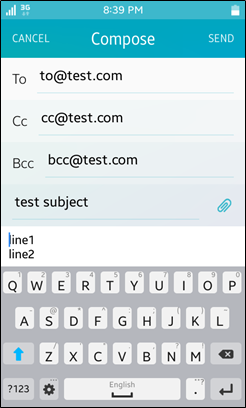
Operation
http://tizen.org/appcontrol/operation/compose(in.cfiles and manifest file)APP_CONTROL_OPERATION_COMPOSE(in.cfiles only)
URI (Mandatory)
mailto:<email address>
If the mailto: field is empty, it filters out all but email applications in the system, and you can use the extra data only to pass optional parameters.
Extra Input
| Key | Description | Note |
|---|---|---|
APP_CONTROL_DATA_TO |
The email address of the main recipients. This key must be passed as an array. | This key is optional. |
APP_CONTROL_DATA_CC |
The email address of the recipients that must be carbon copied. This key must be passed as an array. | This key is optional. |
APP_CONTROL_DATA_BCC |
The email address of the recipients that must be blind carbon copied. This key must be passed as an array. | This key is optional. |
APP_CONTROL_DATA_SUBJECT |
The subject of an email message. This key must be passed as a string. | This key is optional. |
APP_CONTROL_DATA_TEXT |
The body of the email to be sent. This key must be passed as a string. | This key is optional. |
APP_CONTROL_DATA_PATH |
The list of multiple file paths to be shared in an email message. This key must be passed as an array. | This key is optional. |
Example Code
app_control_h service;
app_control_create(&service);
char* cc[2] = {"cc@tizen.org", "cc2@tizen.org"};
char* bcc[2] = {"bcc@tizen.org", "bcc2@tizen.org"};
app_control_set_operation(service, APP_CONTROL_OPERATION_COMPOSE);
app_control_set_uri(service, "mailto:to@tizen.org");
app_control_add_extra_data_array(service, APP_CONTROL_DATA_CC, cc, 2);
app_control_add_extra_data_array(service, APP_CONTROL_DATA_BCC, bcc, 2);
app_control_add_extra_data(service, APP_CONTROL_DATA_SUBJECT, "test subject");
app_control_add_extra_data(service, APP_CONTROL_DATA_TEXT, "line1\nline2");
app_control_set_launch_mode(service, APP_CONTROL_LAUNCH_MODE_GROUP);
app_control_send_launch_request(service, NULL, NULL);
app_control_destroy(service);
Sharing a Single File Using an Email Message
To share a single file of any MIME type in an email message, use the APP_CONTROL_OPERATION_SHARE operation.
Figure: Sharing a single file

Operation
http://tizen.org/appcontrol/operation/share(in.cfiles and manifest file)APP_CONTROL_OPERATION_SHARE(in.cfiles only)
URI (Mandatory)
-
file:<path> -
mailto:Only an empty
mailto:field is allowed. This can be used to filter out all but email applications available in the system.
MIME Type
Any MIME type that your application needs, such as image/jpg, video/*, or */*
If sharing a single item through APP_CONTROL_DATA_PATH and the URI is specified with mailto:, the MIME type must be explicitly set.
Extra Input
| Key | Description | Note |
|---|---|---|
APP_CONTROL_DATA_PATH |
When the URI is set to mailto, a path to a single file to be shared must be provided using this key. Otherwise, the key is ignored. This key must be passed as a string. |
This key is mandatory when the URI is set to mailto:. |
Example Code
#define PATH_MAX 128
char *shared_res_path = app_get_shared_resource_path();
char img_path[PATH_MAX] = {0,};
snprintf(img_path, PATH_MAX, "%s/image.jpg", shared_res_path);
free(shared_res_path);
app_control_h service;
app_control_create(&service);
app_control_set_launch_mode(service, APP_CONTROL_LAUNCH_MODE_GROUP);
app_control_set_operation(service, APP_CONTROL_OPERATION_SHARE);
app_control_set_uri(service, "mailto:");
app_control_set_mime(service, "image/*");
app_control_add_extra_data(service, APP_CONTROL_DATA_PATH, img_path);
app_control_send_launch_request(service, NULL, NULL);
app_control_destroy(service);
Sharing Multiple Items Using an Email Message
To share multiple files of any MIME type using an email message, use the APP_CONTROL_OPERATION_MULTI_SHARE operation.
Figure: Sharing multiple items

Operation
http://tizen.org/appcontrol/operation/multi_share(in.cfiles and manifest file)APP_CONTROL_OPERATION_MULTI_SHARE(in.cfiles only)
URI (Optional)
mailto:
Only an empty mailto: field is allowed. This can be used to filter out all but email applications available in the system.
MIME Type (Mandatory)
Any MIME type that your application needs, such as image/jpg, video/*, or */*
If you try to share a set of files with different MIME types, use <type>/* or */*. For example, if you send video/mp4 and audio/ogg, the MIME type must be */*.
Extra Input
| Key | Description | Note |
|---|---|---|
APP_CONTROL_DATA_PATH |
The list of multiple file paths to be shared in an email message. This key must be passed as an array. | This key is mandatory. |
Example Code
#define PATH_MAX 128
char *shared_res_path = app_get_shared_resource_path();
char img1_path[PATH_MAX] = {0,};
char img2_path[PATH_MAX] = {0,};
const char *path_array[2] = {img1_path, img2_path};
snprintf(img1_path, PATH_MAX, "%s/image.jpg", shared_res_path);
snprintf(img2_path, PATH_MAX, "%s/image2.jpg", shared_res_path);
free(shared_res_path);
app_control_h service;
app_control_create(&service);
app_control_set_launch_mode(service, APP_CONTROL_LAUNCH_MODE_GROUP);
app_control_set_operation(service, APP_CONTROL_OPERATION_MULTI_SHARE);
app_control_set_uri(service, "mailto:");
app_control_set_mime(service, "image/*");
app_control_add_extra_data_array(service, APP_CONTROL_DATA_PATH, path_array, 2);
app_control_send_launch_request(service, NULL, NULL);
app_control_destroy(service);
Sharing Text in an Email
To share any text with an email message, use the APP_CONTROL_OPERATION_SHARE_TEXT operation. You can also define the message subject and a list of file attachments.
Figure: Sharing text

Operation
http://tizen.org/appcontrol/operation/share_text(in.cfiles and manifest file)APP_CONTROL_OPERATION_SHARE_TEXT(in.cfiles only)
URI (Mandatory)
mailto:
Only an empty mailto: field is allowed. It filters out all but email applications in the system.
Extra Input
| Key | Description | Note |
|---|---|---|
APP_CONTROL_DATA_TEXT |
The body of the message to be sent. This key must be passed as a string. | This key is mandatory. |
APP_CONTROL_DATA_SUBJECT |
The subject of an email message. This key must be passed as a string. | This key is optional. |
APP_CONTROL_DATA_PATH |
The list of multiple file paths to be shared using an email message. This key must be passed as an array. | This key is optional. |
Example Code
#define PATH_MAX 128
char *shared_res_path = app_get_shared_resource_path();
char img1_path[PATH_MAX] = {0,};
char img2_path[PATH_MAX] = {0,};
const char *path_array[2] = {img1_path, img2_path};
snprintf(img1_path, PATH_MAX, "%s/image.jpg", shared_res_path);
snprintf(img2_path, PATH_MAX, "%s/image2.jpg", shared_res_path);
free(shared_res_path);
app_control_h service;
app_control_create(&service);
app_control_set_launch_mode(service, APP_CONTROL_LAUNCH_MODE_GROUP);
app_control_set_operation(service, APP_CONTROL_OPERATION_SHARE_TEXT);
app_control_set_uri(service, "mailto:");
app_control_add_extra_data_array(service, APP_CONTROL_DATA_PATH, path_array, 2);
app_control_add_extra_data(service, APP_CONTROL_DATA_SUBJECT, "test subject");
app_control_add_extra_data(service, APP_CONTROL_DATA_TEXT, "line1\nline2");
app_control_send_launch_request(service, NULL, NULL);
app_control_destroy(service);
File Storage
The file storage application control is available depending on whether the installed application supports it or not.
Retrieving a Specific Type of File
To select any kind of file from the storage, use the APP_CONTROL_OPERATION_PICK operation with the corresponding MIME type. To give options for the pick operation, refer to the extras defined below.
Operation
http://tizen.org/appcontrol/operation/pick(in.cfiles and manifest file)APP_CONTROL_OPERATION_PICK(in.cfiles only)
MIME Type (Optional)
*/*
Extra Input
| Key | Description | Note |
|---|---|---|
APP_CONTROL_DATA_SELECTION_MODE |
The selection mode of the pick operation. The available values are single (default) and multiple. This key must be passed as a string. |
This key is optional. |
APP_CONTROL_DATA_TOTAL_COUNT |
The total number of items to be returned. This key must be passed as a string. | This key is optional. |
APP_CONTROL_DATA_TOTAL_SIZE |
The total size of items to be returned in bytes. This key must be passed as a string. | This key is optional. |
Extra Output
| Key | Value Description |
|---|---|
APP_CONTROL_DATA_SELECTED |
The list of selected file paths. This key must be passed as an array. |
Example Code
#include <app_control.h>
app_control_h service;
app_control_create(&service);
app_control_set_operation(service, APP_CONTROL_OPERATION_PICK);
app_control_add_extra_data(service, APP_CONTROL_DATA_SELECTION_MODE, "single");
app_control_set_launch_mode(service, APP_CONTROL_LAUNCH_MODE_GROUP);
app_control_send_launch_request(service, NULL, NULL);
Downloading a File
To download a file, use the APP_CONTROL_OPERATION_DOWNLOAD operation and specify the URL in the URI.
Operation
http://tizen.org/appcontrol/operation/download(in.cfiles and manifest file)APP_CONTROL_OPERATION_DOWNLOAD(in.cfiles only)
To request this operation, the http://tizen.org/privilege/download privilege is needed since Tizen 2.4.
URI
http:<path>https:<path>
Example Code
app_control_h app_control;
app_control_create(&app_control);
app_control_set_operation(app_control, APP_CONTROL_OPERATION_DOWNLOAD);
app_control_set_uri(app_control, "http://PATH_TO_FILE");
app_control_send_launch_request(app_control, NULL, NULL);
app_control_destroy(app_control);
Input Delegator
The input delegator application control is available depending on whether the installed application supports it or not.
Receiving User Input
To receive a specific type of input from the user, use the APP_CONTROL_OPERATION_GET_INPUT operation. This operation will give you various input types. If you want to give an option for the input delegator, refer to the extras defined below.
You can execute the desired input type directly using APP_CONTROL_DATA_INPUT_TYPE operation. If you do not specify this operation, a default screen is displayed with all possible input types.
For example, Figure 1 shows the main screen when the APP_CONTROL_DATA_INPUT_TYPE operation is not specified, and Figure 2 shows the screen when the input type of APP_CONTROL_DATA_INPUT_TYPE operation is given as input_voice.
Figure 1: Default user input
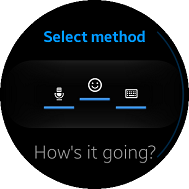
Figure 2: Voice user input

Operation
http://tizen.org/appcontrol/operation/get_input(in.cfiles and manifest file)APP_CONTROL_OPERATION_GET_INPUT(in.cfiles only)
MIME Type (Mandatory)
The input types are grouped into the following MIME types. Therefore, if you specify MIME type through app_control_set_mime() function, the input type belonging to the group is displayed on the initial screen.
text/plain(input_keyboard, input_emoticon, input_voice, input_reply)image/*(input_drawing)audio/*(input_recording)*/*(all input types)
Extra Input
| Key | Description | Note |
|---|---|---|
APP_CONTROL_DATA_INPUT_TYPE |
The input method type. This key must be passed as a string. The available values are: - input_voice: Ask for voice input- input_emoticon: Ask for emoticon input- input_keyboard: Ask for keyboard input- input_reply: Ask for reply input- input_drawing: Ask for drawing input- input_recording: Ask for recording input |
This key is optional. Also, some input types may not be supported depending on the device. The input_reply supports the following languages: English, Spanish, French, Italian, Russian, German. |
APP_CONTROL_DATA_INPUT_DEFAULT_TEXT |
The preformatted text to be used as default input, such as “http://” for Web addresses. This key must be passed as a string. | This key is optional. This key is only supported for the input_keyboard type. |
APP_CONTROL_DATA_INPUT_GUIDE_TEXT |
The guide text, such as “Input user name”. This key must be passed as a string. | This key is optional. This key is only supported for the input_keyboard type. |
APP_CONTROL_DATA_INPUT_PREDICTION_HINT |
The text to receive an answer result from a smart reply. This key must be passed as a string. | This key is optional. This key is only supported for the input_reply type. |
APP_CONTROL_DATA_INPUT_RETURNKEY_TYPE |
The return key used in the keyboard input type. This key must be passed as a string. The available values are: - Done: Set key label to Done- Send: Set key label to Send- Join: Set key label to Join- Login: Set key label to Login- Next: Set key label to Next- Sign-in: Set key label to Sign-in- Search: Set key label to Search- Go: Set key label to Go |
This key is optional and supported since Tizen 4.0. This key is only supported for the input_keyboard type. |
APP_CONTROL_DATA_INPUT_MAX_TEXT_LENGTH |
The maximum text length allowed in the keyboard input type. This key must be passed as a string. | This key is optional and supported since Tizen 4.0. This key is only supported for the input_keyboard type. |
APP_CONTROL_DATA_INPUT_CURSOR_POSITION_SET |
The position where the cursor is to be set in the keyboard input type. This key must be passed as a string. | This key is optional and supported since Tizen 4.0. This key is only supported for the input_keyboard type. |
APP_CONTROL_DATA_INPUT_CURSOR_POSITION_GET |
The current position of the cursor in the keyboard input type. This key must be passed as a string. | This key is optional and supported since Tizen 4.0. This key is only supported for the input_keyboard type. |
APP_CONTROL_DATA_INPUT_REPLY_TYPE |
The reply type. This key must be passed as a string. This key allows caller application to know the user has entered though which input type of Input Delegator. You can decide how to use extra output according to the result of this key. If the result is input_audio or input_image, you must get the path of the result value through APP_CONTROL_DATA_PATH.The available values are: - input_voice: Receive the result as voice- input_emoticon: Receive the result as an emoticon- input_keyboard: Receive the result as keyboard input- input_reply: Receive the result as reply input- input_image: Receive the result as an image- input_audio: Receive the result as audio |
This key is optional. |
Extra Output
| Key | Value Description | Note |
|---|---|---|
APP_CONTROL_DATA_TEXT |
The result string from the input delegator. This key must be passed as a string. | - |
APP_CONTROL_DATA_PATH |
The list of multiple file paths from the input delegator. If user selects input_recording type or input_drawing type to input in Input Delegator, you must check this key to find the file path of result.This key must be passed as an array. |
This key is optional. |
Example Code
#include <app_control.h>
void
input_selector(void *data, Evas_Object *obj, void *event_info)
{
app_control_h app_control;
app_control_create(&app_control);
app_control_set_operation(app_control, APP_CONTROL_OPERATION_GET_INPUT);
app_control_set_mime(app_control, "text/plain");
app_control_set_launch_mode(app_control, APP_CONTROL_LAUNCH_MODE_GROUP);
/* Extra data for smartreply */
app_control_add_extra_data(app_control, APP_CONTROL_DATA_INPUT_PREDICTION_HINT, "How are you");
/* Extra data for return key type */
app_control_add_extra_data(app_control, APP_CONTROL_DATA_INPUT_RETURNKEY_TYPE, "Done");
/* Extra data for setting limit of text length */
app_control_add_extra_data(app_control, APP_CONTROL_DATA_INPUT_MAX_TEXT_LENGTH, "10");
/* Set cursor position */
app_control_add_extra_data(app_control, APP_CONTROL_DATA_INPUT_CURSOR_POSITION_SET, "3");
app_control_send_launch_request(app_control, input_selector_result, NULL);
app_control_destroy(app_control);
}
static void
input_selector_result(app_control_h request, app_control_h reply, app_control_result_e result, void *user_data)
{
char *value;
char *type;
char *cursor_position;
if (result == APP_CONTROL_RESULT_SUCCEEDED) {
int ret = app_control_get_extra_data(reply, APP_CONTROL_DATA_TEXT, &value);
if (ret == APP_CONTROL_ERROR_NONE) {
/* Value is the result string */
}
/* To get input type of result from input delegator */
app_control_get_extra_data(reply, APP_CONTROL_DATA_INPUT_REPLY_TYPE, &type);
ret = app_control_get_extra_data(reply, APP_CONTROL_DATA_INPUT_CURSOR_POSITION_GET, &cursor_position);
if (ret == APP_CONTROL_ERROR_NONE)
{
dlog_print(DLOG_INFO, LOG_TAG, "[cursor_position_get] Succeeded: cursor_position(%s)", cursor_position);
elm_entry_cursor_pos_set(entry, atoi(cursor_position));
}
char **path_array = NULL;
int path_array_len = -1;
ret = app_control_get_extra_data_array(reply, APP_CONTROL_DATA_PATH, &path_array, &path_array_len);
dlog_print(DLOG_DEBUG, LOG_TAG, "len %d", path_array_len);
if (ret == APP_CONTROL_ERROR_NONE && path_array_len != -1) {
for (int i = 0; i < path_array_len; ++i) {
if (path_array[i])
dlog_print(DLOG_DEBUG, LOG_TAG, "path %s", path_array[i]);
}
}
}
}
Map
The map application control is available depending on whether the installed application supports it or not.
Showing a Location on a Map
To open a map to show a location, use the APP_CONTROL_OPERATION_VIEW operation with a URI. To specify various map details, refer to the extras defined below.
Operation
http://tizen.org/appcontrol/operation/view(in.cfiles and manifest file)APP_CONTROL_OPERATION_VIEW(in.cfiles only)
URI (Mandatory)
-
geo:latitude,longitudeShow the map with 2 values that represent the latitude and longitude. For example:
geo:50.1,-50.1 -
geo:0,0?q=keywordShow the map at the location of a given keyword (address or POI). For example:
geo:0,0?q=Eiffel%20TowerAll strings passed in the
geo:URI must be encoded. If onlygeo:is used, it filters out all but map applications in the system, and the location to be shown depends on the application scenario and configuration.
Example Code
#include <app_control.h>
#include <dlog.h>
int
show_maps_operation(void)
{
int ret = 0;
app_control_h service = NULL;
app_control_create(&service);
if (service == NULL) {
dlog_print(DLOG_INFO, LOG_TAG, "Failed to create app control handler");
return -1;
}
app_control_set_operation(service, APP_CONTROL_OPERATION_VIEW);
app_control_set_uri(service, "geo:50.1,-50.1");
ret = app_control_send_launch_request(service, NULL, NULL);
app_control_destroy(service);
if (ret == APP_CONTROL_ERROR_NONE) {
dlog_print(DLOG_INFO, LOG_TAG, "Succeeded to request!\n");
return 0;
} else {
dlog_print(DLOG_INFO, LOG_TAG, "Failed to request!\n");
return -1;
}
return 0;
}
Picking a Location from the Map
To pick a location from the map, use the APP_CONTROL_OPERATION_PICK operation. To specify various map details, refer to the extras defined below.
Operation
http://tizen.org/appcontrol/operation/pick(in.cfiles and manifest file)APP_CONTROL_OPERATION_PICK(in.cfiles only)
URI (Mandatory)
geo:0,0?q=keyword
Show the map at the location of a given keyword (address or POI). For example: geo:0,0?q=Eiffel%20Tower
All strings passed in the geo: URI must be encoded.
If only geo: is used, it filters out all but map applications in the system, and the location to be shown depends on the application scenario and configuration.
Extra Input
| Key | Description | Note |
|---|---|---|
APP_CONTROL_DATA_TYPE |
The type of items to be delivered. The available values are address (default), image, poi, geocode, uri, or all. This key must be passed as a string. |
This key is optional. The poi value is not supported in Tizen 2.4.The geocode and uri values are supported since Tizen 3.0. |
Extra Output
| Key | Description | Note |
|---|---|---|
APP_CONTROL_DATA_SELECTED |
The address of the selected location. This key must be passed as a string. | - |
APP_CONTROL_DATA_NAME |
The name of the selected location. This key must be passed as a string. | This key is not supported in Tizen 2.4. |
APP_CONTROL_DATA_LOCATION |
The geo-coordinates of the selected location. This key must be passed as a string. | This key is supported since Tizen 3.0. |
APP_CONTROL_DATA_URL |
The URI of a place that shows the selected location. This key must be passed as a string. | This key is supported since Tizen 3.0. |
APP_CONTROL_DATA_PATH |
The file path of the image showing the selected location. This key must be passed as a string. | - |
Example Code
#include <app_control.h>
#include <dlog.h>
int
pick_location_operation(void)
{
int ret = 0;
app_control_h service = NULL;
app_control_create(&service);
if (service == NULL) {
dlog_print(DLOG_INFO, LOG_TAG, "Failed to create app control handler");
return -1;
}
app_control_set_operation(service, APP_CONTROL_OPERATION_PICK);
app_control_set_uri(service, "geo:0,0?q=Eiffel Tower");
app_control_add_extra_data(service, APP_CONTROL_DATA_TYPE, "all");
app_control_set_launch_mode(service, APP_CONTROL_LAUNCH_MODE_GROUP);
app_control_send_launch_request(service, pick_reply_cb, NULL);
app_control_destroy(service);
return 0;
}
void
pick_reply_cb(app_control_h request, app_control_h reply, app_control_result_e result, void *user_data)
{
char *address = NULL;
char *name = NULL;
char *geocode = NULL;
char *uri = NULL;
char *path = NULL;
if (result == APP_CONTROL_RESULT_SUCCEEDED) {
app_control_get_extra_data(reply, APP_CONTROL_DATA_SELECTED, &address);
app_control_get_extra_data(reply, APP_CONTROL_DATA_NAME, &name);
app_control_get_extra_data(reply, APP_CONTROL_DATA_LOCATION, &geocode);
app_control_get_extra_data(reply, APP_CONTROL_DATA_URL, &uri);
app_control_get_extra_data(reply, APP_CONTROL_DATA_PATH, &path);
dlog_print(DLOG_INFO, LOG_TAG, "Selected address: %s", address);
dlog_print(DLOG_INFO, LOG_TAG, "Selected name: %s", name);
dlog_print(DLOG_INFO, LOG_TAG, "Selected location: %s", geocode);
dlog_print(DLOG_INFO, LOG_TAG, "Selected uri: %s", uri);
dlog_print(DLOG_INFO, LOG_TAG, "Map image path: %s", path);
free(address);
free(name);
free(geocode);
free(uri);
free(path);
}
}
Message
Composing a Message
The message composition operation is available depending on whether the installed application supports it or not.
To compose a new message, use the APP_CONTROL_OPERATION_COMPOSE operation. To specify various message details, refer to the extras defined below.
Figure: Composing a message
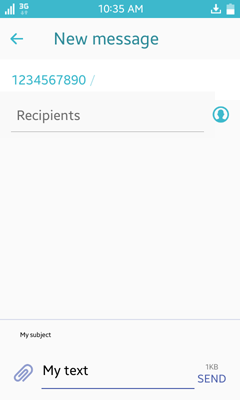
Operation
http://tizen.org/appcontrol/operation/compose(in.cfiles and manifest file)APP_CONTROL_OPERATION_COMPOSE(in.cfiles only)
URI (Mandatory)
-
sms:<phone-number>For example:
sms:+17913331234 -
mmsto:<phone-number>For example:
mmsto:+17913331234
Extra Input
| Key | Description | Note |
|---|---|---|
APP_CONTROL_DATA_TO |
The phone numbers of recipients. This key must be passed as an array. | This key is optional. |
APP_CONTROL_DATA_TEXT |
The body of the message to be sent. This key must be passed as a string. | This key is optional. |
APP_CONTROL_DATA_SUBJECT |
The subject of an MMS message. If this value is set for an SMS message, the message is automatically converted to MMS. This key must be passed as a string. | This key is optional. |
APP_CONTROL_DATA_PATH |
The list of multiple file paths to be shared in a multimedia message. This key must be passed as an array. | This key is optional. |
Example Code
#include <app_control.h>
app_control_h service;
app_control_create(&service);
app_control_set_operation(service, APP_CONTROL_OPERATION_COMPOSE);
app_control_set_uri(service, "mmsto:1234567890");
app_control_set_launch_mode(service, APP_CONTROL_LAUNCH_MODE_GROUP);
app_control_add_extra_data(service, APP_CONTROL_DATA_TEXT, "My text");
app_control_add_extra_data(service, APP_CONTROL_DATA_SUBJECT, "My subject");
app_control_send_launch_request(service, NULL, NULL);
Sharing a Single Item Using a Message
The single item sharing operation is available depending on whether the installed application supports it or not.
To share a single item using an MMS message, use the APP_CONTROL_OPERATION_SHARE operation.
Figure: Sharing a single item

Operation
http://tizen.org/appcontrol/operation/share(in.cfiles and manifest file)APP_CONTROL_OPERATION_SHARE(in.cfiles only)
URI (Mandatory)
-
mmsto:Only an empty
mmsto:field is allowed. This can be used to filter out all but message applications available in the system. -
file:<path>For example:
file://<media storage path>/item.jpg
MIME Type
Any MIME type that your application needs, such as image/jpg, video/*, or */*
If sharing a single item through APP_CONTROL_DATA_PATH and the URI is specified with mmsto:, the MIME type must be explicitly set.
Extra Input
| Key | Description | Note |
|---|---|---|
APP_CONTROL_DATA_PATH |
When the URI is set to mmsto, a path to a single file to be shared must be provided using this key. Otherwise, the key is ignored. This key must be passed as a string. |
This key is mandatory when the URI is set to mmsto. |
Example Code
#include <app_control.h>
app_control_h service;
app_control_create(&service);
app_control_set_operation(service, APP_CONTROL_OPERATION_SHARE);
app_control_add_extra_data(service, APP_CONTROL_DATA_PATH, IMAGE_PATH);
app_control_set_launch_mode(service, APP_CONTROL_LAUNCH_MODE_GROUP);
app_control_send_launch_request(service, NULL, NULL);
Sharing Multiple Items Using a Message
The multiple item sharing operation is available depending on whether the installed application supports it or not.
To share multiple items using an MMS message, use the APP_CONTROL_OPERATION_MULTI_SHARE operation.
Figure: Sharing multiple items
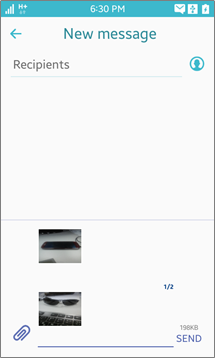
Operation
http://tizen.org/appcontrol/operation/multi_share(in.cfiles and manifest file)APP_CONTROL_OPERATION_MULTI_SHARE(in.cfiles only)
URI (Optional)
mmsto:
Only an empty mmsto: field is allowed. This can be used to filter out all but message applications available in the system.
MIME Type (Mandatory)
Any MIME type that your application needs, such as image/jpg, video/*, or */*
If you try to share a set of files with different MIME types, use <type>/* or */*. For example, if you send video/mp4 and audio/ogg, the MIME type must be */*.
Extra Input
| Key | Description | Note |
|---|---|---|
APP_CONTROL_DATA_PATH |
The list of multiple file paths to be shared in a multimedia message. This key must be passed as an array. | This key is mandatory. |
Example Code
#include <app_control.h>
app_control_h service;
app_control_create(&service);
const char* paths[] = {IMAGE_PATH1, IMAGE_PATH2};
app_control_set_operation(service, APP_CONTROL_OPERATION_MULTI_SHARE);
app_control_set_uri(service, "mmsto:");
app_control_add_extra_data_array(service, APP_CONTROL_DATA_PATH, paths, 2);
app_control_set_launch_mode(service, APP_CONTROL_LAUNCH_MODE_GROUP);
app_control_send_launch_request(service, NULL, NULL);
Sharing Text in a Message
The text sharing operation is available depending on whether the installed application supports it or not.
To share any text with an SMS or MMS message, use the APP_CONTROL_OPERATION_SHARE_TEXT operation.
Figure: Sharing text
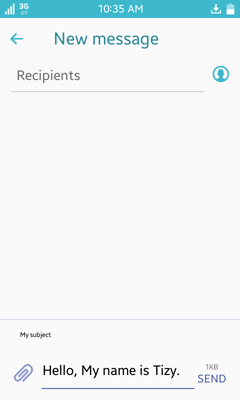
Operation
http://tizen.org/appcontrol/operation/share_text(in.cfiles and manifest file)APP_CONTROL_OPERATION_SHARE_TEXT(in.cfiles only)
URI (Mandatory)
sms:mmsto:
Only an empty sms: or mmsto: field is allowed. This can be used to filter out all but message applications available in the system.
Extra Input
| Key | Description | Note |
|---|---|---|
APP_CONTROL_DATA_TEXT |
The body of the message to be sent. This key must be passed as a string. | This key is mandatory. |
APP_CONTROL_DATA_SUBJECT |
The subject of an MMS message. If it is set for an SMS message, the message is automatically converted to MMS. This key must be passed as a string. | This key is optional. |
APP_CONTROL_DATA_PATH |
The list of multiple file paths to be shared in a multimedia message. This key must be passed as an array. | This key is optional. |
Example Code
#include <app_control.h>
app_control_h service;
app_control_create(&service);
app_control_set_operation(service, APP_CONTROL_OPERATION_SHARE_TEXT);
app_control_set_uri(service, "mmsto:");
app_control_add_extra_data(service, APP_CONTROL_DATA_TEXT, "Hello, My name is Tizy.");
app_control_add_extra_data(service, APP_CONTROL_DATA_SUBJECT, "My subject");
app_control_set_launch_mode(service, APP_CONTROL_LAUNCH_MODE_GROUP);
app_control_send_launch_request(service, NULL, NULL);
Multimedia
Playing an Audio or Video File
The audio or video file playback operation is available depending on whether the installed application supports it or not.
To play an audio or video file, use the APP_CONTROL_OPERATION_VIEW operation with a URI. To specify various details, refer to the extras defined below.
Operation
http://tizen.org/appcontrol/operation/view(in.cfiles and manifest file)APP_CONTROL_OPERATION_VIEW(in.cfiles only)
URI (Mandatory)
http:<path>https:<path>file:<path>rtsp:<path>rtp:<path>
MIME Type (Optional)
audio/*video/*text/x-iMelodyapplication/vnd.apple.mpegurlapplication/x-mpegurlapplication/sdpapplication/oggapplication/x-smafapplication/vnd.smaf
Example Code
#include <app_control.h>
#include <dlog.h>
int
play_audio_operation(const char* audio_uri)
{
int ret = 0;
app_control_h service = NULL;
app_control_create(&service);
if (service == NULL) {
dlog_print(DLOG_INFO, LOG_TAG, "Failed to create app control handler\n");
return -1;
}
app_control_set_operation(service, APP_CONTROL_OPERATION_VIEW);
app_control_set_uri(service, audio_uri);
ret = app_control_send_launch_request(service, NULL, NULL);
app_control_destroy(service);
if (ret == APP_CONTROL_ERROR_NONE) {
dlog_print(DLOG_INFO, LOG_TAG, "Succeeded to request!\n");
return 0;
} else {
dlog_print(DLOG_INFO, LOG_TAG, "Failed to request!\n");
return -1;
}
return 0;
}
Viewing an Image File
The image file viewing operation is available depending on whether the installed application supports it or not.
To display an image file, use the APP_CONTROL_OPERATION_VIEW operation with a URI. To specify various details, refer to the extras defined below.
Operation
http://tizen.org/appcontrol/operation/view(in.cfiles and manifest file)APP_CONTROL_OPERATION_VIEW(in.cfiles only)
URI (Mandatory)
http:<path>https:<path>file:<path>
MIME Type (Optional)
image/*
Example Code
#include <app_control.h>>
#include <dlog.h>
int
view_image_operation(const char* image_uri)
{
int ret = 0;
app_control_h service = NULL;
app_control_create(&service);
if (service == NULL) {
dlog_print(DLOG_INFO, LOG_TAG, "Failed to create app control handler\n");
return -1;
}
app_control_set_operation(service, APP_CONTROL_OPERATION_VIEW);
app_control_set_uri(service, image_uri);
ret = app_control_send_launch_request(service, NULL, NULL);
app_control_destroy(service);
if (ret == APP_CONTROL_ERROR_NONE) {
dlog_print(DLOG_INFO, LOG_TAG, "Succeeded to request!\n");
return 0;
} else {
dlog_print(DLOG_INFO, LOG_TAG, "Failed to request!\n");
return -1;
}
return 0;
}
Retrieving a Media File
The media file retrieval operation is available depending on whether the installed application supports it or not.
To retrieve a specific type of media file, use the APP_CONTROL_OPERATION_PICK operation. To specify various details, refer to the extras defined below.
Operation
http://tizen.org/appcontrol/operation/pick(in.cfiles and manifest file)APP_CONTROL_OPERATION_PICK(in.cfiles only)
MIME Type (Optional)
audio/*image/*video/*
Extra Input
| Key | Description | Note |
|---|---|---|
APP_CONTROL_DATA_SELECTION_MODE |
The selection mode of the pick operation. The available values are single (default) and multiple. This key must be passed as a string. |
This key is optional. |
APP_CONTROL_DATA_TOTAL_COUNT |
The total number of items to be returned. This key must be passed as a string. | This key is optional. |
APP_CONTROL_DATA_TOTAL_SIZE |
The total size of items to be returned in bytes. This key must be passed as a string. | This key is optional. |
Extra Output
| Key | Value Description |
|---|---|
APP_CONTROL_DATA_SELECTED |
The paths of the selected files. This key must be passed as an array. |
Example Code
#include <app_control.h>
#include <dlog.h>
int
retrieve_media_operation(const char* mime_type)
{
int ret = 0;
app_control_h service = NULL;
app_control_create(&service);
if (service == NULL) {
dlog_print(DLOG_INFO, LOG_TAG, "Failed to create app control handler\n");
return -1;
}
app_control_set_operation(service, APP_CONTROL_OPERATION_PICK);
app_control_set_mime(service, mime_type);
app_control_set_launch_mode(service, APP_CONTROL_LAUNCH_MODE_GROUP);
ret = app_control_send_launch_request(service, NULL, NULL);
app_control_destroy(service);
if (ret == APP_CONTROL_ERROR_NONE) {
dlog_print(DLOG_INFO, LOG_TAG, "Succeeded to request!\n");
return 0;
} else {
dlog_print(DLOG_INFO, LOG_TAG, "Failed to request!\n");
return -1;
}
return 0;
}
Creates media controller to communicate with application
The media controller operation is available depending on whether the installed application supports it or not.
To control media application, use the APP_CONTROL_OPERATION_MEDIA_CONTROLLER operation with the server and client launch type.
To specify various event details, refer to the extras defined below.
Operation
http://tizen.org/appcontrol/operation/media_control(in.cfiles and manifest file)APP_CONTROL_OPERATION_MEDIA_CONTROLLER(in.cfiles only)
URI Type (Optional)
file:<path>http:<path>https:<path>
Extra Input
| Key | Description | Note |
|---|---|---|
APP_CONTROL_DATA_TYPE |
The launch type of the media controller operation. The available values are server and client. This key must be passed as a string. |
This key is mandatory. |
Example Code
#include <app_control.h>
#include <dlog.h>
int
media_controller_operation(const char* music_uri)
{
int ret = 0;
app_control_h service = NULL;
app_control_create(&service);
if (service == NULL) {
dlog_print(DLOG_INFO, LOG_TAG, "Failed to create app control handler\n");
return -1;
}
app_control_set_operation(service, APP_CONTROL_OPERATION_MEDIA_CONTROLLER);
app_control_set_uri(service, music_uri);
app_control_add_extra_data(service, APP_CONTROL_DATA_TYPE, "server");
ret = app_control_send_launch_request(service, NULL, NULL);
app_control_destroy(service);
if (ret == APP_CONTROL_ERROR_NONE) {
dlog_print(DLOG_INFO, LOG_TAG, "Succeeded to request!\n");
return 0;
} else {
dlog_print(DLOG_INFO, LOG_TAG, "Failed to request!\n");
return -1;
}
return 0;
}
System Settings
The system settings application control is available depending on whether the installed application supports it or not.
Showing System Settings
To display various setting menus for, for example, Connections, Devices, and System Information, use the APP_CONTROL_OPERATION_SETTING operation.
Figure: Showing system settings
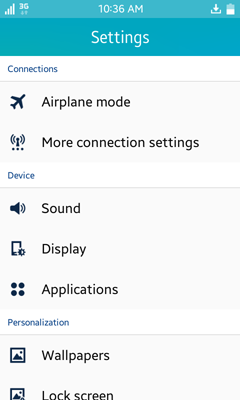
Operation
http://tizen.org/appcontrol/operation/setting(in.cfiles and manifest file)APP_CONTROL_OPERATION_SETTING(in.cfiles only)
Example Code
int
launch_setting(void)
{
int ret = 0;
app_control_h service = NULL;
app_control_create(&service);
if (service == NULL) {
dlog_print(DLOG_INFO, LOG_TAG, "Failed to create app control handler");
return -1;
}
app_control_set_operation(service, APP_CONTROL_OPERATION_SETTING);
ret = app_control_send_launch_request(service, NULL, NULL);
app_control_destroy(service);
if (ret == APP_CONTROL_ERROR_NONE) {
dlog_print(DLOG_INFO, LOG_TAG, "Succeeded to launch settings!\n");
return 0;
} else {
dlog_print(DLOG_INFO, LOG_TAG, "Failed to launch settings!\n");
return -1;
}
return 0;
}
Settings for Bluetooth
The Bluetooth settings application control is available depending on whether the installed application supports it or not.
Showing Bluetooth Settings to Activate Bluetooth
To launch the Bluetooth setting application to allow the user to activate or deactivate Bluetooth, use the APP_CONTROL_OPERATION_SETTING_BT_ENABLE operation.
Figure: Showing Bluetooth activation settings
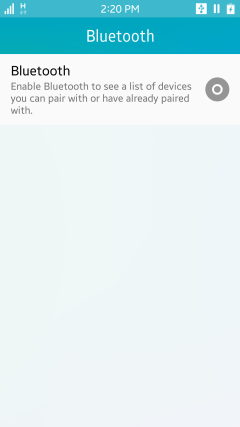
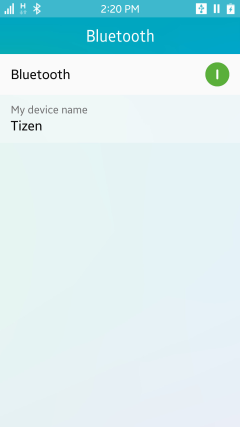
Operation
http://tizen.org/appcontrol/operation/setting/bt_enable(in.cfiles and manifest file)APP_CONTROL_OPERATION_SETTING_BT_ENABLE(in.cfiles only)
Example Code
#include <app_control.h>
int
bt_enable_operation(void)
{
int ret = 0;
app_control_h service = NULL;
app_control_create(&service);
if (service == NULL) {
dlog_print(DLOG_INFO, LOG_TAG, "Failed to create app control handler");
return -1;
}
app_control_set_operation(service, APP_CONTROL_OPERATION_SETTING_BT_ENABLE);
ret = app_control_send_launch_request(service, NULL, NULL);
app_control_destroy(service);
if (ret == APP_CONTROL_ERROR_NONE) {
dlog_print(DLOG_INFO, LOG_TAG, "Succeeded to launch!\n");
return 0;
} else {
dlog_print(DLOG_INFO, LOG_TAG, "Failed to launch!\n");
return -1;
}
return 0;
}
Showing Bluetooth Settings to Configure Visibility
To launch the Bluetooth setting application to allow the user to configure the visibility of the device, use the APP_CONTROL_OPERATION_SETTING_BT_VISIBILITY operation.
Figure: Showing Bluetooth visibility settings
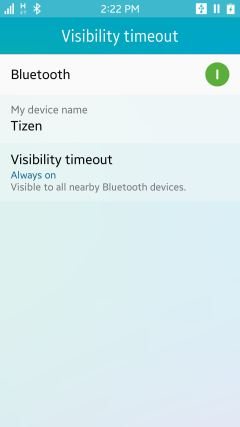
Operation
http://tizen.org/appcontrol/operation/setting/bt_visibility(in.cfiles and manifest file)APP_CONTROL_OPERATION_SETTING_BT_VISIBILITY(in.cfiles only)
Example Code
#include <app_control.h>
int
bt_visibility_operation(void)
{
int ret = 0;
app_control_h service = NULL;
app_control_create(&service);
if (service == NULL) {
dlog_print(DLOG_INFO, LOG_TAG, "Failed to create app control handler");
return -1;
}
app_control_set_operation(service, APP_CONTROL_OPERATION_SETTING_BT_VISIBILITY);
ret = app_control_send_launch_request(service, NULL, NULL);
app_control_destroy(service);
if (ret == APP_CONTROL_ERROR_NONE) {
dlog_print(DLOG_INFO, LOG_TAG, "Succeeded to launch!\n");
return 0;
} else {
dlog_print(DLOG_INFO, LOG_TAG, "Failed to launch!\n");
return -1;
}
return 0;
}
Settings for Location
The location settings application control is available depending on whether the installed application supports it or not.
Showing Location Settings
To launch the location setting application to allow the user to configure the source of the location information, use the APP_CONTROL_OPERATION_SETTING_LOCATION operation.
If the location service is not active when an application tries to use the Location Manager or Geolocation APIs, an error occurs. To solve the problem, the application can try to launch the location setting application to let the user enable the location service. The user can activate the GPS, network positioning using the Wi-Fi Positioning System (WPS) and cellular network, or both.
Figure: Showing location settings
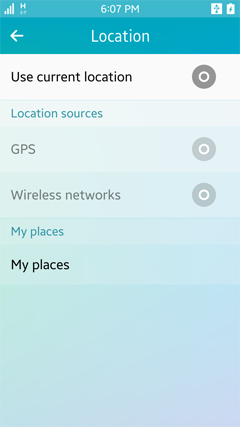
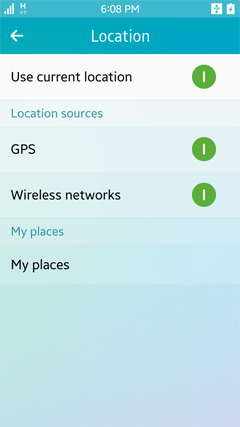
Operation
http://tizen.org/appcontrol/operation/setting/location(in.cfiles and manifest file)APP_CONTROL_OPERATION_SETTING_LOCATION(in.cfiles only)
Example Code
int
location_setting(void)
{
int ret = 0;
app_control_h service = NULL;
app_control_create(&service);
if (service == NULL) {
dlog_print(DLOG_INFO, LOG_TAG, "Failed to create app control handler");
return -1;
}
app_control_set_operation(service, APP_CONTROL_OPERATION_SETTING_LOCATION);
ret = app_control_send_launch_request(service, NULL, NULL);
app_control_destroy(service);
if (ret == APP_CONTROL_ERROR_NONE) {
dlog_print(DLOG_INFO, LOG_TAG, "Succeeded to launch location settings!\n");
return 0;
} else {
dlog_print(DLOG_INFO, LOG_TAG, "Failed to launch location settings!\n");
return -1;
}
return 0;
}
Settings for NFC
The NFC settings application control is available depending on whether the installed application supports it or not.
Showing NFC Settings
To launch the NFC setting application to allow the user to activate or deactivate NFC, use the APP_CONTROL_OPERATION_SETTING_NFC operation.
Figure: Showing NFC settings
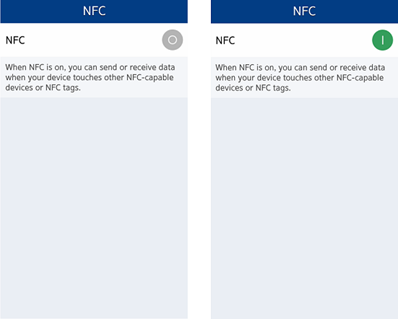
Operation
http://tizen.org/appcontrol/operation/setting/nfc(in.cfiles and manifest file)APP_CONTROL_OPERATION_SETTING_NFC(in.cfiles only)
Extra Input
| Key | Description | Note |
|---|---|---|
APP_CONTROL_DATA_TYPE |
The NFC setting menu type to be shown. This key must be passed as a string. The available values are: - nfc (default): Default setting menu is launched- tap_n_pay: Tap & pay setting menu is launchedThe support for this value depends on the device NFC settings. |
This key is optional and supported since Tizen 3.0. |
Example Code
#include <app_control.h>
#include <dlog.h>
int
nfc_setting(void)
{
int ret = 0;
app_control_h service = NULL;
app_control_create(&service);
if (service == NULL) {
dlog_print(DLOG_INFO, LOG_TAG, "Failed to create app control handler");
return -1;
}
app_control_set_operation(service, APP_CONTROL_OPERATION_SETTING_NFC);
ret = app_control_send_launch_request(service, NULL, NULL);
app_control_destroy(service);
if (ret == APP_CONTROL_ERROR_NONE) {
dlog_print(DLOG_INFO, LOG_TAG, "Succeeded to launch NFC settings app!\n");
return 0;
} else {
dlog_print(DLOG_INFO, LOG_TAG, "Failed to launch NFC settings app!\n");
return -1;
}
return 0;
}
Settings for Wi-Fi
The Wi-Fi settings application control is available depending on whether the installed application supports it or not.
Showing Wi-Fi Settings
To launch the Wi-Fi setting application to allow the user to activate and configure (or deactivate) Wi-Fi connections, use the APP_CONTROL_OPERATION_SETTING_WIFI operation.
Figure: Showing Wi-Fi settings

Operation
http://tizen.org/appcontrol/operation/setting/wifi(in.cfiles and manifest file)APP_CONTROL_OPERATION_SETTING_WIFI(in.cfiles only)
Example Code
int
wifi_launch_operation(void)
{
int ret = 0;
app_control_h service = NULL;
ret = app_control_create(&service);
if (ret != APP_CONTROL_ERROR_NONE || service == NULL) {
dlog_print(DLOG_INFO, LOG_TAG, "Failed to create app control handler");
return -1;
}
app_control_set_operation(service, APP_CONTROL_OPERATION_SETTING_WIFI);
ret = app_control_send_launch_request(service, NULL, NULL);
app_control_destroy(service);
if (ret != APP_CONTROL_ERROR_NONE) {
dlog_print(DLOG_INFO, LOG_TAG, "Failed to launch Wi-Fi setting application");
return -1;
}
return 0;
}
Voice Recorder
The voice recorder application control is available depending on whether the installed application supports it or not.
Recording Audio
To record audio, use the APP_CONTROL_OPERATION_CREATE_CONTENT operation with the audio MIME type. To give an option for recording audio, refer to the extras defined below.
Operation
http://tizen.org/appcontrol/operation/create_content(in.cfiles and manifest file)APP_CONTROL_OPERATION_CREATE_CONTENT(in.cfiles only)
MIME Type (Mandatory)
Audio MIME type, such as audio/m4a, audio/ogg, and audio/*
Extra Input
| Key | Description | Note |
|---|---|---|
APP_CONTROL_DATA_TOTAL_SIZE |
The total size of items to be returned in bytes. This key must be passed as a string. | This key is optional. |
Extra Output
| Key | Value Description |
|---|---|
APP_CONTROL_DATA_SELECTED |
The path of the created audio file. This key must be passed as a string. |
Example Code
#include <app_control.h>
app_control_h service;
app_control_create(&service);
app_control_set_operation(service, APP_CONTROL_OPERATION_CREATE_CONTENT);
app_control_set_mime(service, "audio/m4a");
app_control_set_launch_mode(service, APP_CONTROL_LAUNCH_MODE_GROUP);
app_control_send_launch_request(service, NULL, NULL);
VPN Service
The VPN service application control is available depending on whether the installed application supports it or not.
Connecting and Disconnecting VPN
To connect VPN, use the APP_CONTROL_OPERATION_SETTING_VPN operation. This operation helps you to connect or disconnect the VPN interface you created. You must set up the VPN service before launching this application control.
Figure: Connecting and disconnecting VPN

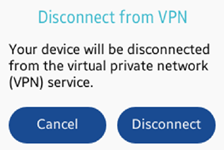
Operation
http://tizen.org/appcontrol/operation/setting/vpn(in.cfiles and manifest file)APP_CONTROL_OPERATION_SETTING_VPN(in.cfiles only)
Extra Input
| Key | Description | Note |
|---|---|---|
APP_CONTROL_DATA_TYPE |
The method type. The available values are up (VPN interface up) and down (VPN interface down). This key must be passed as a string. |
This key is mandatory. |
APP_CONTROL_DATA_NAME |
The VPN interface name. This key must be passed as a string. | This key is mandatory. |
Extra Output
| Key | Description |
|---|---|
APP_CONTROL_DATA_TEXT |
The VPN service result string. This key must be passed as a string. |
Example Code
#include <app_control.h>
void
launch_vpn_service_appcontrol(void)
{
app_control_h service;
app_control_create(&service);
app_control_set_operation(service, APP_CONTROL_OPERATION_SETTING_VPN);
app_control_add_extra_data(service, APP_CONTROL_DATA_TYPE, "up");
app_control_add_extra_data(service, APP_CONTROL_DATA_NAME, "tizen");
app_control_set_launch_mode(service, APP_CONTROL_LAUNCH_MODE_GROUP);
app_control_send_launch_request(service, vpn_appcontrol_result_cb, NULL);
app_control_destroy(service);
}
static void
vpn_appcontrol_result_cb(app_control_h request, app_control_h reply, app_control_result_e result, void *user_data)
{
char *result_txt;
switch (result) {
case APP_CONTROL_RESULT_APP_STARTED:
case APP_CONTROL_RESULT_SUCCEEDED:
dlog_print(DLOG_INFO, LOG_TAG, "Success!");
break;
case APP_CONTROL_RESULT_FAILED:
dlog_print(DLOG_INFO, LOG_TAG, "Failed!");
break;
case APP_CONTROL_RESULT_CANCELED:
dlog_print(DLOG_INFO, LOG_TAG, "Canceled!");
break;
}
app_control_get_extra_data(reply, APP_CONTROL_DATA_TEXT, &result_txt);
dlog_print(DLOG_INFO, LOG_TAG, "Result: %s", result_txt);
}
Related Information
- Dependencies
- Each application control is available depending on whether the installed application supports it or not.