Layer
A layer is a transparent sheet upon which shapes are placed. It supports sub layers within layers to any desired depth. Layers provide a mechanism for overlaying groups of views on top of each other. Layers can also clip their contents, to exclude any content outside a user defined area.
Layers can be two-dimensional or three-dimensional, defined by their behavior property.
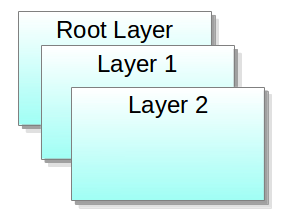
When a layer is added to the Window, it assigns a unique depth value. By default, the stage has a root layer with a depth value of 0.
Layers provide a mechanism for overlaying groups of actors on top of each other. Layers are drawn in order to determined the depth value of the layer.
C#
Copy
// C# example of adding an ImageView to the layer
//Import necessary namespaces
using Tizen.NUI;
using Tizen.NUI.BaseComponents;
// Gets the default (root) layer
Window window = Window.Instance;
// Create Layer 1
Layer layer1 = new Layer();
window.AddLayer(layer1);
//Create Layer 2
Layer layer2 = new Layer();
window.AddLayer(layer2)
// Add a child view to layer 1
ImageView imageView1 = new ImageView();
layer1.Add(imageView1);
// Add a child view to layer 2
ImageView imageView2 = new ImageView();
layer2.Add(imageView2);
Layer Specific Properties
Behavior: Specifies the behavior of the layer. The value can beLayerUI(default) orLayer3D.ChildCount: To get the number of children the layer holds.Depth: To query the depth of the layer.Name: To set or get the name of the layer.Opacity: To retrieve and set the opacity of the layer.Viewport: To set the viewport(in window coordinate) of the layer.Visibility: To retrieve and set the visibility of the layer.
Re-ordering layers
The default root layer obtained from the window instance has a Depth field value of 0, which is the same as for a newly created layer. Adding a layer to the window using window.AddLayer() API increases the Depth value as shown in the following code example:
C#
Copy
Window window = Window.Instance;
//window.GetDefaultLayer().Depth = 0;
Layer ly0 = new Layer();
//ly0.Depth = 0
window.AddLayer(ly0);
//ly0.Depth = 1;
Layer ly1 = new Layer();
//ly1.Depth = 0;
window.AddLayer(ly1);
//ly1.Depth = 2;
The renderer draws layers and its content from the layers with the lowest depth at the beginning. As a result, a layer and its content with a higher depth value are drawn at the top of the stack.
To reorder layers, the following API set can be used:
Lower(): decrements the Depth parameterLowerToBottom(): sets the Depth parameter to 0. It reorders other layers, and increments the root layer DepthMoveAbove(<layer name>): moves the layer Depth directly above the given layerMoveBelow(<layer name>): moves the layer Depth directly below the given layerRaise(): increments the layer Depth parameterRaiseToTop(): moves the layer to the top of the layers stack
Examples
- Floating buttons above other application’s content.
- Custom popups or floating views.
- Custom menus.
LayerUI
Background
- Graphics are drawn using renderers
- Views can have zero or many renderers
- Renderers can be shared by views
- Renderers have a depth index property
With LayerUI, the draw order of the renderers is defined by both:
- Renderer depth index
- Position of view in the layer tree
Layer3D
When you set the behavior of the layer to Layer3D, the opaque renderers are drawn first and written to the depth buffer.
Transparent renderers are drawn in order of distance from the camera ( painter’s algorithm ).
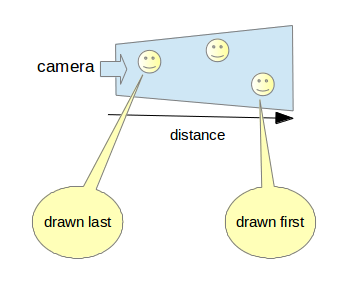
Related Information
- Dependencies
- Tizen 4.0 and Higher