Create the Application Project
You can create a Web application project by selecting from a variety of templates and samples. The following instructions are specific for creating the project with a template.
To create a Web application project, follow the steps below:
-
In Tizen Studio, select File > New > Tizen Project.
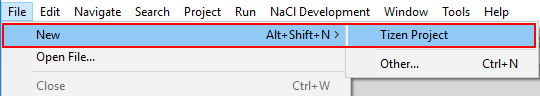
The Project Wizard opens.
-
In the Project Wizard, define the project details.
The Project Wizard is used to create the basic application skeleton with the required folder structure and mandatory files. You can easily create different applications by selecting an applicable template or sample for the Project Wizard to use.
-
Select the Template project type and click Next.
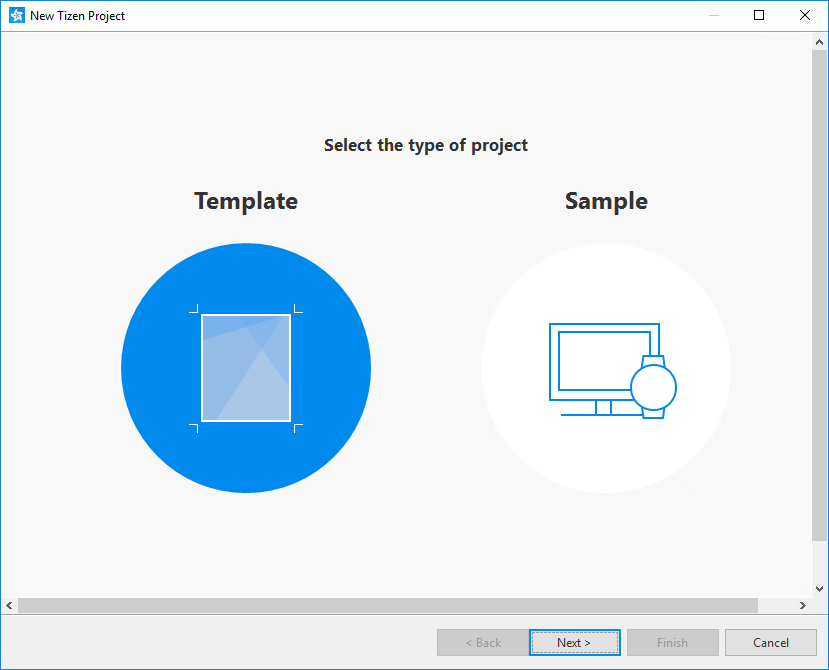
-
Select the profile (Mobile, Wearable, or TV) and version from a drop-down list and click Next.
Note
If you cannot see the TV profile option, open the Package Manager and make sure that you have installed the TV extension packages in the Extension SDK tab.
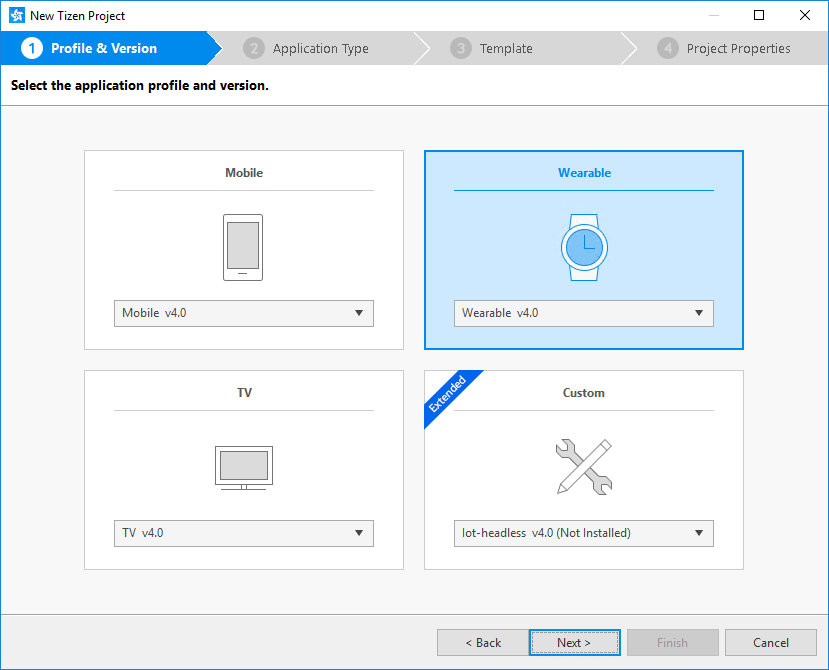
-
Select the Web Application application type and click Next.
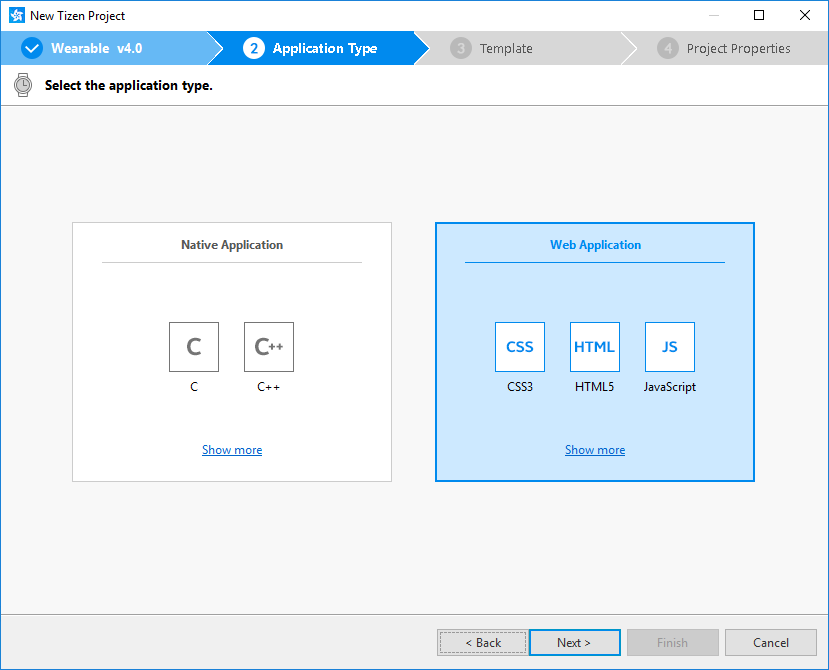
-
Select the template you want to use and click Next.
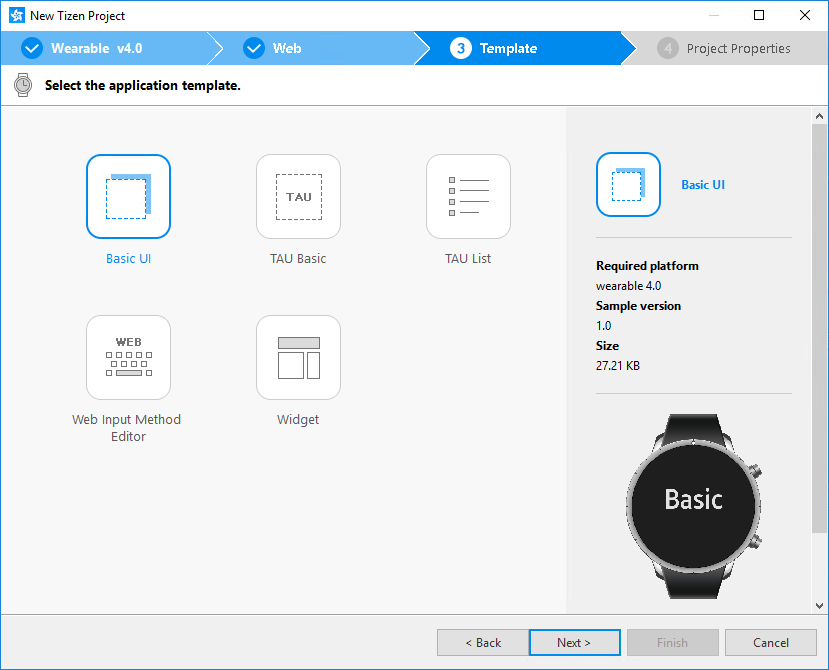
-
Define the project properties and click Finish.
You can fill the project name. You can also select the location and working sets by clicking More properties.Note
The Tizen API names cannot be used as project names. The project name must be more than 2 characters and is restricted to the following regular expression: [a-zA-Z][a-zA-Z0-9-]{2,49}.
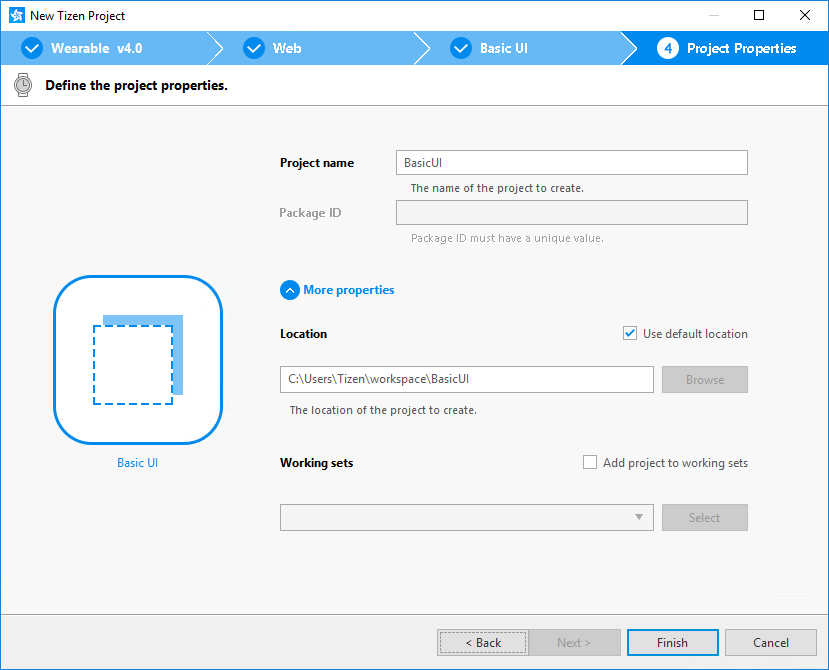
The Project Wizard sets up the project, creates the application files using the default content from the template, and closes. For more information on the Project Wizard and the available templates, see Creating Tizen Projects with Tizen Project Wizard.
-
The new application project is shown in the Project Explorer view of Tizen Studio, with default content in the config.xml file as well as in several project folders.
Import a project
If you have an existing Tizen application project, you can import it into Tizen Studio by following these steps:
- In the Tizen Studio menu, go to File > Import > Tizen > Tizen Project, and click Next.
- Select the location of the root directory or archive file of the Tizen project and click Next.
- If you want to convert the project profile and version, use the Profile/Version combo box.
- Click Finish.
The project appears in the Project Explorer view.