Code Applications
When coding your application, you must consider the following issues:
-
Initialize the application resources.
Typically, at least take care of creating the UI and restoring the latest application state.
-
Write code for application-specific features and functionalities, and handle events.
Define how the application behaves during the application’s state transitions, such as switching between foreground and background. You must also define event handlers corresponding to system events, if necessary.
-
Destroy allocated resources and save the current application state.
Hover Help
Tizen Studio supports hover help for Web API and W3C Widget APIs.
The hover help provides input from the API Reference.
Figure: Hover help
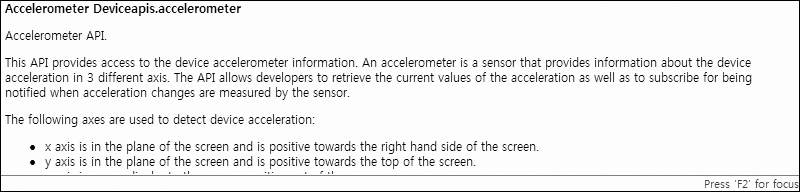
Add external source code or library
External source files are located in the project directory, and its /js and /css sub-directories. You can add a new folder or source file (such as CSS, HTML, JSON, XML, and JavaScript) to your existing project.
You can add files in the following ways (as an example, the instructions illustrate the adding of a CSS file):
-
Adding a new file:
-
In the Project Explorer view, right-click an existing project and select New > CSS File.
-
In the New CSS File view, select the location of the new CSS file and enter the file name.
Optionally, you can select a template as initial content in the CSS file.
-
Click Finish.
-
-
Adding an existing file:
- In the Project Explorer view, right-click the
/csssub-directory and select Import > General > File System. - In the Import view, click Browse and select the import location.
- Click Finish.
- In the Project Explorer view, right-click the
NoteYou can also drag and drop external source files or libraries. If you drop a file to the Project Explorer view, the File Operation dialog appears, and allows you to either copy the file or create a link to it.