Application Icons
You can show the mobile application icon as a shortcut on the home screen to allow the user to easily launch the application. In the device application list, you can show a badge with the application icon to provide additional information about the application state or notifications to the user.
This API is supported on specifc Tizen devices that support badge and shortcut features.
The main features of the Badge and Shortcut API include:
-
Creating and removing a badge
You can use badges in your application to inform the user about notifications and events. A badge is an image displayed on the application icon.
You can create a badge for an application and remove it.
-
Managing the badge
You can get and set the count and display attributes for the badge.
-
Adding a shortcut
You can add a shortcut to the home screen to launch an application.
-
Adding a widget
If you have created a widget application, you can add the widget to the home screen.
Figure: Badges and shortcuts

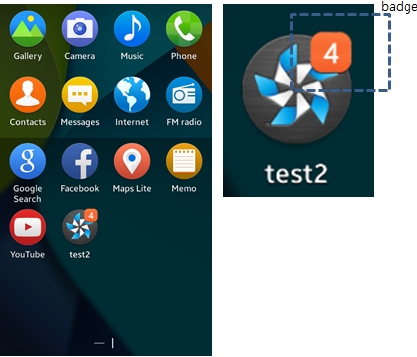
Prerequisites
To enable your application to use the application icon functionality:
To use the badge and shortcut features, include the following feature in your tizen-manifest.xml file.
<feature name="http://tizen.org/feature/badge"/> <feature name="http://tizen.org/feature/shortcut"/>
-
To handle badges:
-
To use the Badge API, the application has to request permission by adding the following privilege to the
tizen-manifest.xmlfile:<privileges> <privilege>http://tizen.org/privilege/notification</privilege> </privileges> -
To use the functions and data types of the Badge API, include the
<badge.h>header file in your application:#include <stdio.h> #include <stdlib.h> #include <string.h> #include <unistd.h> #include <badge.h>To ensure that a Badge function has been executed properly, make sure that the return is equal to
BADGE_ERROR_NONE. -
Declare the variables for the return value and application (package name):
static int ret = 0; #define TEST_PKG "org.tizen.badgeapp"
-
-
To handle shortcuts:
-
To use the Shortcut API, the application has to request permission by adding the following privilege to the
tizen-manifest.xmlfile:<privileges> <privilege>http://tizen.org/privilege/shortcut</privilege> </privileges> -
To use the functions and data types of the Shortcut API, include the
<shortcut_manager.h>header file in your application:#include <shortcut_manager.h>
-
Creating and Removing a Badge
To create and remove badges:
-
To create a badge for an application, call the
badge_add()function. The parameter defines the application for which the badge is added. If the application is adding a badge for itself, the parameter can be null.ret = badge_add(TEST_PKG); if (ret != BADGE_ERROR_NONE) /* Error handling */The application that creates the badge can also update and remove it. When applications are signed with the same certificate, they can control each other’s badges.
If an application not signed with the same certificate must be allowed to manage a badge, use the
badge_add()function with a writable application ID. The writable application ID enables another application to control your application to manage the badge. You can also configure your application to handle the badge itself. -
To remove the badge from the application, call the
badge_remove()function. The only parameter is the ID of the application whose badge to remove.ret = badge_remove(TEST_PKG); if (ret != BADGE_ERROR_NONE) /* Error handling */
Managing the Badge
To manage the badge:
-
Get the count attribute with the
badge_get_count()function. The count attribute is displayed in the upper-right corner of the badge and its value must be an integer.The parameters are the name of the application whose badge count is retrieved, and the current badge count.
unsigned int count = 0; ret = badge_get_count(TEST_PKG, &count); if (ret != BADGE_ERROR_NONE) /* Error handling */ -
Set the count attribute with the
badge_set_count()function.The parameters are the name of the application whose badge count is updated, and the new badge count.
ret = badge_set_count(TEST_PKG, count + 1); if (ret != BADGE_ERROR_NONE) /* Error handling */ -
Get the display attribute and check whether the badge is visible with the
badge_get_display()function.The parameters are the application which owns the badge, and the value of the display attribute (1 = badge is visible, 0 = badge is hidden).
unsigned int is_displayed = false; ret = badge_get_display(TEST_PKG, &is_displayed); if (ret != BADGE_ERROR_NONE) /* Error handling */ -
Set the display attribute with the
badge_set_display()function to hide or show the badge.The parameters are the application which owns the badge, and the display attribute (1 = badge is visible, 0 = badge is hidden).
ret = badge_set_display(TEST_PKG, 1); if (ret != BADGE_ERROR_NONE) /* Error handling */
Adding a Shortcut
To add a shortcut to the home screen:
-
Add a shortcut using the
shortcut_add_to_home()function:shortcut_add_to_home("Music Player", LAUNCH_BY_APP, NULL, "/path/to/icon", 1, result_cb, NULL);The third parameter can be set to
NULLto add a default icon for the application.The shortcut type is defined in the second parameter:
LAUNCH_BY_APP: Creates a shortcut to launch an application by a given application ID.LAUNCH_BY_URI: Creates a shortcut to launch an application by a given URI. The URI is passed to theapp_control_set_uri()function. For example, if you want to create a shortcut to open an image file, set the URI asfile:///home/myhome/Photos/1_photo.jpg.
-
Define a callback function to track possible errors:
static int result_cb(int ret, void *data) { if (ret < 0) /* Error handling */ else /* No error detected */ }
Adding a Widget
To add a widget to the home screen:
-
Before adding a widget on the home screen, a widget application must be prepared. For more information on creating a widget application, see the Widget Application guide.
-
Add a widget with the
shortcut_add_to_home_widget()function:shortcut_add_to_home_widget("alter_name", WIDGET_SIZE_1x1, "org.tizen.testwidget", "/opt/media/Pictures/alter_icon.png", -1.0f, 0, result_cb, NULL);To add a widget, you have to know the widget ID and supported sizes. The alter name and icon are shown when the widget is not available.
-
Define a callback function to track possible errors:
static int result_cb(int ret, void *data) { if (ret < 0) /* Error handling */ else /* No error detected */ }
Related Information
- Dependencies
- Since Tizen 2.4
- API References