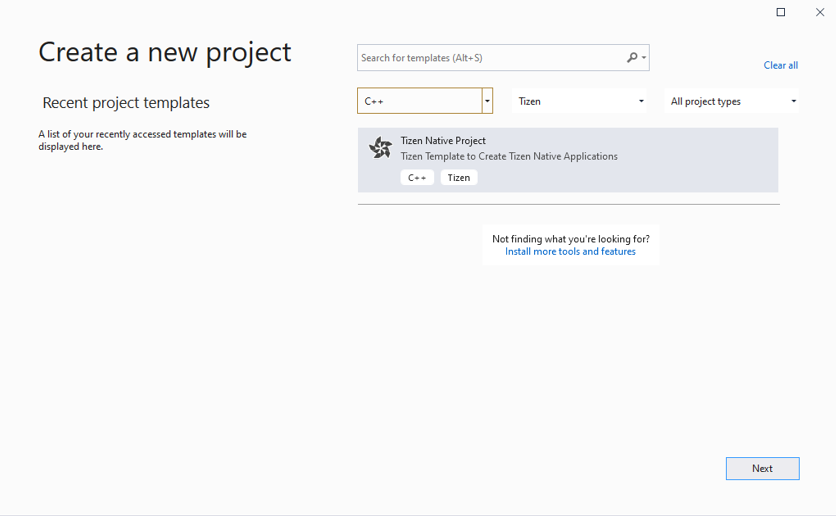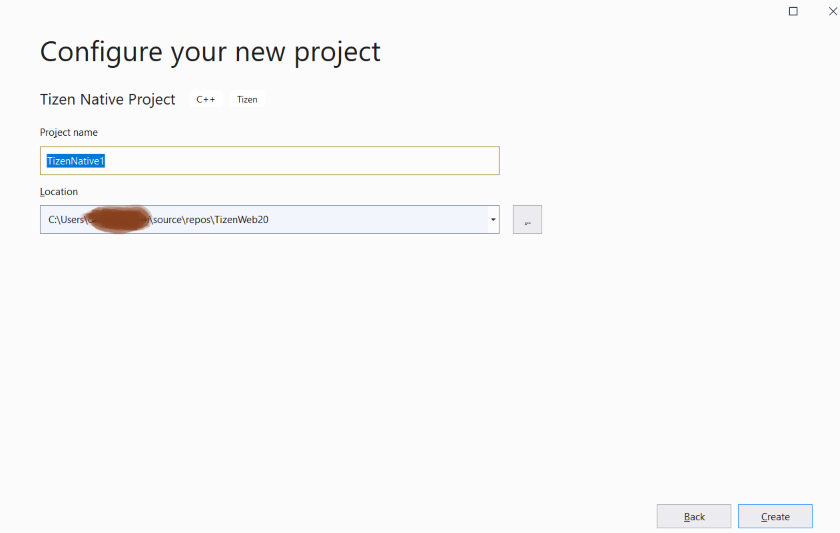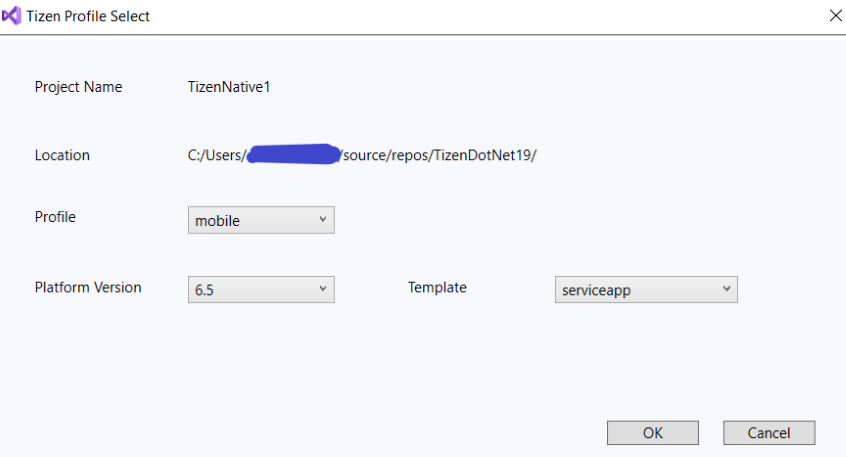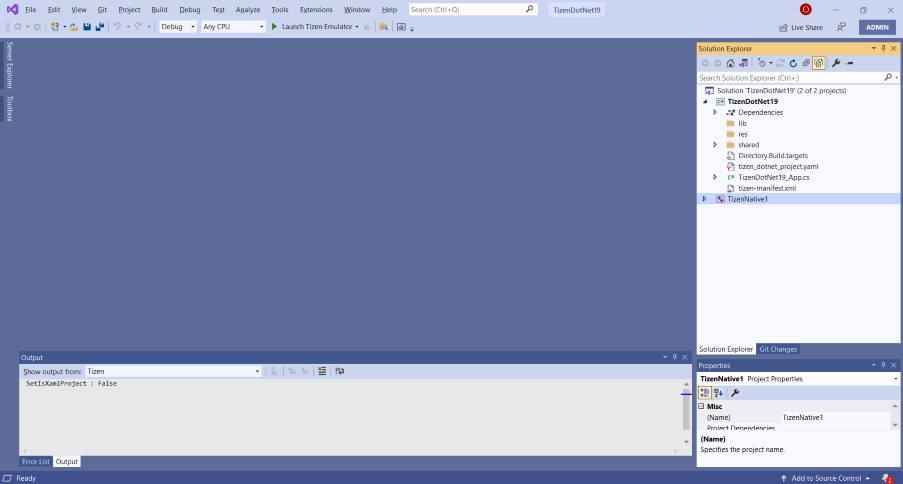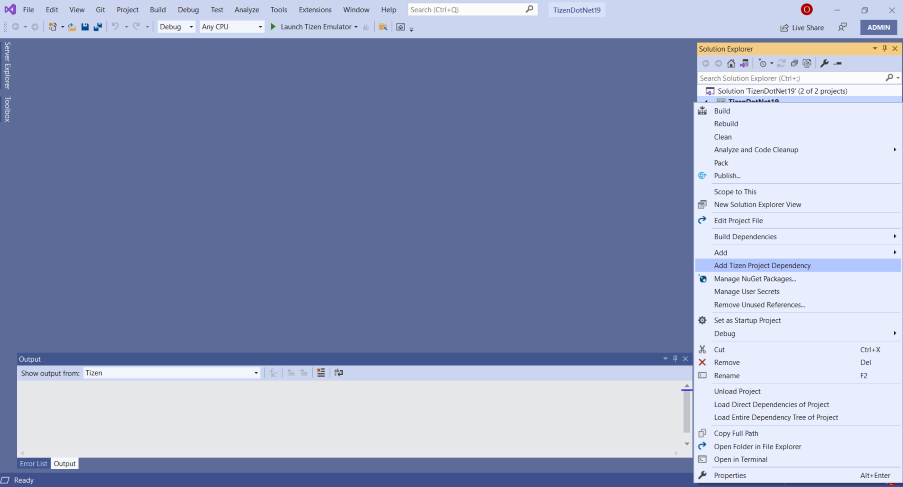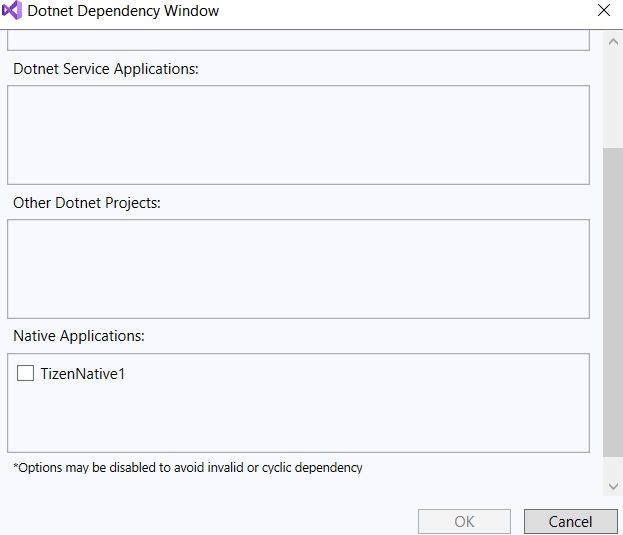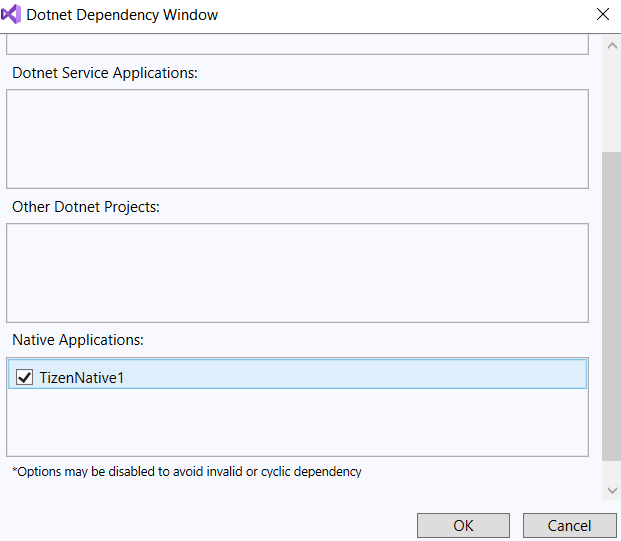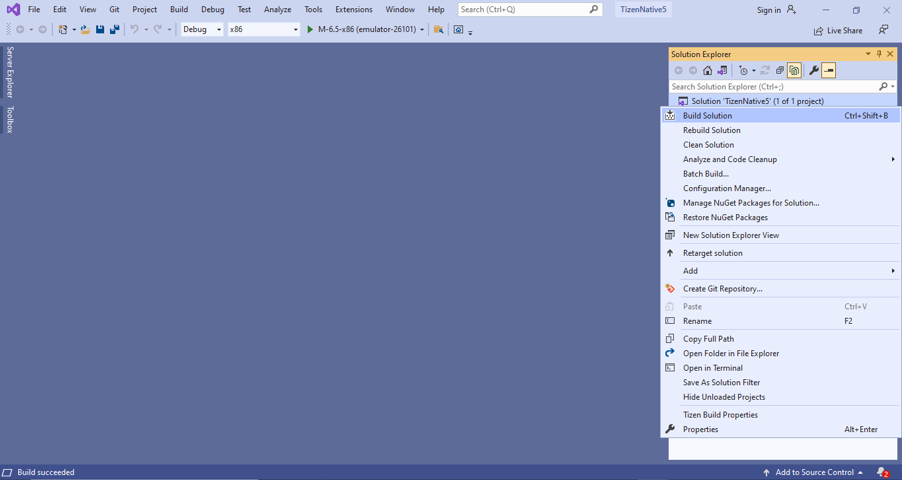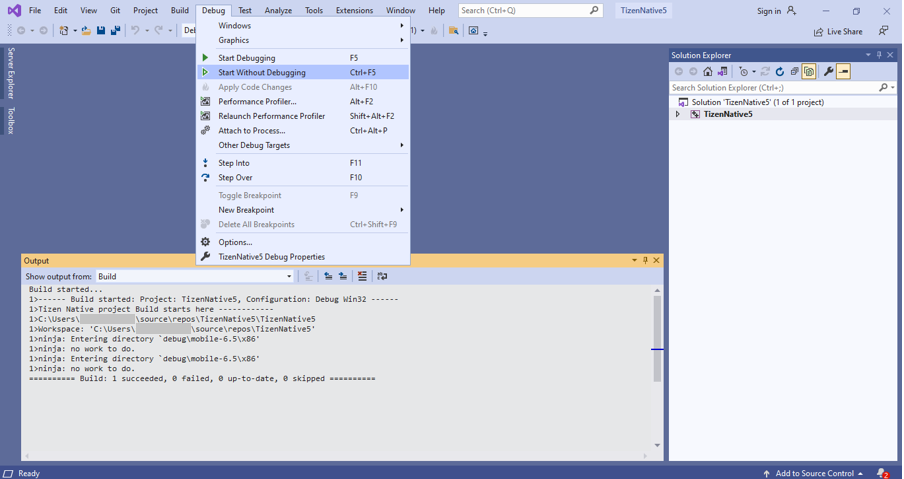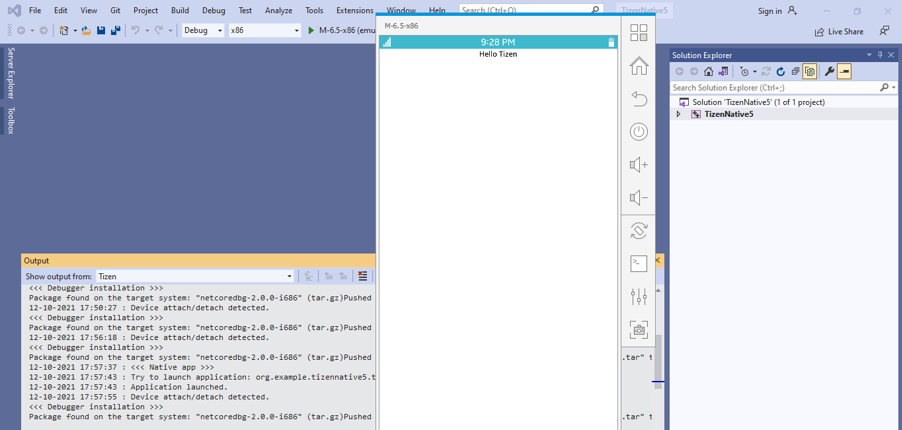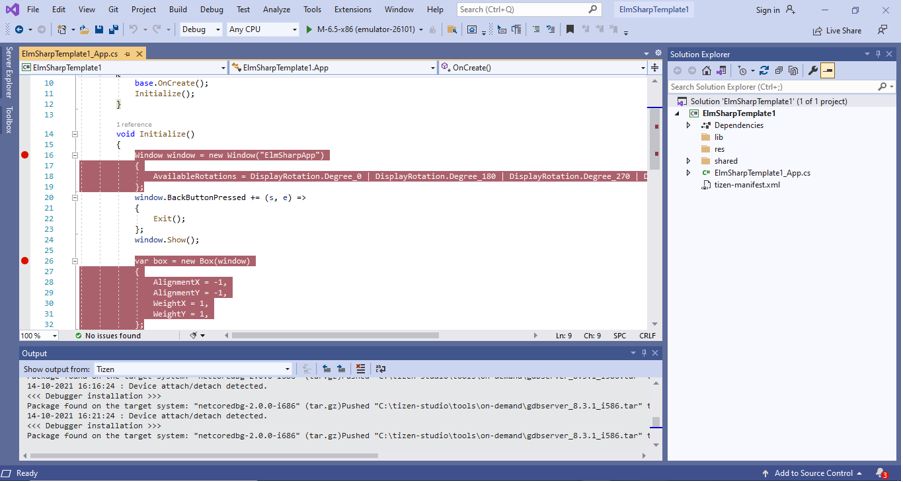Hybrid application development
Develop application
The following sections explain how to use Visual Studio Extension for Tizen to develop hybrid applications. Hybrid application for Tizen supports different types (.NET/Native/Web) of projects in the same solution/workspace.
Create Tizen .NET project
To create a Tizen .NET project: Refer to Create Tizen .NET project
Add Tizen Native project
To add a Tizen Native project into the above created .NET project to make the Hybrid solution:
-
In the Visual Studio Solution Explorer, right click on Solution Add > New Project.
-
For creating Native application, select C++ and Tizen options in the dropdown list. Then, select Tizen Native Project and click Next.
-
In the configure window, type the name for your project and click Create.
-
In the Tizen Profile Select window, select the required template for your project, then click OK.
-
The Visual Studio window with newly created project appears on the Solution Explorer.
Set startup project
- From Solution Explorer, right click on the desired project and select Set as Startup Project.
Add project dependency
-
From Solution Explorer, right click on Startup Project and select Add Tizen Project Dependency.
-
A window with a project list for selection will be displayed.
-
Select the dependency projects and press OK button.
Build your project
-
To build your project, select Build Solution in the Solution Explorer window.
-
To deploy and run your application, select Debug > Start without Debugging.
Note
Ensure the emulator is running in your system.
Debug your application in emulator
-
Open the .cs file in your Visual Studio application.
-
Add a break point in your source code.
-
Start the debugging session by selecting Debug > Start Debugging in the menu bar, or pressing F5, or by clicking the Debug button in the menu bar.