Application Icons
When an application has new information requiring user attention, such as missed calls or new messages, it has a number in the upper-right corner of the application icon. This number is called a badge. For example, when a new message is received, the badge appears on the application icon. The badge remains until the user reads the message.
This feature is optional.
Figure: Badge
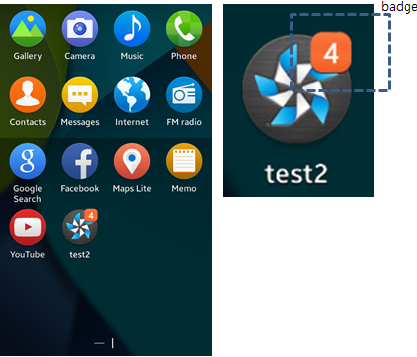
The main features of the Badge API include:
-
Managing badges
You can set and get the badge number.
-
Listening for badge changes
You can receive notifications on badge changes to display and react to badges.
Prerequisites
To use the Badge API, the application has to request permission by adding the following privilege to the config.xml file:
<tizen:privilege name="http://tizen.org/privilege/notification"/>
Manage badges
Getting and setting the badge number is a useful UI management skill, follow these steps to get and set the badge number:
-
Retrieve application identifier using the
getCurrentApplication()method:var appId = tizen.application.getCurrentApplication().appInfo.id; -
To check the badge number of the current application, use the
getBadgeCount()method of theBadgeManagerinterface:var count = tizen.badge.getBadgeCount(appId); console.log('Badge count of ' + appId + ' is ' + count); -
To change the badge of the current application, use the
setBadgeCount()method:var appId = tizen.application.getCurrentApplication().appInfo.id; tizen.badge.setBadgeCount(appId, 82); -
To hide the badge of the current application, use the
setBadgeCount()method to set the number to 0:tizen.badge.setBadgeCount(appId, 0);
Receive notifications on badge changes
Registering a listener for badge count changes to react to new badges and display your badges is a useful UI management skill:
-
To register an event handler for receiving a notification about badge changes, use the
addChangeListener()method of theBadgeManagerinterface, specifying a list of application IDs:function watcher(appId, count) { console.log(appId + ' badge number were updated: ' + count); } tizen.badge.addChangeListener(['BDb5tZJe47.TestSample'], watcher);BDb5tZJe47.TestSampleis the application ID of the application to monitor. The first argument of theaddChangeListener()method is an array of application identifiers. This allows you to bind the listener to several applications at same time. -
To stop receiving notifications about badge changes, use the
removeChangeListener()method:tizen.badge.removeChangeListener(['BDb5tZJe47.TestSample']);
Related information
- Dependencies
- Tizen 2.4 and Higher
- API References