Tab Elements
Tab elements provide an easy possibility to explore and switch between different views or functional aspects of an application or to browse categorized data sets.
You can handle a Tab by adding TabBar, TabButton, TabContent, and TabView. A Tab can contain one or more TabViews with View.
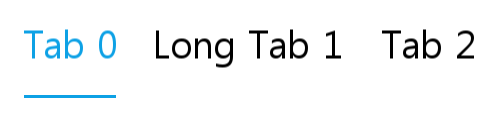
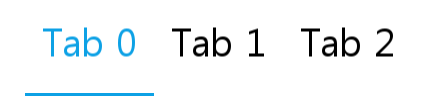
Add namespace
To implement any Tab element, include Tizen.NUI.Components namespace in your application:
C#
Copy
using Tizen.NUI;
using Tizen.NUI.Components;
avrasm
Copy
xmlns:base="clr-namespace:Tizen.NUI.BaseComponents;assembly=Tizen.NUI"
xmlns:comp="clr-namespace:Tizen.NUI.Components;assembly=Tizen.NUI.Components"
TabView
TabView is a class which contains a TabBar and TabContent. TabView adds TabButtons and Views to TabBar and TabContent in TabView. TabView can also remove TabButtons and Views from TabBar and TabContent in TabView. TabView selects a view from the TabContent according to the selected TabButton in the TabBar.
To create a base TabView, follow these steps:
- Create TabView with size matching parent element in XAML:
routeros
Copy
<comp:TabView x:Name="tabView" WidthSpecification="-1" HeightSpecification="-1"/>
- Add Tab to TabView:
C#CopytabView.AddTab(tab_btn1, contentView1); tabView.AddTab(tab_btn2, contentView2); tabView.AddTab(tab_btn3, contentView3);
TabButton
TabButton is a class which is used for selecting content in the TabView.
Create a TabButton using the following code:
C#
Copy
TabButton tab_btn = TabButton()
{
Text = "Tab ",
};
TabContent
TabContent is a class which contains a set of Views and has one of them selected.
Create View with properties using the following code:
C#
Copy
var contentView1 = new View()
{
Layout = new LinearLayout()
{
LinearOrientation = LinearLayout.Orientation.Vertical,
HorizontalAlignment = HorizontalAlignment.Center,
VerticalAlignment = VerticalAlignment.Center,
CellPadding = new Size2D(0, 20),
},
BackgroundColor = backgroundColor,
WidthSpecification = LayoutParamPolicies.MatchParent,
HeightSpecification = LayoutParamPolicies.MatchParent,
};
var buttonAddTab = new Button()
{
Text = "Add Tab",
BackgroundColor = buttonBackgroundColor,
};
contentView1.Add(buttonAddTab);
var buttonRemoveTab = new Button()
{
Text = "Remove Tab",
BackgroundColor = buttonBackgroundColor,
};
contentView1.Add(buttonRemoveTab);
Respond to TabButton selected event
When you click TabButton, it receives the selected event. You can declare the selected event handler as follows:
routeros
Copy
<comp:TabView x:Name="tab" TabButtonSelected="tabButtonSelectedHandler"/>;
C#
Copy
private void tabButtonSelectedHandler(object sender, TabButtonSelectedEventArgs args)
{
//Create Tab just by properties
}
Related information
-
Dependencies
- Tizen 6.5 and Higher
-
API References