Quickstart
The quickstart guide explains how to create a .NET application with OpenTK on Tizen.
Prerequisites
- Visual Studio 2017
- Visual Studio Tools for Tizen
- Tizen Emulator image (supports Tizen 5.0 and higher)
Create a project
To create a Tizen OpenTK app, proceed as follows:
-
In New project menu, select Tizen 5.0 > Tizen OpenTK App. Click OK:
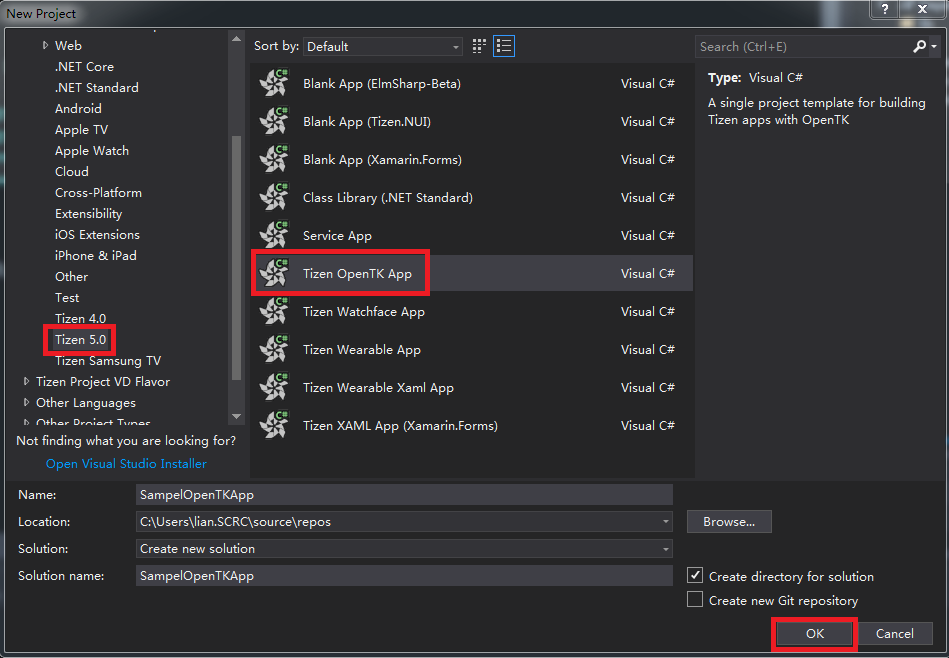
-
The new project
SampleOpenTKAppis shown in the Solution Explorer view: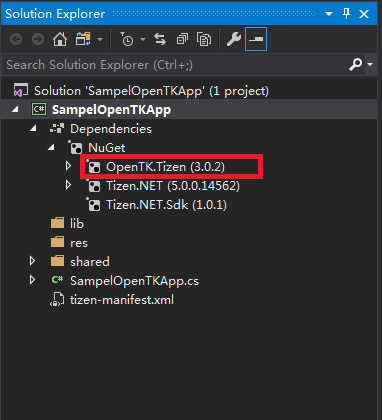
If OpenTK.Tizen (3.0.2) is available in NuGet packages then you can use the OpenTK APIs.
Add OpenTK app code
The SampleOpenTKApp is generated by Tizen project template. The project draws a triangle that defines vertex, color, and shaders and registers event handles on Window for drawing this triangle.
You can add your code in SampleOpenTKApp.cs file:
C#
Copy
using System;
using OpenTK;
using OpenTK.Graphics;
using OpenTK.Graphics.ES20;
using OpenTK.Platform;
using OpenTK.Platform.Tizen;
using Tizen.Applications;
namespace SampelOpenTKApp
{
public class OpenTKApp : TizenGameApplication
{
private IGameWindow mainWindow;
private int mProgramHandle;
private int mColorHandle;
private int mPositionHandle;
private float[] mVertexes; // Vertex of triangle
private float[] mColor; // Color of triangle
private string mVertexShaderSrc; // Vertex shader
private string mFragmentShaderSrc; // Fragment shader
public OpenTKApp()
{
mVertexes = new float[] {
0.0f, 0.5f, 0.0f,
-0.5f, -0.5f, 0.0f,
0.5f, -0.5f, 0.0f
};
mColor = new float[] { 0.0f, 0.0f, 1.0f, 1.0f };
mVertexShaderSrc = "attribute vec4 vPosition; \n" +
"void main() \n" +
"{ \n" +
" gl_Position = vPosition; \n" +
"} \n";
mFragmentShaderSrc = "precision mediump float; \n" +
"uniform vec4 vColor; \n" +
"void main() \n" +
"{ \n" +
" gl_FragColor = vColor; \n" +
"} \n";
}
protected override void OnCreate()
{
// Handle when your app is created
// At this point, GraphicsContext, Surface, Window had been created
base.OnCreate();
mainWindow = Window;
mainWindow.Load += InitShader; // InitApp is called before the window is displayed for the first time
mainWindow.RenderFrame += RenderTriangle; // RenderTriangle is called for every frame
}
protected override void OnPause()
{
// Handle when your app pause
}
private void InitShader(object sender, EventArgs e)
{
// Create program and link it
mProgramHandle = BuildProgram(mVertexShaderSrc, mFragmentShaderSrc);
GL.LinkProgram(mProgramHandle);
int linkStatus;
GL.GetProgram(mProgramHandle, GetProgramParameterName.LinkStatus, out linkStatus);
if (linkStatus == 0)
{
// link failed
int infoLogLength;
GL.GetProgram(mProgramHandle, GetProgramParameterName.InfoLogLength, out infoLogLength);
if (infoLogLength > 0)
{
String infoLog;
GL.GetProgramInfoLog(mProgramHandle, infoLogLength, out infoLogLength, out infoLog);
Console.WriteLine("GL2", "Couldn't link program: " + infoLog.ToString());
}
GL.DeleteProgram(mProgramHandle);
throw new InvalidOperationException("Unable to link program");
}
}
private void RenderTriangle(object ob, FrameEventArgs e)
{
GL.ClearColor(Color4.White);
GL.Clear(ClearBufferMask.ColorBufferBit);
GL.UseProgram(mProgramHandle);
// Set vertex of triangle
mPositionHandle = GL.GetAttribLocation(mProgramHandle, "vPosition");
GL.EnableVertexAttribArray(mPositionHandle);
unsafe
{
fixed (float* pvertices = mVertexes)
{
GL.VertexAttribPointer(mPositionHandle, 3, All.Float, false, 0, new IntPtr(pvertices));
}
}
// Set color of triangle
mColorHandle = GL.GetUniformLocation(mProgramHandle, "vColor");
GL.Uniform4(mColorHandle, 1, mColor);
// Draw the triangle
GL.DrawArrays(All.Triangles, 0, 3);
Window.SwapBuffers();
// Disable vertex array
GL.DisableVertexAttribArray(mPositionHandle);
}
public static int BuildProgram(string vertexShaderSrc, string fragmentShaderSrc)
{
int vertexShader = LoadShader(ShaderType.VertexShader, vertexShaderSrc);
int fragmentShader = LoadShader(ShaderType.FragmentShader, fragmentShaderSrc);
int mProgramHandle = GL.CreateProgram();
if (mProgramHandle == 0)
throw new InvalidOperationException("Unable to create program");
GL.AttachShader(mProgramHandle, vertexShader);
GL.AttachShader(mProgramHandle, fragmentShader);
return mProgramHandle;
}
static int LoadShader(ShaderType type, string source)
{
int shader = GL.CreateShader(type);
if (shader == 0)
throw new InvalidOperationException("Unable to create shader:" + type.ToString());
int length = 0;
GL.ShaderSource(shader, 1, new string[] { source }, (int[])null);
GL.CompileShader(shader);
GL.GetShader(shader, ShaderParameter.CompileStatus, out int compiled);
if (compiled == 0)
{
length = 0;
GL.GetShader(shader, ShaderParameter.InfoLogLength, out length);
if (length > 0)
{
GL.GetShaderInfoLog(shader, length, out length, out string log);
}
GL.DeleteShader(shader);
throw new InvalidOperationException("Unable to compile shader of type : " + type.ToString());
}
return shader;
}
static void Main(string[] args)
{
using (OpenTKApp app = new OpenTKApp() { GLMajor = 2, GLMinor = 0 })
{
app.Run(args);
}
}
}
}
-
OpenTKAppclass is derived fromTizenGameApplicationclass.TizenGameApplicationclass creates OpenGL® ES running environment, which includes a window, OpenGL® ES context, and so on.TizenGameApplicationclass inherits fromTizen.Applications.CoreUIApplication, and you can override the methods of the base class includingOnCreate,OnPause,OnResume,OnAppControlReceived, andOnTerminate. For more information about these methods, see UI Applications. -
InitShaderis an event handler ofWindow.Loadevent. It initializes shaders of the triangle in this sample. -
RenderTriangleis an event handler ofWindow.RenderFrameevent. It draws the triangle in this sample. -
app.Run()runs the main loop of the OpenTK app.
Build and run your application
-
To build the solution, proceed as follows:
-
In the Visual Studio menu, select Build > Build Solution.
-
In the Solution Explorer view, right-click the solution name and select Build.
-
-
To launch Tizen Emulator, follow these steps:
-
In the Visual Studio menu, select Tools > Tizen > Tizen Emulator Manager.
-
Alternatively, click Launch Tizen Emulator in the Visual Studio toolbar to launch Tizen Emulator Manager:
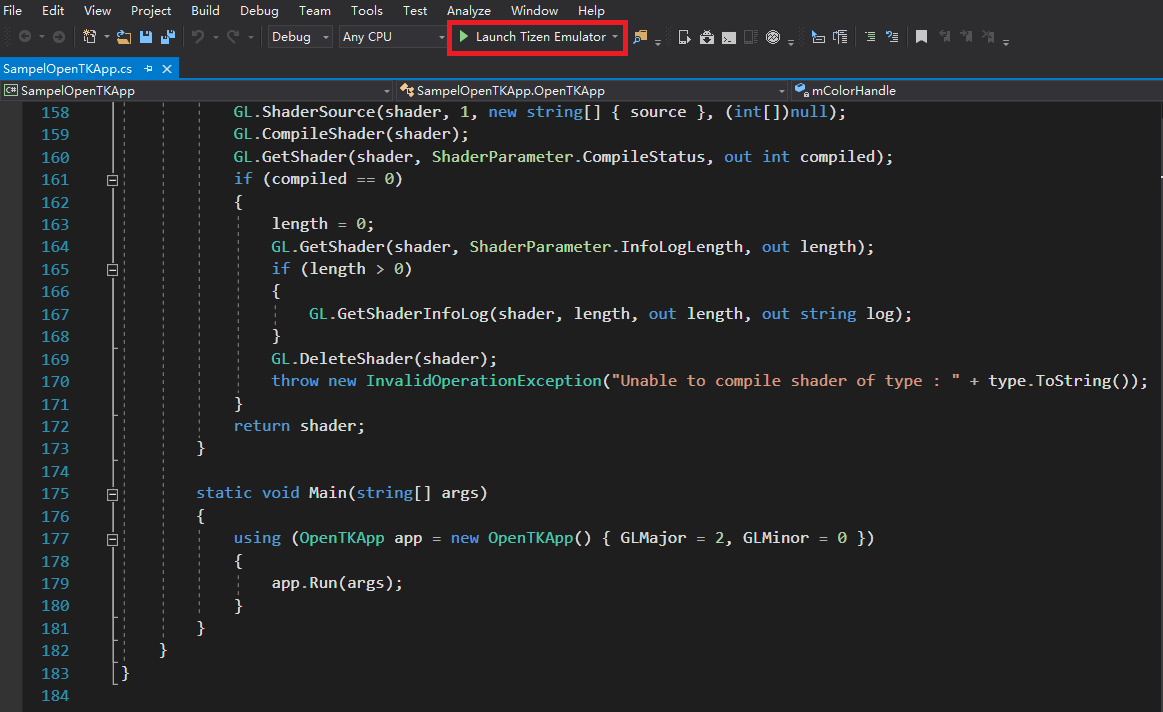
-
In the Emulator Manager, select an emulator from the list, and click Launch:
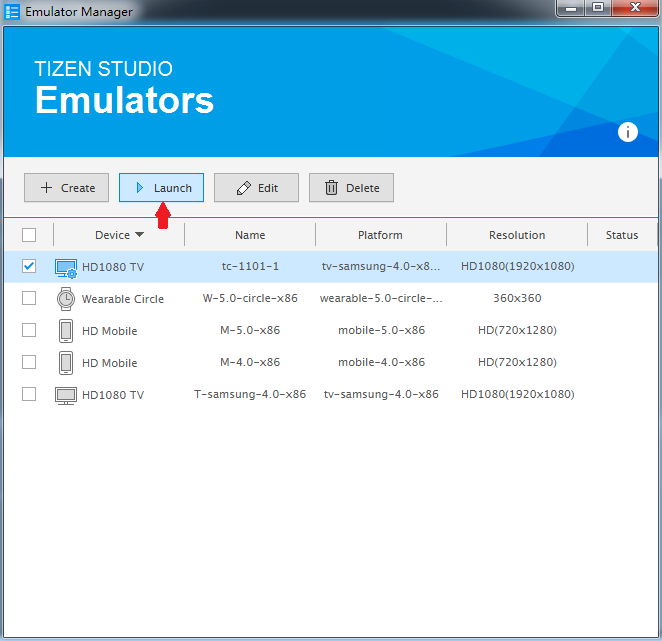
-
You must update the following emulator images to use the latest version (Tizen 5.0).
-
-
After you launch an emulator instance, you can select the target from the drop-down list to change the deployment target in the Visual Studio toolbar:
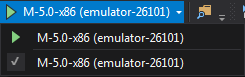
You can deploy your OpenTK app to the target, using the following:
-
Press the F5 or Ctrl+F5 keys.
-
In the Visual Studio menu, select Debug > Start Debugging or Start Without Debugging.
-
On the Visual Studio toolbar, click an emulator instance:
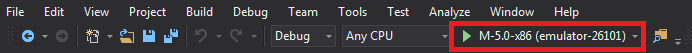
-
-
If the deployment is successful, then the application is launched on the target emulator.
The following are snapshots of launching this OpenTK app on mobile and TV emulators:
Figure: OpenTK app on TV emulator
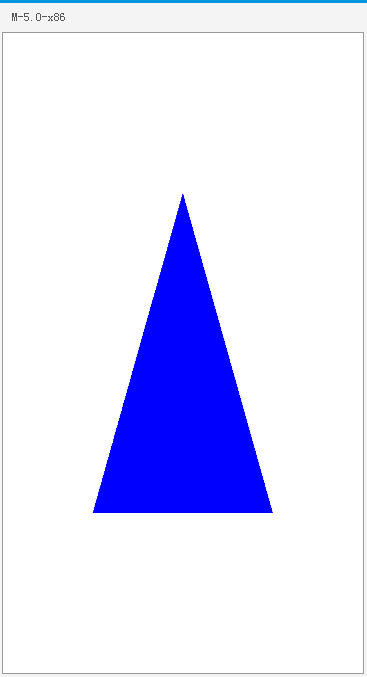
Figure: OpenTK app on TV emulator
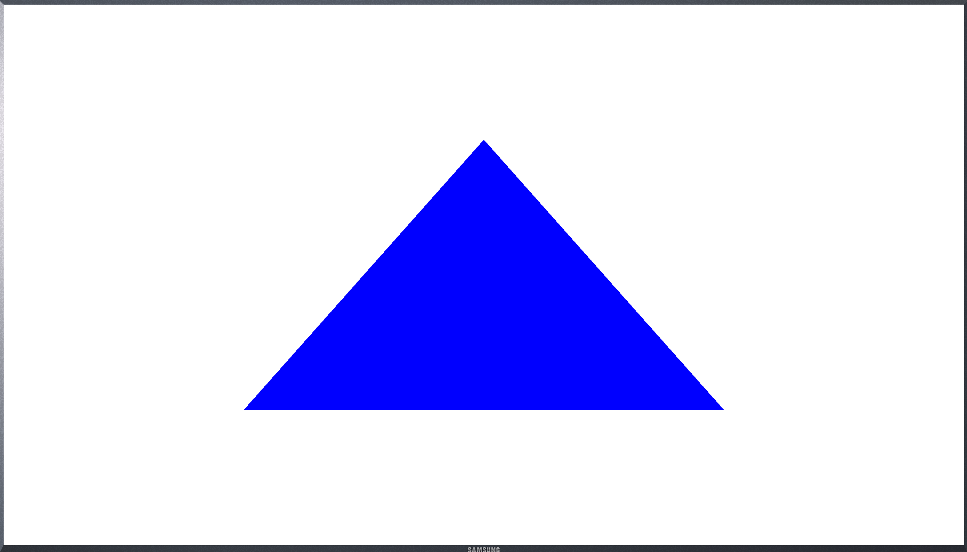
Visual Studio uses the Smart Development Bridge (SDB) to communicate with the target device or emulator.
You can also deploy your OpenTK application with SDB manually by following these steps:
-
Copy the application .tpk file from the project binary path to the SDB tool path:
-
The
SampelOpenTKApp.tpk file (org.tizen.example.SampelOpenTKApp-1.0.0.tpk) is located inProjectPath\SampelOpenTKApp\SampelOpenTKApp\bin\Debug\tizen50. -
To locate the project path in the Solution Explorer view, right-click the solution name and click Open Folder in File Explorer.
-
SDB tool is located in
c:\tizen\tools\sdb.exe.
-
-
Launch the Tizen SDB command prompt:
-
For Windows OS, launch the Tizen SDB command prompt (Tool > Tizen > Tizen Sdb Command Prompt).
-
For Linux, you can use the SDB command directly in your project path.
-
-
Install your application with the SDB command:
bashCopysdb install org.tizen.example.SampleOpenTKApp-1.0.0.tpk
-
Related information
- Dependencies
- Tizen 5.0 and Higher