Event Handling
The Tizen platform supports event handling for user interactions. To provide a full user experience for your application users, you must handle various events in your application.
All Tizen mobile native devices provide the Menu and Back hardware keys, and the circular wearable devices provide rotary components for emitting rotary events. Both mobile and wearable devices support the media key events. You can use the Efl Extension Event API (in mobile and wearable applications) to handle the Menu key, Back key, and rotary events.
Note
For more information on using Efl Extension for Menu key, Back key, and rotary events, see Hardware Input Handling.
Follow the guidelines below to ensure predictable and reliable navigation in your application.
Menu Key Events in Mobile Applications
All Tizen mobile devices provide a Menu key, which is used to present users a context-dependent set of options. Pressing the Menu key shows a hierarchical option menu. The following figure illustrates the Menu key position and the option menu.
Figure: Menu key
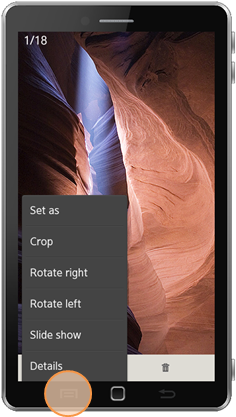
Back Key Events in Mobile Applications
All Tizen mobile devices provide a Back key for backward navigation. A back button in the application UI is not required.
The Back key must support the following features:
- Hiding the software keyboard
- Closing windows
- Closing message boxes
- Closing pop-ups
- Handling backward scene transitions
Rotary Events in Wearable Applications
The Tizen platform supports rotary events for user interaction on a wearable rotary device or sensor. The rotary device can rotate clockwise or counter-clockwise, and dispatch an event for each movement. The rotary device has points called detent. If the rotary device detects the detent point while rotating, it dispatches a separate new event about the point. The number of the available detent points depends on the device hardware.
You can use the rotary events to change your application state (for example, change the value of the scroller or slider, change selected items, or zoom the image).
Figure: Rotary device
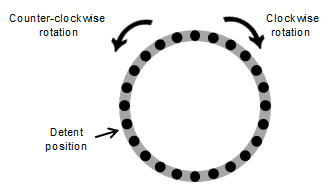
Media Key Events
Tizen supports handling Media key events, such as play, stop, and pause events, from media devices (such as Bluetooth remote controller and earjack).
To handle the Media key events, use the Media key API (in mobile and wearable applications).
Ambient Events in Wearable Applications
An ambient mode is available on a low-powered wearable device.