Barcode Detection and Generation
You can perceive and understand an image or extract information from images in your application.
The main features of Media Vision BarCode API include:
-
Handling images
You can handle images by creating a source handle and filling it from an image buffer or media packet. Create the source handle with the
mv_create_source()function, and fill it with themv_source_fill_by_buffer()ormv_source_fill_by_media_packet()function. -
Detecting barcodes
You can detect barcodes in an image or from camera preview streams, and then decrypt them to display messages to the user.
Before detecting a barcode, you must define the barcode detection target attribute value:
- Detect both 1D and 2D barcodes
- Detect 1D barcodes only
- Detect 2D barcodes only
-
Generating barcodes
You can encrypt a given message, generate a barcode from it, and save it in a memory or as a file.
Before generating a barcode, you must define the barcode text generation attribute value:
- Generate barcode without an input message
- Generate barcode with an input message (supports only 1D barcodes)
You must also define the following barcode specifications:
- Barcode type
- QR code specification (if the QA code barcode type is used)
- Image format (if the barcode is saved as a file)
- JPEG
- BMP
- PNG
Prerequisites
To enable your application to use the media vision barcode functionality:
-
To use the functions and data types of the Media Vision BarCode API, include the
<mv_barcode.h>header file in your application:#include <mv_barcode.h> -
To handle camera preview images in barcode detection, include the
<camera.h>header file in your application:#include <camera.h>
Preparing the Barcode Engines
To initialize the barcode detection and generation engines for use:
-
For barcode detection:
-
Create a structure for storing the data required for barcode detection engine configuration:
struct _bardetdata_s { /* Camera display variables */ Evas_Object *win; Evas_Object *rect; Evas *evas; int preview_width; int preview_height; /* Media source handle */ mv_source_h g_source; /* Barcode detection engine handle */ mv_engine_config_h g_engine_cfg; /* Camera handle */ camera_h g_camera; }; typedef struct _bardetdata_s bargendata_s; static bardetdata_s bardetdata; -
Create a source handle using the
mv_create_source()function with themv_source_hmember of the detection data structure as the out parameter:int error_code = 0; error_code = mv_create_source(&bardetdata.g_source); if (error_code != MEDIA_VISION_ERROR_NONE) dlog_print(DLOG_ERROR, LOG_TAG, "error code = %d", error_code);The source stores the barcode to be detected and all related data. You manage the source through the source handle.
-
Create the barcode detection engine using the
mv_create_engine_config()function. The function creates theg_engine_cfgengine configuration handle and configures it with default attributes.int error_code = 0; error_code = mv_create_engine_config(&bardetdata.g_engine_cfg); if (error_code != MEDIA_VISION_ERROR_NONE) dlog_print(DLOG_ERROR, LOG_TAG, "error code = %d", error_code);For example, to define the detection target, use the
mv_engine_config_set_int_attribute()function with theMV_BARCODE_DETECT_ATTR_TARGETattribute. The possible values are defined in themv_barcode_detect_attr_target_eenumeration in the Guide. The default value isMV_BARCODE_DETECT_ATTR_TARGET_ALL. -
To provide camera preview images, create the camera handle, set the camera display and the camera preview callback, and start the camera preview:
/* Create the camera handle */ error_code = camera_create(CAMERA_DEVICE_CAMERA0, &bardetdata.g_camera); if (error_code != CAMERA_ERROR_NONE) dlog_print(DLOG_ERROR, LOG_TAG, "error code = %d", error_code); /* Set the camera display */ error_code = camera_set_display(bardetdata.g_camera, CAMERA_DISPLAY_TYPE_OVERLAY, GET_DISPLAY(bardetdata.win)); if (error_code != CAMERA_ERROR_NONE) dlog_print(DLOG_ERROR, LOG_TAG, "error code = %d", error_code); /* Get the camera preview resolution */ error_code = camera_get_preview_resolution(bardetdata.g_camera, &bardetdata.width, &bardetdata.height); if (error_code != CAMERA_ERROR_NONE) dlog_print(DLOG_ERROR, LOG_TAG, "error code %d", error_code); /* Set the camera preview callback */ error_code = camera_set_media_packet_preview_cb(bardetdata.g_camera, _camera_media_packet_preview_cb, NULL); if (error_code != CAMERA_ERROR_NONE) dlog_print(DLOG_ERROR, LOG_TAG, "error code = %d", error_code); /* Start the camera preview */ error_code = camera_start_preview(barcodeAppData.g_camera); if (error_code != CAMERA_ERROR_NONE) dlog_print(DLOG_ERROR, LOG_TAG, "error code = %d", error_code);For more information on the
camera_set_display()function, see Configuring the Camera and its Callbacks in the Camera guide.
-
-
For barcode generation:
-
Create a structure for storing the data required for barcode generation engine configuration:
struct _bargendata_s { /* Barcode information variables */ mv_barcode_type_e type; mv_barcode_qr_ecc_e ecc; mv_barcode_qr_mode_e mode; int version; size_t width; size_t height; mv_barcode_image_format_e image_format; /* Media source handle */ mv_source_h g_source; /* Barcode generation engine handle */ mv_engine_config_h g_engine_cfg; }; typedef struct _bargendata_s bargendata_s; static bargendata_s bargendata; -
Create the barcode generation engine using the
mv_create_engine_config()function. The function creates theg_engine_cfgengine configuration handle and configures it with default attributes.int error_code = 0; error_code = mv_create_engine_config(&bargendata.g_engine_cfg); if (error_code != MEDIA_VISION_ERROR_NONE) dlog_print(DLOG_ERROR, LOG_TAG, "error code = %d", error_code);For example, to define whether the barcode is generated with text, use the
mv_engine_config_set_int_attribute()function with theMV_BARCODE_GENERATE_ATTR_TEXTattribute. The possible values for the attribute are defined in themv_barcode_generate_attr_text_eenumeration in the Guide. The default value isMV_BARCODE_GENERATE_ATTR_TEXT_INVISIBLE.
-
Detecting Barcodes
To detect barcodes:
-
To access the camera preview images in which to detect barcodes:
-
Implement the
_camera_media_packet_preview_cb()callback. This callback is invoked by thecamera_start_preview()function after each captured preview image and returns a handle for the media packet containing the image. -
In the callback, fill the source with the media packet using the
mv_source_fill_by_media_packet()function. This function takes as parameters the source handle and the media packet handle.The image is now stored in the source, and you can access the image through the source handle.
static void _camera_media_packet_preview_cb(media_packet_h pkt, void *user_data) { mv_point_s mv_point = {0, 0}; mv_rectangle_s mv_roi = {mv_point, bardetdata.width, bardetdata.height}; if (pkt == NULL) return; error_code = mv_source_fill_by_media_packet(bardetdata.g_source, pkt); if (error_code != MEDIA_VISION_ERROR_NONE) dlog_print(DLOG_ERROR, LOG_TAG, "error code = %d", error code); if (pkt) { error_code = media_packet_unref(pkt); pkt = NULL; } } -
-
In the
_camera_media_packet_preview_cb()callback, detect barcodes in the image using themv_barcode_detect()function:static void _camera_media_packet_preview_cb(media_packet_h pkt, void *user_data) { error_code = mv_barcode_detect(bardetdata.g_source, bardetdata.g_engine_cfg, mv_roi, _barcode_detected_cb, NULL); if (error_code != MEDIA_VISION_ERROR_NONE) dlog_print(DLOG_ERROR, LOG_TAG, "error code = %d", error_code); }The ROI (region of interest) feature allows you to define a rectangular region of the image in which to detect barcodes. In the above example code, the whole image is set as the ROI.
-
Implement a callback that is invoked by the
mv_barcode_detect()function after it has finished processing the image for barcodes.Use the callback to handle the detection results, and to clear the source for the next image. To clear the source, use the
mv_source_clear()function.The following example code implements a callback that prints the number of detected barcodes and their messages, if the number is greater than zero. The code also clears the source of the image data.
static void _barcode_detected_cb(mv_source_h source, mv_engine_config_h engine_cfg, const mv_quadrangle_s *barcode_locations, const char *message[], const mv_barcode_type_e *types, int number_of_barcodes, void *user_data) { int i = 0; char type[50] = {'\0'}; /* Clear the source for the next preview image */ mv_source_clear(mv_source); if (number_of_barcode > 0) { dlog_print(DLOG_INFO, LOG_TAG, "the number of barcodes: %d", number_of barcode); for (i = 0; i < number_of_barcodes; i++) dlog_print(DLOG_INFO, LOG_TAG, "%d >> message: %s\n", I, messages[i]); } } -
After the barcode detection is complete, stop the camera preview, unset the camera preview callback function, and destroy the camera handle:
error_code = camera_stop_preview(bardetdata.g_camera); if (error_code != CAMERA_ERROR_NONE) dlog_print(DLOG_ERROR, LOG_TAG, "error code = %d", error_code); error_code = camera_unset_media_packet_preview_cb(bardetdata.g_camera); if (error_code != CAMERA_ERROR_NONE) dlog_print(DLOG_ERROR, LOG_TAG, "error code = %d", error_code); error_code = camera_destroy(bardetdata.g_camera); if (error_code != CAMERA_ERROR_NONE) dlog_print(DLOG_ERROR, LOG_TAG, "error code = %d", error_code);For more information, see Releasing Resources in the Camera guide.
-
Destroy the source and barcode detection engine handles using the
mv_destroy_source()andmv_destroy_engine_config()functions:error_code = mv_destroy_source(bardetdata.g_source) if (error_code != MEDIA_VISION_ERROR_NONE) dlog_print(DLOG_ERROR, LOG_TAG, "error code = %d", error_code); error_code = mv_destroy_engine_config(bardetdata.g_engine_cfg); if (error_code != MEDIA_VISION_ERROR_NONE) dlog_print(DLOG_ERROR, LOG_TAG, "error code = %d", error_code);
Generating Barcodes
To generate a barcode:
-
Set the barcode type. For the QR type, also set the error correction level, encoding mode, and version.
bargendata.type = MV_BARCODE_QR; bargendata.ecc = MV_BARCODE_QR_ECC_LOW; bargendata.mode = MV_BARCODE_QR_MODE_BYTE; bargendata.version = 20; -
To generate the barcode into memory:
-
Create a source handle using the
mv_create_source()function with themv_source_hmember of the generation data structure as the out parameter:int error_code = 0; error_code = mv_create_source(&bargendata.g_source); if (error_code != MEDIA_VISION_ERROR_NONE) dlog_print(DLOG_ERROR, LOG_TAG, "error code= %d", error_code);The source handle is used to save the generated barcode and related data into the source, and to access the barcode and related data from the source.
-
Generate the barcode using the
mv_barcode_generate_source()function:error_code = mv_barcode_generate_source(bargendata.g_engine_cfg, "MediaVision-Tutorial-QRcode", bargendata.type, bargendata.mode, bargendata.ecc, bargendata.version, bargendata.g_source); if (error_code != MEDIA_VISION_ERROR_NONE) dlog_print(DLOG_ERROR, LOG_TAG, "error code = %d", error_code); -
Retrieve the width, height, color space, and memory address of the barcode using the
mv_source_get_width(),mv_source_get_height(),mv_source_get_colorspace(), andmv_source_get_buffer()functions:mv_colorspace_e image_colorspace = MEDIA_VISION_COLORSPACE_INVALID; unsigned int image_width = 0; unsigned int image_height = 0; unsigned char *image_buffer_ptr = NULL; unsigned int image_buffer_size = 0; error_code = mv_source_get_width(bargendata.g_source, &image_width); if (error_code != MEDIA_VISION_ERROR_NONE) dlog_print(DLOG_ERROR, LOG_TAG, "error code = %d", error_code); error_code = mv_source_get_height(bargendata.g_source, &image_height); if (error_code != MEDIA_VISION_ERROR_NONE) dlog_print(DLOG_ERROR, LOG_TAG, "error code = %d", error_code); error_code = mv_source_get_colorspace(bargendata.g_source, &image_colorspace); if (error_code != MEDIA_VISION_ERROR_NONE) dlog_print(DLOG_ERROR, LOG_TAG, "error code = %d", error_code); error_code = mv_source_get_buffer(bargendata.g_source, &image_buffer_ptr, &image_buffer_size); if (error_code != MEDIA_VISION_ERROR_NONE) dlog_print(DLOG_ERROR, LOG_TAG, "error code = %d", error_code); -
After the barcode generation is complete, destroy the source handle using the
mv_destroy_source()function:error_code = mv_destroy_source(bargendata.g_source); if (error_code != MEDIA_VISION_ERROR_NONE) dlog_print(DLOG_ERROR, LOG_TAG, "error code = %d", error_code);
-
-
To generate the barcode into a file:
-
Define the file format and image resolution:
bargendata.width = 800; bargendata.height = 800; bargendata.image_format = MV_BARCODE_IMAGE_FORMAT_PNG; -
Generate the barcode using the
mv_barcode_generate_image()function.The following example code saves the generated file in the
/opt/usr/mediadirectory with the file namemv_barcode_qrcode.png:error_code = mv_barcode_generate_image(bargendata.g_engine_cfg, "MediaVision-Tutorial-QRcode", bargendata.width, bargendata.height, bargendata.type, bargendata.mode, bargendata.ecc, bargendata.version, "/opt/usr/media/mv_barcode_qrcode.png", bargendata.image_format); if (error_code != MEDIA_VISION_ERROR_NONE) dlog_print(DLOG_ERROR, LOG_TAG, "error code = %d", error_code);
-
-
Destroy the barcode generation engine handle using the
mv_destroy_engine_config()function:error_code = mv_destroy_engine_config(bargendata.g_engine_cfg); if (error_code != MEDIA_VISION_ERROR_NONE) dlog_print(DLOG_ERROR, LOG_TAG, "error code = %d", error_code);
Barcode Specifications
The following tables provide more information on the barcode generation specifications.
Table: Supported barcode types
| 1D or 2D | Type | Description | Example |
|---|---|---|---|
| 1-D | UPC-A | Universal product code with numeric 12-digit |  |
| 1-D | UPC-E | Universal product code with numeric 6-digit |  |
| 1-D | EAN-8 | International article number with numeric 8-digit |  |
| 1-D | EAN-13 | International article number with numeric 13-digit |  |
| 1-D | CODE-128 | Code 128; supports alphanumeric or numeric-only |  |
| 1-D | CODE-39 | Code 39; supports 34 characters consisting of uppercase letters (A to Z), numeric digits (0 to 9), and special characters(-, ., $, /, %, space) |  |
| 1-D | INTERLEAVED 2 of 5 | Interleaved 2 of 5 with numeric digits |  |
| 2-D | QR code | Quick Response code |  |
Table: Supported QR code specifications
| Specification | Support type | Description |
|---|---|---|
| Error Correction Code (ECC) Level | ECC Low | Recovery up to 7% damage |
| Error Correction Code (ECC) Level | ECC Medium | Recovery up to 15% damage |
| Error Correction Code (ECC) Level | ECC Quartile | Recovery up 25% damage |
| Error Correction Code (ECC) Level | ECC High | Recovery up to 30% damage |
| Encoding mode | Numeric | Numeric digits (‘0’, ‘1’, …, ‘9’) |
| Encoding mode | Alphanumeric | Alphanumeric characters: numeric (0, 1, …, 9), characters (A, B, …, Z), and punctuation (’ ', $, %, *, +, -, ‘.’, /, ‘:’) |
| Encoding mode | Byte 8-bit | Raw 8-bit bytes |
| Encoding mode | UTF-8 | Universal character set and Transformation Format 8-bit, encoding characters |
Design QR

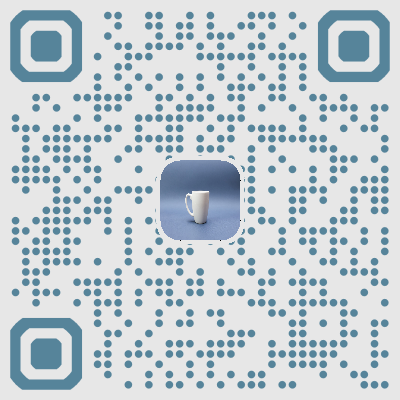
ImportantThe design QR feature is supported since Tizen 8.0.
Design QR is an extension of the existing standards QR code, allowing users to create a more recognizable and beautiful QR code. Existing QR codes are black and white rectangles, people find it hard to know what kind of information the provider wants to convey until they actually scan the code. Therefore, design QR makes it possible to infer what kind of information the QR code is trying to convey even before scanning, and allows a familiar approach with excellent identification.
NoteIn the case of design QR, it is outside the official QR code specification. Therefore, it may not be recognized depending on the device.
Design QR offers the following 4 options to decorate:
- Finder pattern shape
- Data pattern shape
- Foreground/background color
- Logo image
All of these features can be easily configured by engine_config.
Finder pattern shape



Standard QR codes only support square shapes, but in the case of design QR, two additional shapes (circle and rounded rectangle) are supported.
To set the finder pattern, you can use MV_BARCODE_GENERATE_ATTR_FINDER_SHAPE and the finder shape attribute could be one out of the three options
MV_BARCODE_GENERATE_ATTR_SHAPE_RECT, MV_BARCODE_GENERATE_ATTR_SHAPE_ROUND_RECT, MV_BARCODE_GENERATE_ATTR_SHAPE_CIRCLE.
If not set, the default option (MV_BARCODE_GENERATE_ATTR_SHAPE_RECT) will be applied:
mv_barcode_generate_attr_shape_e finder_shape = MV_BARCODE_GENERATE_ATTR_SHAPE_RECT;
mv_engine_config_set_int_attribute(engine_cfg, MV_BARCODE_GENERATE_ATTR_FINDER_SHAPE, finder_shape);
Data pattern
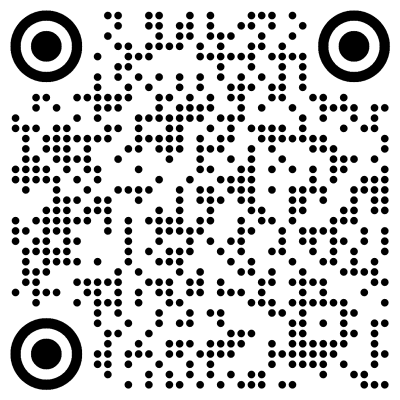
Data pattern is similar to finder pattern but offers only two shape attribute options and the data pattern is set to MV_BARCODE_GENERATE_ATTR_DATA_SHAPE.
The data pattern could be one of MV_BARCODE_GENERATE_ATTR_SHAPE_RECT, MV_BARCODE_GENERATE_ATTR_SHAPE_CIRCLE.
If not set, the default option (MV_BARCODE_GENERATE_ATTR_SHAPE_RECT) will be applied:
mv_barcode_generate_attr_shape_e data_shape = MV_BARCODE_GENERATE_ATTR_SHAPE_RECT;
mv_engine_config_set_int_attribute(engine_cfg, MV_BARCODE_GENERATE_ATTR_DATA_SHAPE, data_shape);
Color

Users can select foreground (MV_BARCODE_GENERATE_ATTR_COLOR_FRONT) and background (MV_BARCODE_GENERATE_ATTR_COLOR_BACK) colors respectively:
NoteYou must set the color with hex color mode.
const char * foreground_color = "56849A";
const char * background_color = "E7E7E7";
mv_engine_config_set_string_attribute(engine_cfg, MV_BARCODE_GENERATE_ATTR_COLOR_FRONT, foreground_color);
mv_engine_config_set_string_attribute(engine_cfg, MV_BARCODE_GENERATE_ATTR_COLOR_BACK, background_color);
WarningForeground/background must be distinguishable with clear color differences. Below image has minor color differences and will not be recognized.
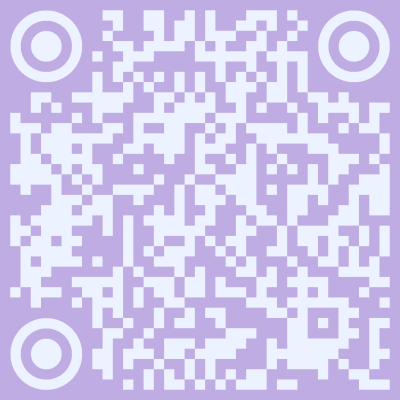
Logo image
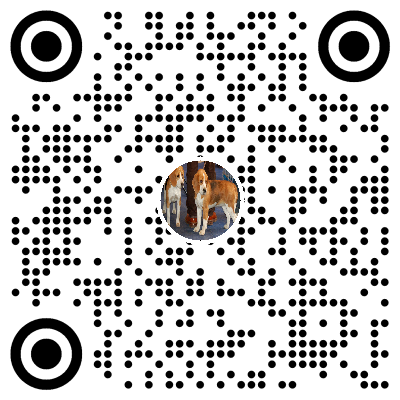
Users can select the image path (MV_BARCODE_GENERATE_ATTR_EMBED_IMG_PATH):
NoteThe shape of the logo automatically changes to match the shape of the finder.
Use mv_barcode_generate_image instead of mv_barcode_generate_source for logo.
// logo_path is read from Tizen app_get_resource_path API.
mv_engine_config_set_string_attribute(engine_cfg, MV_BARCODE_GENERATE_ATTR_EMBED_IMG_PATH, logo_path);
Related Information
- Dependencies
- Since Tizen 2.4
- API References