Secure Key Management
The key manager allows you to control data access by securely storing in a central secure repository keys, certificates, and sensitive data related to users and their password-protected applications. Additionally, the key manager provides secure cryptographic operations for non-exportable keys without revealing the key values to clients. The central secure repository is protected by a password.
The Key Manager API is mandatory for Tizen TV, IoT, and other profiles, which means that it is supported on all TV, IoT, and other devices. All mandatory APIs are supported on the Tizen emulators.
The main features of the Key Manager API include the following:
-
Saving data
You can save data to a repository, and define which applications are allowed to access and remove it.
-
Getting data
You can retrieve data from a repository. You can access both data that you have added yourself, and data that another application has added and granted you permissions to access.
-
Removing data
You can remove data from a repository. You can remove both data that you have added yourself, and data that another application has added and granted you permissions to remove.
Data access control
With the key manager, you can control various security aspects of your application:
-
Data store policy
A client can specify simple access rules when storing data in the key manager:
- Extractable or non-extractable
- Only for data tagged as extractable, the key manager returns the raw value of the data.
- If data is tagged as non-extractable, the key manager does not return its raw value. In that case, the key manager provides secure cryptographic operations for non-exportable keys without revealing the key values to the clients.
- Per key password
- All data in the key manager is protected by a user password.
- A client can encrypt its data using their own password additionally.
- If a client provides a password when storing data, the data is encrypted with the password. This password must be provided when getting the data from the key manager.
- Extractable or non-extractable
-
Data access control
By default, only the data owner can access the data. If the owner grants access to other applications, those applications can read or delete the data from the key manager database.
When an application is deleted, the data and access control information granted by the application are also removed.
Figure: Key manager process
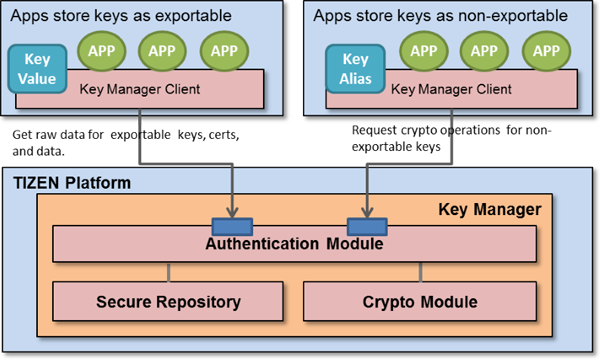
Save data
To save data in a repository, follow these steps:
-
Save the data using the
saveData()method:var data_name = 'data1', raw_data = 'my data'; tizen.keymanager.saveData(data_name, raw_data, null, onSave); -
To grant an application permission to remove the data, use the
setPermission()method in the data saving callback.In this example, permission is granted for an application with the 9PdoiICQ4c ID:
function onPermissionSet() { console.log('Successfully set permission'); } function onSave() { /* Dictionary does not require a package ID because an application can only set permission for data which it saved */ tizen.keymanager.setPermission({'name': data_name}, '9PdoiICQ4c', 'READ_REMOVE', onPermissionSet); }
Get data
To retrieve data from a repository, follow these steps:
-
Retrieve data which your application has added:
var data_name = 'data1', raw_data = 'my data'; function onSave() { /* Dictionary does not require a package ID because the application calling getData() saved 'data1' */ var app_data = tizen.keymanager.getData({'name': data_name}); console.log('App data: ' + app_data + ' was retrieved'); } tizen.keymanager.saveData(data_name, raw_data, null, onSave); -
Retrieve data which another application has saved, and granted permission for you to access.
The following example assumes that the application that created
aliases[0]also gave your application permission to read it:var aliases = tizen.keymanager.getDataAliasList(); if (aliases.length != 0) { /* Assuming that the application calling getData() has permission to read aliases[0] */ var app_data = tizen.keymanager.getData(aliases[0]); console.log('App data: ' + app_data + ' was retrieved'); }
Remove data
To remove data from a repository, follow these steps:
-
Remove data which your application has added:
var data_name = 'data1', raw_data = 'my data'; function onSave() { /* Do something */ /* Dictionary does not require a package ID because the application calling removeData() saved 'data1' */ tizen.keymanager.removeData({'name': data_name}); } tizen.keymanager.saveData(data_name, raw_data, null, onSave); -
Remove data which another application has saved, and granted permission for you to remove.
The following example assumes that the application that created
aliases[0]also gave your application permission to remove it:var aliases = tizen.keymanager.getDataAliasList(); if (aliases.length != 0) { /* Assuming that the application calling removeData() has permission to remove aliases[0] */ var app_data = tizen.keymanager.removeData(aliases[0]); }
Related information
- Dependencies
- Tizen 3.0 and Higher for TV
- API References