Segmentcontrol
This feature is optional.
The segmentcontrol component consists of several segment items. A segment item is similar to a discrete 2-state button. Any time, only one segment item can be selected. A segment item is composed of a label (text) and an icon.
The segmentcontrol component inherits from the layout component, which means that layout functions can be used on the segmentcontrol component.
For more information, see the SegmentControl API.
Figure: Segmentcontrol component (with text on left and with icons on right)

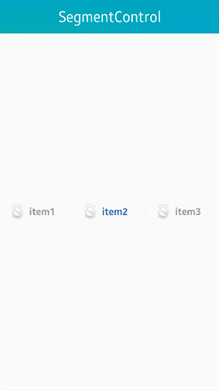
Figure: Segmentcontrol hierarchy

Adding a Segmentcontrol Component
To add a segmentcontrol component, use the elm_segment_control_add() function:
Evas_Object *segcontrol;
Evas_Object *parent;
segcontrol = elm_segment_control_add(parent);
Managing Segmentcontrol Items
To manage segmentcontrol items:
-
Add items to the segmentcontrol component with the
elm_segment_control_item_add()function.In the following example, 4 items containing only text labels (no icons) are added:
Elm_Object_Item *it; int count; int idx; elm_segment_control_item_add(segcontrol, NULL, "item1"); elm_segment_control_item_add(segcontrol, NULL, "item2"); elm_segment_control_item_add(segcontrol, NULL, "item3"); it = elm_segment_control_item_add(segcontrol, NULL, "item4");To insert an item at a specific position starting from 0:
elm_segment_control_item_insert_at(segcontrol, NULL, "item7", 2); -
Set the state of the item to selected:
elm_segment_control_item_selected_set(it, EINA_TRUE); -
Get items:
/* Get the selected item */ it = elm_segment_control_item_selected_get(segcontrol); /* Get the item placed at a specified index */ it = elm_segment_control_item_get(segcontrol, 2); -
Get the item count from the segmentcontrol:
count = elm_segment_control_item_count_get(segcontrol); -
Get the index of an item:
idx = elm_segment_control_item_index_get(it); -
Delete an item and disable the entire segmentcontrol:
elm_segment_control_item_del_at(segcontrol, 2); elm_object_disabled_set(segcontrol, EINA_TRUE);
Using the Segmentcontrol Callbacks
To receive notifications about the segmentcontrol events, listen for the changed signal, which is called when the user clicks on a segment item that was not previously selected.
Note
The signal list in the API reference can be more extensive, but only the above signals are actually supported in Tizen.
The event_info callback parameter is the segment item pointer.
To register and define a callback for the changed signal:
{
evas_object_smart_callback_add(segcontrol, "changed", changed_cb, data);
}
/* Callback for the "changed" signal */
/* Called when the selected segment item changes */
void
changed_cb(void *data, Evas_Object *obj, void *event_info)
{
Elm_Object_Item *it = event_info;
dlog_print(DLOG_INFO, LOG_TAG, "The selected segment item is %s\n",
elm_object_item_text_get(it));
}
Note
Except as noted, this content is licensed under LGPLv2.1+.
Related Information
- Dependencies
- Since Tizen 2.4