Watch Application
NoteWatchApplication class is deprecated since API Level 10 and will be removed in API Level 12.
You can create a watch application and manage its life cycle to retrieve the current date and time, and display it accurately on the screen.
The main features of the Tizen.Applications.WatchApplication class includes the following:
-
Managing the application life cycle
You can control the application execution by overriding methods controlling the application state changes during the application life cycle. You can also react to system events by overriding applicable methods.
-
Managing the time handle and displaying the time
You can manage the time handle and retrieve the window object for the watch UI. With the time handle, you can draw the UI for your watch application.
-
Managing the ambient mode
On a low-powered wearable device, an ambient mode is available. In this mode, the watch application shows a limited UI and receives the ambient tick event only once a minute to reduce power consumption.
To use the ambient mode, the user must enable it in the device settings. You can override methods monitoring when the application enters and exits the ambient mode.
When a watch application is successfully installed on a device, its UI is visible in the Clock menu of the device Settings menu. The user can use the settings to change between available watch application UIs.
Figure: Clock menu
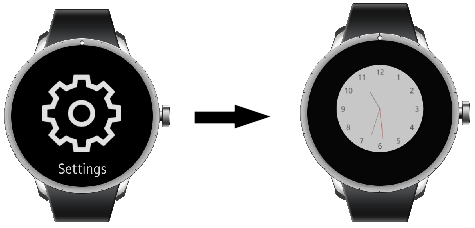
Prerequisites
To enable your application to use the watch functionality, follow these steps:
-
To use the
OnAmbientTick()method of the Tizen.Applications.WatchApplication class in the ambient mode, the application has to request permission by adding the following privilege to thetizen-manifest.xmlfile:XMLCopy<privileges> <privilege>http://tizen.org/privilege/alarm.set</privilege> </privileges> -
To use the method and properties of the
Tizen.Applications.WatchApplicationclass, include the Tizen.Applications namespace in your application:C#Copyusing Tizen.Applications; -
Edit the watch application settings in the manifest file.
Manage the application life cycle
You can create and initialize a watch application with the Tizen.Applications.WatchApplication class. To start an event loop, use the class’s Run() method.
To manage the application state changes, override the following methods of the Tizen.Applications.WatchApplication class:
-
The
OnCreate()method is triggered before the application main loop starts. In this method, you can initialize the application resources, such as create windows and data structures:C#Copyprotected override void OnCreate() { /// Hook to take necessary actions before the main event loop starts /// This usually means initializing the UI and application data base.OnCreate(); } -
The
OnAppControlReceived()method is triggered when another application sends a launch request to the application:C#Copyprotected override void OnAppControlReceived(AppControlReceivedEventArgs e) { /// Handle the launch request /// Show the user the task requested through the "AppControlReceivedEventArgs" parameter base.OnAppControlReceived(e); } -
The
OnPause()method is triggered when the application is completely obscured by another application and becomes invisible:C#Copyprotected override void OnPause() { /// Take necessary actions when application becomes invisible /// Release the resources needed to draw the normal watch base.OnPause(); } -
The
OnResume()method is triggered when the application becomes visible:C#Copyprotected override void OnResume() { /// Take the necessary actions when application becomes visible /// Acquire the resources needed to draw the normal watch base.OnResume(); } -
The
OnTerminate()method is triggered when the application main loop exits:C#Copyprotected override void OnTerminate() { /// Release all resources base.OnTerminate(); } -
The
OnTick()method is triggered at least once per second. The watch application can get the current time from thetimehandle of the Tizen.Applications.WatchTime class to draw a normal watch. Platform can call this method even in the background state. So even if your watch app is in the background if this method is called, you need to update the UI:C#Copyprotected override void OnTick(TimeEventArgs time) { /// Called at least once per second /// Draw a normal watch with the hour, minute, and second info base.OnTick(time); }
Manage system-related events
To manage events related to system status changes, override the following methods of the Tizen.Applications.WatchApplication class:
OnLocaleChanged(): Triggered when the system language changes and the messages are translated.OnRegionFormatChanged(): Triggered when the time zone changes.OnLowMemory(): Triggered when the system is running low on memory. Use the method to save the current work and release resources; if this is not enough, the platform frees resources automatically and can even kill some applications.OnLowBattery(): Triggered when the system is running low on battery (less than 5%). Use the method to save the current work and avoid battery-draining workloads.
C#
Copy
protected override void OnLocaleChanged(LocaleChangedEventArgs e)
{
/// Take the necessary actions when the language setting changes
base.OnLocaleChanged(e);
}
protected override void OnRegionFormatChanged(RegionFormatChangedEventArgs e)
{
/// Take the necessary actions when the region setting changes
base.OnRegionFormatChanged(e);
}
protected override void OnLowBattery(LowBatteryEventArgs e)
{
/// Take the necessary actions when the system is running low on battery
base.OnLowBattery(e);
}
protected override void OnLowMemory(LowMemoryEventArgs e)
{
/// Take the necessary actions when the system is running low on memory
base.OnLowMemory(e);
}
Draw the watch UI
To draw an accurate clock in various formats on the screen, use the Tizen.Applications.WatchApplication class getter methods with the Tizen.Applications.WatchTime class. You can get the Tizen.Applications.WatchTime instance with the GetCurrentTime() method.
With the Tizen.Applications.WatchTime class, you can draw the UI for your watch application by getting the window object with the ElmSharp methods:
C#
Copy
private static Label _time;
private static Window _win;
private static Box _mainLayout;
private static Conformant conformant;
protected override void OnCreate()
{
base.OnCreate();
_win = this.Window;
_mainLayout = new Box(_win);
_time = new Label(_win)
{
Text = "Test Time",
WeightX = 1,
WeightY = 1
};
_mainLayout.PackEnd(_time);
_mainLayout.Show();
_time.Show();
conformant = new Conformant(_win);
conformant.Show();
conformant.SetContent(_mainLayout);
NoteTo draw the UI, use a single window that is initialized in the
Tizen.Applications.WatchApplicationclass. Do not create additional windows. A stack of watch application windows gets corrupted because the platform handles the watch application window in a special way.
Get the current time
You can get the current local time in various formats using the GetCurrentTime() method of the Tizen.Applications.WatchApplication class and the properties of the Tizen.Applications.WatchTime class:
C#
Copy
WatchTime wt = GetCurrentTime();
int hour = wt.Hour24;
int min = wt.Minute;
int sec = wt.Second;
_time.Text = hour + ":" + min + ":" + sec;
}
You can also get the UTC time and time zone, if needed, using the UtcTimestamp and TimeZone properties of the Tizen.Applications.WatchTime class.
Use the ambient mode
The details of the limited UI drawn in the ambient mode depends on the device. In addition, due to the ambient mode being a low power mode, there are limits to the colors that can be shown on the screen. Usually, when designing the ambient mode UI, draw it with limited colors (cyan, magenta, yellow, red, green, blue, black, and white), and use less than 15% of the pixels on the screen. If you do not want to draw your own ambient mode UI, set the ambient-support attribute to false in the watch application manifest file to allow the platform to show a default ambient mode UI.
Some devices introduce a high color mode for the ambient mode. In the high color mode, you can use more colors (usually, 24-bit color) for drawing the ambient mode UI.
Follow these steps to override the ambient mode methods of the Tizen.Applications.WatchApplication class to use the ambient mode:
-
The
OnAmbientChanged()method is triggered when the ambient mode is enabled or disabled on the device. You can use the method to initialize your ambient mode UI. -
The
OnAmbientTick()method is triggered when the device enters the ambient mode and every minute while the device is in the ambient mode. You can use the method to get the current time from the Tizen.Applications.WatchTime class and draw the ambient mode watch. In this method, do not perform time-consuming tasks and always update the UI as quickly as possible. The platform can put the device to sleep shortly after the ambient tick expires.
C#
Copy
protected override void OnAmbientTick(TimeEventArgs time)
{
base.OnAmbientTick(time);
/// Update information
}
protected override void OnAmbientChanged(AmbientEventArgs mode)
{
base.OnAmbientChanged(mode);
if (mode.Enabled)
/// Prepare to enter the ambient mode
else
/// Prepare to exit the ambient mode
}
Related information
- Dependencies
- Tizen 4.0 and Higher