Index
This feature is optional.
The index component gives you an index for quick access to a group of other UI items. The index component is hidden by default, but it appears when the user clicks over its reserved area on the canvas.
In the default theme, the index component is a one-finger-wide area on the right side of the index component’s container. Generally, it is used together with lists, generic lists, or generic grids.
For more information, see the Index API.
Figure: Index component

Figure: Index hierarchy
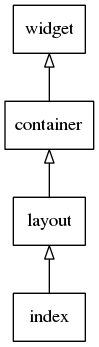
Adding an Index Component
To create a new index component, use the elm_index_add() function:
Evas_Object *index;
Evas_Object *parent;
index = elm_index_add(parent);
Adding Index Items
To add index items:
-
Add a list item object at the letter
A, calling theit_select_cb()smart callback when this item is selected:Elm_Object_Item *list_item1; Elm_Object_Item *list_item2; elm_index_item_append(index, "A", it_select_cb, list_item1);The
elm_index_item_append()function appends the indexes to the existing ones. It is also possible to prepend index items with theelm_index_item_prepend()function. -
Add item objects, calling the
it_select_cb()smart callback when the item is selected:Elm_Object_Item *it[5]; for (i = 0; i < 5; ++i) it[i] = elm_index_item_append(index, NULL, it_select_cb, (void *)i); -
Define the smart callback:
/* Called when the list_item1 object is selected */ void it_select_cb(void *data, Evas_Object *obj, void *event_info) { dlog_print(DLOG_INFO, LOG_TAG, "Item1 selected\n"); }
Using the Index Callbacks
To receive notifications about the index events, listen for the following signals:
-
changed: The selected index item changes.
Theevent_infocallback parameter is the selected item’s data pointer. -
delay,changed: The selected index item changes, but after a small idling period.
Theevent_infocallback parameter is the selected item’s data pointer. -
selected: The user selects an item by releasing the mouse button.
Theevent_infocallback parameter is the selected item’s data pointer. -
level,up: The user moves a finger from the first level to the second level. -
level,down: The user moves a finger from the second level to the first level.
Note
The signal list in the API reference can be more extensive, but only the above signals are actually supported in Tizen.
Register and define the associated callback to perform appropriate actions. For example, when the selected signal occurs, show a given area or child object depending on the selected index item:
static void
_index_selected_cb(void *data, Evas_Object *obj, void *event_info)
{
Elm_Object_Item *lit = event_info;
/* Code that does the desired action */
}
evas_object_smart_callback_add(index, "selected", _index_selected_cb, NULL);
Note
Except as noted, this content is licensed under LGPLv2.1+.
Related Information
- Dependencies
- Since Tizen 2.3.1