Watch
| There is no sample. |
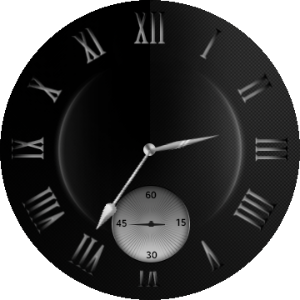 |
This sample application demonstrates how to create a watch application that supports ambient mode in Tizen wearable device. It also demonstrates how to create a circular watch face using Tizen.Wearable.CircularUI. In To use the ambient mode, you must enable it in the application settings. Launch Settings > Watch faces and styles > Watch always on > enable it. After screen timeout, the wearable device turns into ambient mode. In addition, the ambient mode activates only if you are wearing the watch on your wrist. In addition, there are similar native and web sample applications. |
 |
This sample application demonstrates how to create a watchface for the wearable device using ElmSharp and how to use Tizen.Applications.Badge. |
 |
This sample application demonstrates how to create a circular watch with continuously moving hands. It also demonstrates how to use watch face API using Tizen.Wearable.CircularUI. In addition, there are similar native and web sample applications. |
 |
This sample application demonstrates how to create a circular watch face, which consists of moving hands. It also demonstrates how to use watch face API using Tizen.Wearable.CircularUI. In addition, there are similar native and web sample applications. |
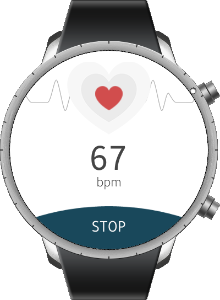 |
(W) PulsometerSDC [In progress] This sample application demonstrates how to measure the heart rate using Tizen.Sensor.HeartRateMonitor. |
 |
(W) WatchFaceSDC [In progress] This sample application demonstrates how to create watch face app using Xamarin Forms. Additionally, it shows how to extend functionality of the app by displaying battery related properties on the watch face. Tizen.System.Battery provides data for extending the functionality. |
 |
This sample application demonstrates how to create a watch face application with weather information for Tizen wearable devices. It also demonstrates how to use watch face API using Tizen.Wearable.CircularUI. In addition, there are similar native and web sample applications. |
| There is no sample. |