SDL Graphics with OpenGL® ES
OpenGL® ES is a standard specification defining a cross-language, cross-platform API for writing applications that produce 2D and 3D computer graphics. Tizen supports OpenGL® ES versions 1.1, 2.0, 3.0, 3.1, and 3.2. For general information on OpenGL®ES, and the comparative merits of Vulkan® and OpenGL®, see the official Khronos OpenGL® ES Web site and Vulkan® vs. OpenGL®.
Figure: OpenGL® ES in Tizen
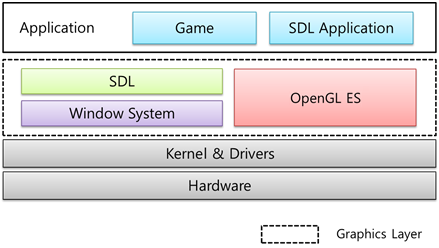
The main OpenGL ES API features include rendering 3D objects in an SDL application.
Prerequisites
To enable your application to use the OpenGL® ES functionality:
-
To use OpenGL® ES for 3D rendering, you must create an SDL application, and understand both OpenGL® ES and SDL.
-
Check whether the device supports a specific version of OpenGL® ES.
Check for device support using the
system_info_get_platform_bool()function, before using the OpenGL ES APIs. If the device can support the specific OpenGL® ES version, the function returnstruein the second parameter.bool opengles_support; /* Check support for the OpenGL ES 2.0 version */ system_info_get_platform_bool("http://tizen.org/feature/opengles.version.2_0", &opengles_support); -
To use the functions and data types of the OpenGL ES (in mobile and wearable applications) and SDL (in mobile and wearable applications) APIs, include the
<SDL.h>header file and the appropriate OpenGL® ES version header file in your application:#include <SDL.h> /* Header file for the OpenGL ES 2.0 version */ #include <GLES2/GLES2.h>
Table: OpenGL® ES feature keys and header files
| Version | Feature key | Header file |
|---|---|---|
| OpenGL® ES 1.1 | http://tizen.org/feature/opengles.version.1_1 |
<GLES/GLES.h> or <SDL_opengles.h> |
| OpenGL® ES 2.0 | http://tizen.org/feature/opengles.version.2_0 |
<GLES2/GLES2.h> or <SDL_opengles2.h> |
| OpenGL® ES 3.0 | http://tizen.org/feature/opengles.version.3_0 |
<GLES3/GLES3.h> |
| OpenGL® ES 3.1 | http://tizen.org/feature/opengles.version.3_1 |
<GLES3/GLES3.h> |
| OpenGL® ES 3.2 | http://tizen.org/feature/opengles.version.3_2 |
<GLES3/GLES3.h> |
Rendering a Cube with OpenGL® ES
To render a cube using OpenGL® ES in an SDL application:
-
Initialize the SDL library and create the SDL window.
Before using any other SDL functions, call the
SDL_Init()function to properly initialize the SDL library and start each of its various subsystems. The function accepts as a parameter a set of allowed flags combined using the “|” pipe operation.After SDL is initialized successfully, create the
SDL_Windowinstance using theSDL_CreateWindow()function. The parameters define the title of the window, the X and Y position coordinates, width, height, and a set ofSDL_WindowFlagscombined using the “|” pipe operation.Note
To use the OpenGL® ES context, use the
SDL_WINDOW_OPENGLflag when you create a window. Do not use bothSDL_WINDOW_VULKANandSDL_WINDOW_OPENGLsimultaneously.The
SDL_main()function is mandatory for the Tizen framework to initialize the SDL application. You must use theSDL_main()function instead of the usualmain()function in your SDL application.int SDL_main(int argc, char *argv[]) { SDL_Init(SDL_INIT_VIDEO | SDL_INIT_EVENTS); demo.sdl_window = SDL_CreateWindow("SDL OpenGL ES Sample", 0, 0, demo.sdl_mode.w, demo.sdl_mode.h, SDL_WINDOW_SHOWN | SDL_WINDOW_FULLSCREEN | SDL_WINDOW_OPENGL); } -
Initialize the OpenGL® ES context:
-
Set the context properties using the available attributes:
int initGL(appdata_s* ad) { SDL_GL_SetAttribute(SDL_GL_CONTEXT_PROFILE_MASK, SDL_GL_CONTEXT_PROFILE_ES); SDL_GL_SetAttribute(SDL_GL_CONTEXT_MAJOR_VERSION, 2); SDL_GL_SetAttribute(SDL_GL_DOUBLEBUFFER, 1); SDL_GL_SetAttribute(SDL_GL_ACCELERATED_VISUAL, 1); SDL_GL_SetAttribute(SDL_GL_DOUBLEBUFFER, 1); SDL_GL_SetAttribute(SDL_GL_DEPTH_SIZE, 24); -
Create the context:
/* Create context for OpenGL window */ ad->gl = SDL_GL_CreateContext(ad->window); if (ad->gl == NULL) { SDL_LogInfo(SDL_LOG_CATEGORY_APPLICATION, "[SDL] GL context creation failed!"); return (-1); } /* Set context as current */ SDL_GL_MakeCurrent(ad->window, ad->gl); return (0); }
-
-
Initialize the shaders, identity matrix, and buffer.
Shaders are created and compiled in the
init_shaders()function, and attached to theglProgramobject.The
generateAndBindBuffer()function creates a vertex buffer object, which is managed using theglGenBuffers(),glBindBuffer(), andglBufferData()functions./* Initialize shaders */ init_shaders(&ad); /* Initialize matrix for camera view */ init_matrix(ad.view); /* Generate and bind vertex buffer object */ generateAndBindBuffer(&(ad.vbo)); -
Calculate the view aspect ratio and apply an orthographic matrix.
The aspect ratio determines the field of view in the X direction, and is the ratio of X (width) to Y (height).
float aspect = (ad.mode.w > ad.mode.h ? (float)ad.mode.w / ad.mode.h : (float)ad.mode.h / ad.mode.w); if (ad.mode.w > ad.mode.h) view_set_ortho(ad.view, -1.0 * aspect, 1.0 * aspect, -1.0, 1.0, -1.0, 100.0); else view_set_ortho(ad.view, -1.0, 1.0, -1.0 * aspect, 1.0 * aspect, -1.0, 100.0); -
To draw the scene:
-
Clear the buffer.
The
glClear()function clears buffers to preset values. The function accepts as a parameter a set of allowed flags, indicating the buffers to be cleared, combined using the “|” pipe operation. The available flags areGL_COLOR_BUFFER_BIT,GL_DEPTH_BUFFER_BIT,GL_ACCUM_BUFFER_BIT, andGL_STENCIL_BUFFER_BIT.The
glClearColor()function specifies thered,green,blue, andalphavalues used when the color buffers are cleared.void drawScene(appdata_s* ad) { glViewport(0, 0, ad->w, ad->h); glClearColor(0.5f, 0.5f, 0.5f, 1.0f); glClear(GL_COLOR_BUFFER_BIT | GL_DEPTH_BUFFER_BIT); -
Render the scene:
init_matrix(ad->model); rotate_xyz(ad->model, ad->anglePoint.x, ad->anglePoint.y, ad->window_rotation); multiply_matrix(ad->mvp, ad->view, ad->model); glUseProgram(ad->program); glBindBuffer(GL_ARRAY_BUFFER, ad->vbo); glVertexAttribPointer(0, 3, GL_FLOAT, GL_FALSE, sizeof(float) * 6, 0); glEnableVertexAttribArray(0); glBindBuffer(GL_ARRAY_BUFFER, ad->vbo); glVertexAttribPointer(1, 3, GL_FLOAT, GL_FALSE, sizeof(float) * 6, (void*)(sizeof(float) * 3)); glEnableVertexAttribArray(1); glUniformMatrix4fv(glGetUniformLocation(ad->program, "mvpMatrix"), 1, GL_FALSE, ad->mvp); /* Render primitives from array data*/ glDrawArrays(GL_TRIANGLES, 0, 36); -
Update the OpenGL® rendering window:
SDL_GL_SwapWindow(ad->window); }
-
-
Quit SDL.
Before exiting the application, destroy the SDL objects:
SDL_Quit();
OpenGL® Context Attributes
The following table lists the attributes whose values can be set using the SDL_GL_SetAttribute() function.
Table: OpenGL® context attributes
| Attribute | Description | Default value |
|---|---|---|
SDL_GL_ACCELERATED_VISUAL |
Set to 1 to require hardware acceleration; set to 0 to force software rendering In Tizen, hardware acceleration is used regardless of the value set to this attribute. |
- |
SDL_GL_ACCUM_ALPHA_SIZE |
Minimum number of bits for the accumulation buffer alpha channel | 0 |
SDL_GL_ACCUM_BLUE_SIZE |
Minimum number of bits for the accumulation buffer blue channel | 0 |
SDL_GL_ACCUM_GREEN_SIZE |
Minimum number of bits for the accumulation buffer green channel | 0 |
SDL_GL_ACCUM_RED_SIZE |
Minimum number of bits for the accumulation buffer red channel | 3 |
SDL_GL_ALPHA_SIZE |
Minimum number of bits for the color buffer alpha channel | 0 |
SDL_GL_BLUE_SIZE |
Minimum number of bits for the color buffer blue channel | 2 |
SDL_GL_BUFFER_SIZE |
Minimum number of bits for the frame buffer | 0 |
SDL_GL_CONTEXT_FLAGS |
Combination of 0 or more elements of the SDL_GLcontextFlag enumeration |
0 |
SDL_GL_CONTEXT_MAJOR_VERSION |
OpenGL® context major version | - |
SDL_GL_CONTEXT_MINOR_VERSION |
OpenGL® context minor version | - |
SDL_GL_CONTEXT_PRIORITY |
Allow a GL context to be created with a priority hint | - |
SDL_GL_CONTEXT_PROFILE_MASK |
Type of GL context (Core, Compatibility, ES) | Depends on the platform |
SDL_GL_CONTEXT_RELEASE_BEHAVIOR |
Set the context release behavior (since SDL 2.0.4) | 1 |
SDL_GL_DEPTH_SIZE |
Minimum number of bits for the depth buffer | 16 |
SDL_GL_DOUBLEBUFFER |
Whether the output is double-buffered | 1 (Double-buffered) |
SDL_GL_FRAMEBUFFER_SRGB_CAPABLE |
Request sRGB-capable visuals (since SDL 2.0.1) | 0 |
SDL_GL_GREEN_SIZE |
Minimum number of bits for the color buffer green channel | 3 |
SDL_GL_MULTISAMPLEBUFFERS |
Number of buffers used for multisample anti-aliasing | 0 |
SDL_GL_MULTISAMPLESAMPLES |
Number of samples around the current pixel used for multisample anti-aliasing | 0 |
SDL_GL_RED_SIZE |
Minimum number of bits for the color buffer red channel | 3 |
SDL_GL_SHARE_WITH_CURRENT_CONTEXT |
Whether OpenGL® context sharing is enabled | 0 |
SDL_GL_STENCIL_SIZE |
Minimum number of bits for the stencil buffer | 0 |
SDL_GL_STEREO |
Whether stereo 3D output is enabled | off |
Related Information
- Dependencies
- Tizen 4.0 and Higher for Mobile
- Tizen 4.0 and Higher for Wearable